-
Notifications
You must be signed in to change notification settings - Fork 1
VASecurity (User Access Settings Application)
VASecurity is a crucial component of ACUITY that focuses on user access settings and security. It provides a comprehensive set of features and functionalities to manage user permissions, ensuring appropriate access levels to different areas of the system based on roles and responsibilities.
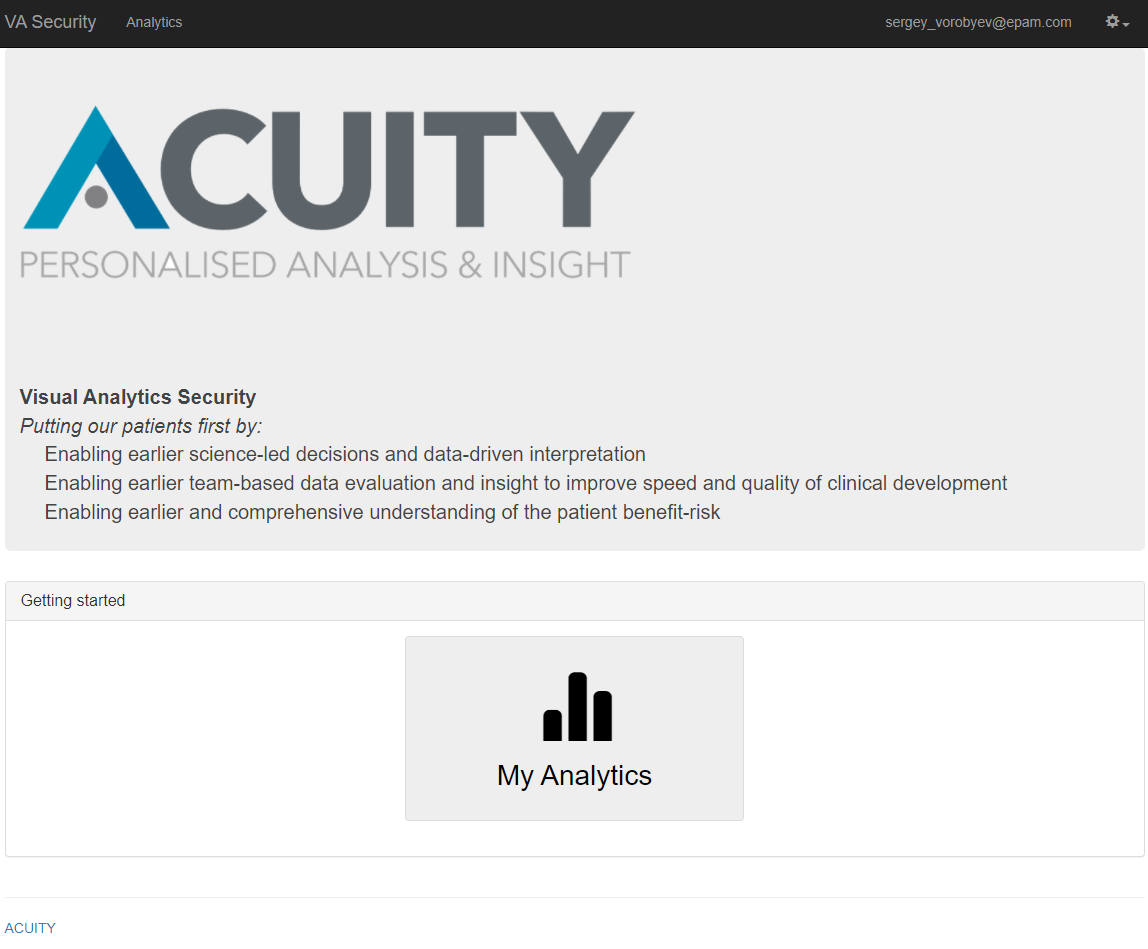
VASecurity allows designated users to set up System Administrators, who have elevated privileges and control over the overall system configuration and user access settings. System Administrators play a critical role in ACUITY, as they have the responsibility of managing user accounts, roles, and permissions within the system. They are granted elevated privileges and hold the key to configuring and maintaining ACUITY's functionalities. One of the distinctive aspects of System Administrators is their exclusive access to the Admin UI. The Admin UI serves as a centralized control panel for managing various aspects of ACUITY, including data mapping, loading, and system configurations. Only System Administrators are granted access to this interface, ensuring a centralized and controlled environment for system administration.
With VASecurity, System Administrators can review and monitor user access within the system. They can assess the permissions granted to individual users, ensuring that they align with their roles and responsibilities. This feature helps maintain proper access control and data security.
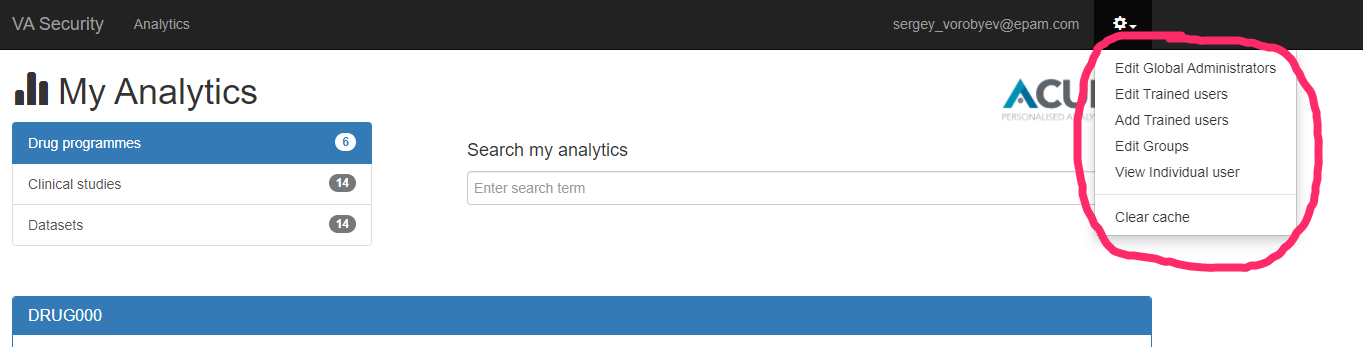
VASecurity provides flexibility in setting up user access at various levels within ACUITY:
Drug Program Level: System Administrators can assign access permissions to users based on specific drug programs. This ensures that users only have access to the relevant data and functionalities associated with their assigned drug programs.
Dataset Level: User access can be configured at the dataset level. System Administrators can define permissions to control which datasets a user can access. This feature helps maintain data confidentiality and restricts access to sensitive information.
Users Level: VASecurity enables System Administrators to set user-level access permissions. This feature ensures that users have appropriate access rights based on their responsibilities.
Study Team (Group) Level: Users can be organized into study teams or groups within ACUITY. VASecurity allows System Administrators to set access permissions at the study team level, ensuring that team members have consistent access rights and can collaborate effectively within their designated teams.
Packages Levels: ACUITY may have different packages or modules with specific functionalities. VASecurity enables System Administrators to assign access permissions to users based on the packages they require. This ensures that users only have access to the functionalities relevant to their roles and responsibilities.
VASecurity empowers System Administrators to manage user access settings effectively, ensuring appropriate access levels and maintaining data security within ACUITY. By providing granular control over user permissions at various levels, VASecurity enhances data confidentiality, enables efficient collaboration, and minimizes the risk of unauthorized access or data breaches.
- System Requirements
- Azure Setup
- Machine Insights and CBioPortal Integration
- SSL Certificates
- Applications Setup
- Application Spring Configs
- Profiles
- Migrating to ACUITY 9
- Github packages and Docker images
- Result data tables
- Mapping data tables
- Third party solution tables
- Other data tables
- Tables to delete