-
Notifications
You must be signed in to change notification settings - Fork 4
Budget over time
benrudolph edited this page Oct 23, 2014
·
4 revisions
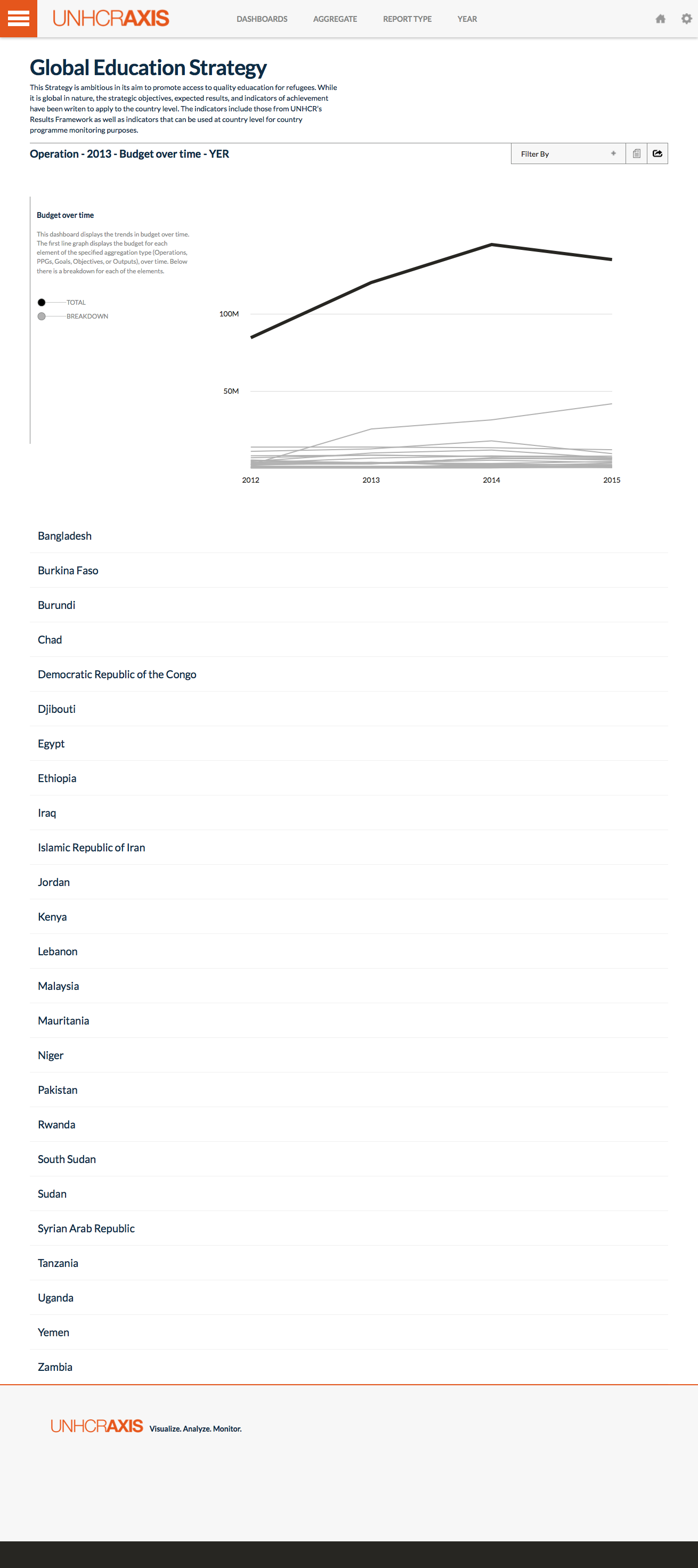
This dashboard displays the trends in budget over time. The first line graph displays the budget for each element of the specified aggregation type (Operations, PPGs, Goals, Objectives, or Outputs), over time. Below there is a breakdown for each of the elements.
- Show Total - Toggles on or off the total budget line. This is the thick black line.
- ADMIN - Toggles on or off the ADMIN component of the budget
- PROJECT - Toggles on or off the PROJECT component of the budget
- PARTNER - Toggles on or off the PARTNER component of the budget
- STAFF - Toggles on or off the STAFF component of the budget
- Refugee - Toggles on or off the Refugee pillar of the budget
- Internally Displaced - Toggles on or off the Internally Displaced pillar of the budget
- Returnee - Toggles on or off the Returnee pillar of the budget
- Stateless - Toggles on or off the Stateless pillar of the budget
- All populations of concern - Toggles on or off the All populations of concern pillar of the budget
- Above Operating Level - Toggles on or off the Above Operating level portion of the budget
- Operating Level - Toggles on or off the Operating level portion of the budget