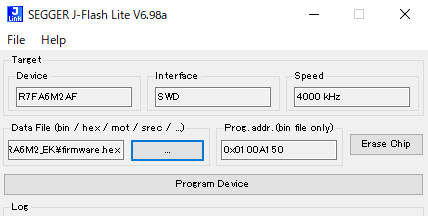forked from micropython/micropython
-
Notifications
You must be signed in to change notification settings - Fork 3
How to use MicroPython for RA MCU
Takeo Takahashi edited this page Feb 19, 2022
·
7 revisions
- It is a port of MicroPython to the Renesas RA MCU.
- The ported functionality is part of the implementation for pyboard.
- For details on how to use it, refer to the HTML document in release page.
- rab module for RA board is defined as alias of pyb module.
- However, Hardware Timer, PWM (Servo), USB, CAN, WDT… are not implemented yet.
- The parameters of some modules of Pyboard may not be implemented.
- The specification of the modules is different from other MicroPython implementations for MCUs.
-
PC running Windows 10
- Terminal Software (In this document, Tera Term or Visual Studio Code with PyMakr)
- J-Flash Lite programmer which is included in J-Link Software (to write firmware on a target board)
-
Target boards
 OR
OR 
-
USB serial conversion (cable)

- Other gadget
- MAX7129 8x8 LED Matrix board
- NeoPixel Ring 12
- …
-
Download pre-build image file in release page.
-
Download J-Link Software and Documentation pack and install it.

-
Execute J-Flash-Lite program


-
Select a target device and program firmware hex file
BOARD DEVICE RA4M1 Clicker R7FA4M1AB EK-RA6M2 R7FA6M2AF EK-RA4M1 R7FA4M1AB EK-RA6M1 R7FA6M1AD EK-RA4W1 R7FA4W1AD2CNG -
Program Device