-
Notifications
You must be signed in to change notification settings - Fork 20
WSJTX
WSJTX Window show activities received from WSJT-X application.
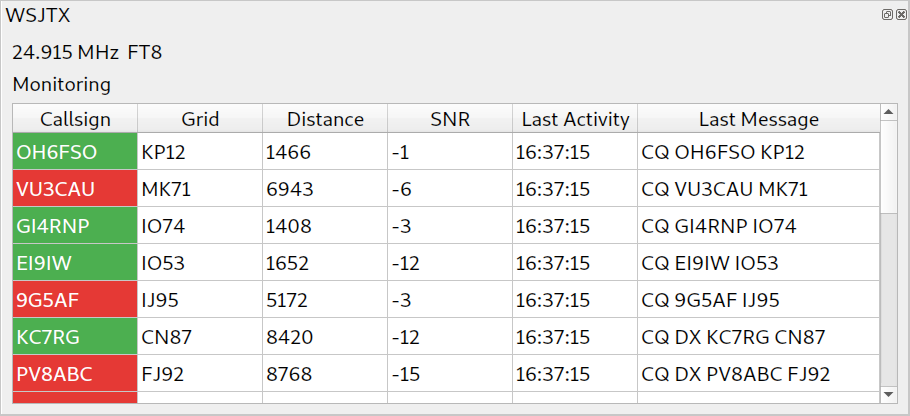
The window shows only stations which are calling CQ and then show their activities.
Stations in grey are the stations which were received in previous period.
The operator can double-click the station and QLog will tune the station with WSJTX interface (must be enabled WSJTX File → Settings → Reporting → Accept UDP Requests).
The receiving of ADIF formatted log messages is also supported. For some applications, this type of logging needs to be turned on explicitly in the applications (JTDX etc.)
Each column can be moved by the operator to the order based on preferences. This column layout is saved for future use. Operator only needs to drag the column and move it to the desired position. Columns are sorted according to the user's preference. The default setting is to sort by time.
Color meaning is the same as it is described in Main Window.
| Context Menu Field | Description |
|---|---|
| Filter | CQ Spot Filtering |
| Column Visibility | Logbook column visibility setting |