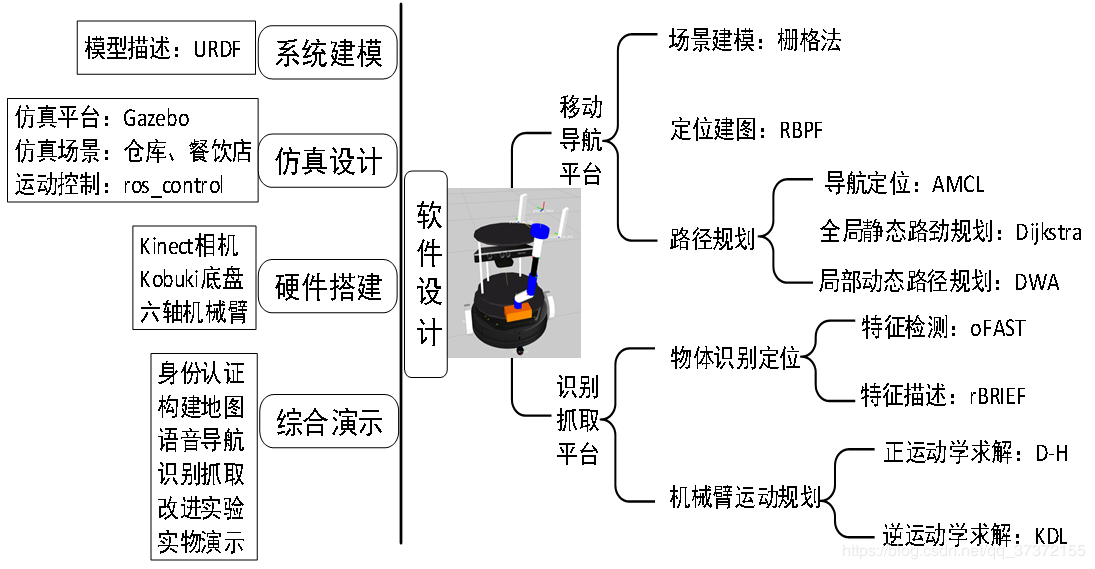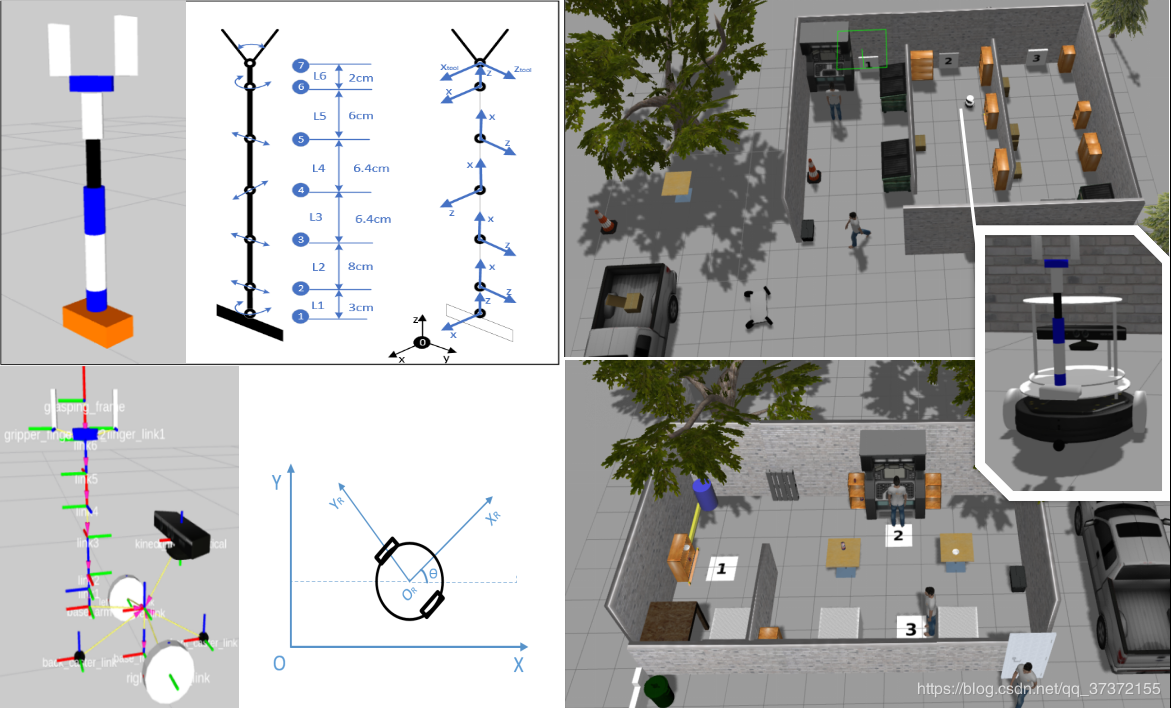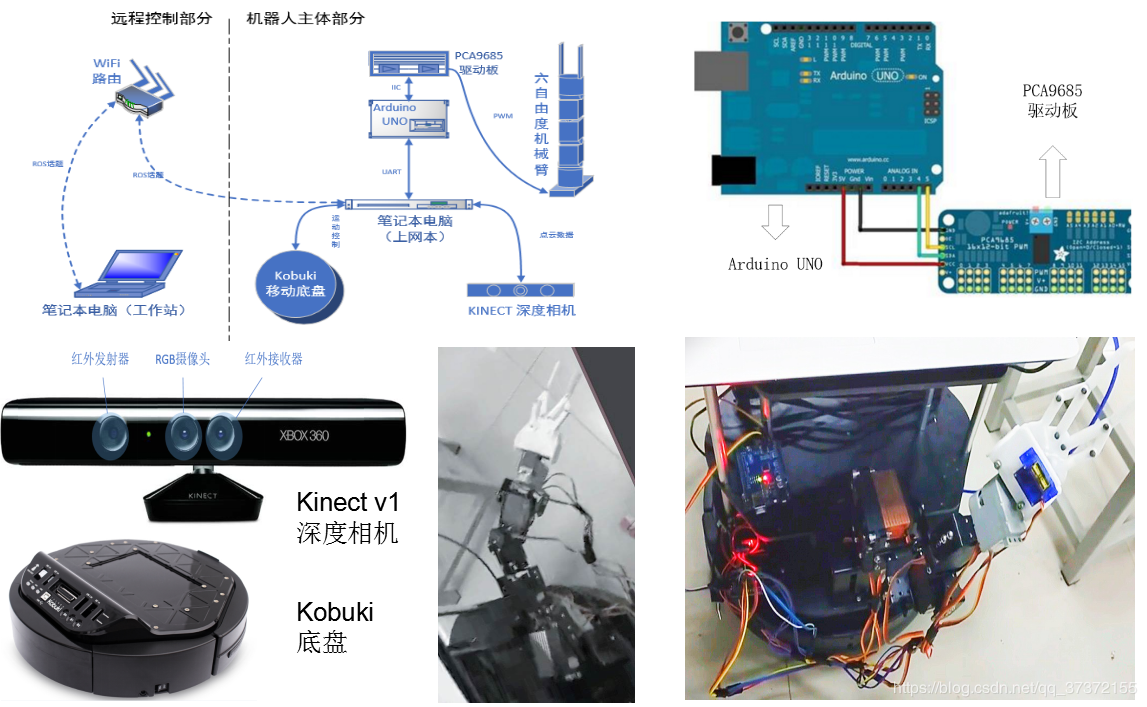- Simulation design and Realization of face recognition, voice control, autonomous movement, recognition and grasping robot based on ROS
- Thanks for the great work: find-object, face_recognitionand古月居
- Video:
Bilibili
This instalation process is for catkin (ROS Indigo or newer version) Assuming that your catkin workspace is under ~/catkin_ws, if not replace ~/catkin_ws with appropriate location.
cd ~/catkin_ws/src
git clone https://github.com/pengxinyi-up/mobile-grab-Robot
cd ~/catkin_ws
catkin_make1、启动usb摄像头
roslaunch usb_cam usb_cam-test.launch2、启动识别服务
rosrun face_recognition Fserver
rosrun face_recognition Fclient3、添加样本,训练样本,更新样本并不断识别
rostopic pub -1 /fr_order face_recognition/FRClientGoal -- 2 "your_name"
rostopic pub -1 /fr_order face_recognition/FRClientGoal -- 3 "none"
rostopic pub -1 /fr_order face_recognition/FRClientGoal -- 1 "none" 4、识别样本(单次/循环/退出)
rostopic pub -1 /fr_order face_recognition/FRClientGoal -- 0 "none"
rostopic pub -1 /fr_order face_recognition/FRClientGoal -- 1 "none"
rostopic pub -1 /fr_order face_recognition/FRClientGoal -- 4 "none" 1、启动仿真环境和moveit
roslaunch mbot_gazebo mbot_with_arm_bringup_moveit.launch2、启动建图
roslaunch mbot_navigation gmapping_demo.launch3、启动键盘
roslaunch mbot_teleop mbot_teleop.launch4、保存地图
rosrun map_server map_saver -f /tmp/pxy_warehouse1、启动仿真环境和和moveit
roslaunch mbot_gazebo mbot_with_arm_bringup_moveit.launch2、启动导航
roslaunch mbot_navigation nav_room.launch3、启动语音
rosrun robot_voice iat_publish
rosrun robot_voice voice_assistant4、语音导航
python ~/ws_control/src/mbot_navigation/scripts/nav.py5、打印位姿
rqt_plot /odom/pose/pose/position/x:y /odom/pose/pose/orientation/1、启动识别程序
roslaunch find_object_2d find_object_3d.launch1、运动规划
python ~/ws_control/src/marm_planning/scripts/moveit_ik_demo.py2、打印位姿
rqt_plot /joint_states/position[0]:position[1]:position[2]:position[3]:position[4]:position[5]:position[6]Xinyi Peng, Email: [email protected]