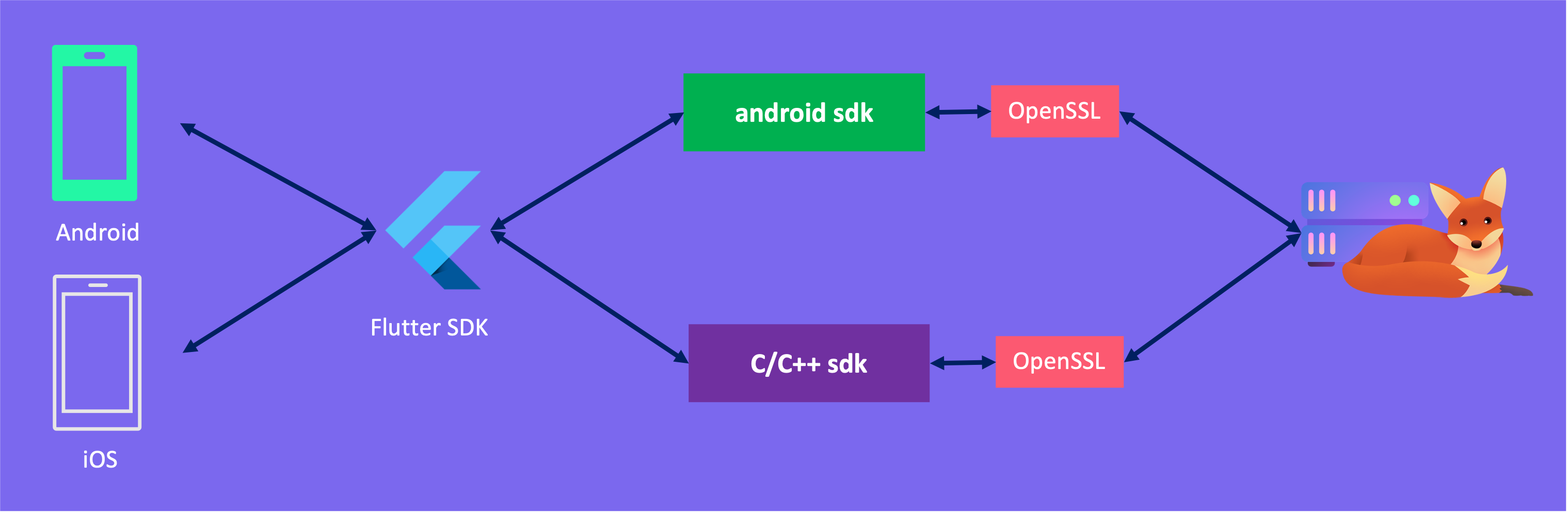flutter client for ezyfox server
https://youngmonkeys.org/ezyfox-flutter-client-sdk/
- Download and install JDK 8
- Download and install Android Studio
- Download and install Xcode
- Download and install Intellij and Flutter plugin
- Download and install Flutter SDK
git clone --recurse-submodules https://github.com/youngmonkeys/ezyfox-server-flutter-client.git ezyfox_server_flutter_client
You need import ezyfox_server_flutter_client/example to your IDEs
- To IntelliJ IDE: for all
- To Xcode: for iOS
- To Android studio: for Android
- main.dart on Intellij
- Build and Run on Xcode for iOS, don't for get run
pod install - Build and run on Android Studio for Android
- Tap to plus button in bottom right corner
- When you see
Greet Flutter's developer!, congratulation, you've just run and connect to server successfully
- Touch us on Facebook
- Ask us on stackask.com
- Email to me Dzung