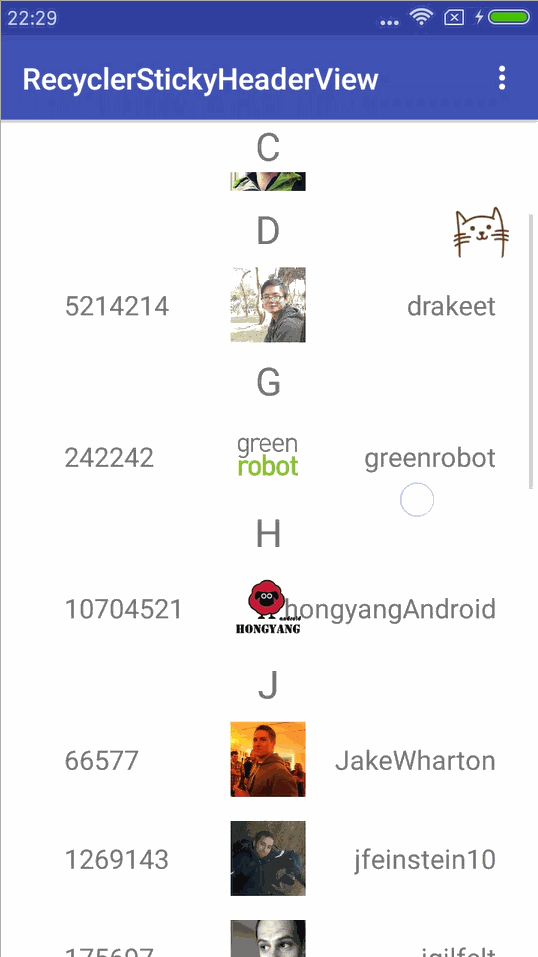Sticky header view or suspending view for RecyclerView.
StickyListHeaders is an Android library that makes it easy to integrate section headers
stick to the top in ListView. Inspire by it, I setup this project to implement the same effect in RecyclerView.
root build.gradle
allprojects {
repositories {
jcenter()
maven { url "https://jitpack.io" }
}
}app build.gradle
dependencies {
compile 'com.github.TellH:RecyclerStickyHeaderView:1.1.0'
}- Place RecylerView into StickyHeaderView
<tellh.com.stickyheaderview_rv.StickyHeaderView
android:id="@+id/stickyHeaderView"
android:layout_width="match_parent"
android:layout_height="match_parent">
<android.support.v7.widget.RecyclerView
android:id="@+id/recyclerView"
android:layout_width="match_parent"
android:layout_height="match_parent"
android:background="@android:color/white"
android:scrollbars="vertical" />
</tellh.com.stickyheaderview_rv.StickyHeaderView>
- Create data bean class for each item type in RecyclerView. They should extend DataBean. Override the method
public boolean shouldSticky()to decide whether the item view should be suspended on the top.
public class User extends DataBean {
private String login;
private int id;
private String avatar_url;
private boolean shouldSticky;
@Override
public int getItemLayoutId(StickyHeaderViewAdapter adapter) {
return R.layout.item_user;
}
public void setShouldSticky(boolean shouldSticky) {
this.shouldSticky = shouldSticky;
}
// Decide whether the item view should be suspended on the top.
@Override
public boolean shouldSticky() {
return shouldSticky;
}
}
public class ItemHeader extends DataBean {
private String prefix;
@Override
public int getItemLayoutId(StickyHeaderViewAdapter adapter) {
return R.layout.header;
}
@Override
public boolean shouldSticky() {
return true;
}
}- Create ViewBinder to bind different type views with specific data beans.
As you see,
provideViewHolder(View itemView)corresponds foronCreateViewHolderin RecyclerView, andbindViewcorresponds foronBindViewHolderin RecyclerView.
public class ItemHeaderViewBinder extends ViewBinder<ItemHeader, ItemHeaderViewBinder.ViewHolder> {
@Override
public ViewHolder provideViewHolder(View itemView) {
return new ViewHolder(itemView);
}
@Override
public void bindView(StickyHeaderViewAdapter adapter, ViewHolder holder, int position, ItemHeader entity) {
holder.tvPrefix.setText(entity.getPrefix());
}
@Override
public int getItemLayoutId(StickyHeaderViewAdapter adapter) {
return R.layout.header;
}
static class ViewHolder extends ViewBinder.ViewHolder {
TextView tvPrefix;
public ViewHolder(View rootView) {
super(rootView);
this.tvPrefix = (TextView) rootView.findViewById(R.id.tv_prefix);
}
}
}- Instantiate StickyHeaderViewAdapter for RecyclerView and register ViewBinders for each item types.
rv = (RecyclerView) findViewById(R.id.recyclerView);
rv.setLayoutManager(new LinearLayoutManager(this));
List<DataBean> userList = new ArrayList<>();
adapter = new StickyHeaderViewAdapter(userList)
.RegisterItemType(new UserItemViewBinder())
.RegisterItemType(new ItemHeaderViewBinder());
rv.setAdapter(adapter);That is all.
Please check out the Demo and source code for more information. If you have any question, feel free to raise an issue. Thanks a lot!
Copyright 2016 TellH
Licensed under the Apache License, Version 2.0 (the "License"); you may not use this file except in compliance with the License. You may obtain a copy of the License at http://www.apache.org/licenses/LICENSE-2.0 Unless required by applicable law or agreed to in writing, software distributed under the License is distributed on an "AS IS" BASIS, WITHOUT WARRANTIES OR CONDITIONS OF ANY KIND, either express or implied. See the License for the specific language governing permissions and limitations under the License.