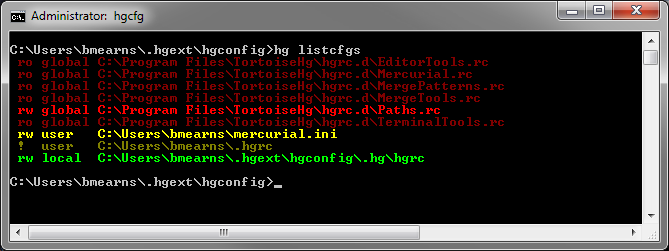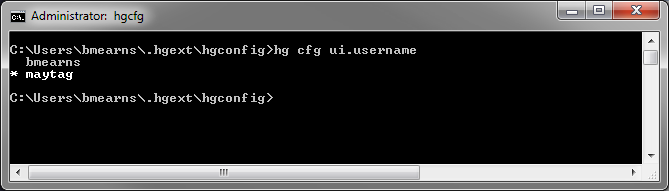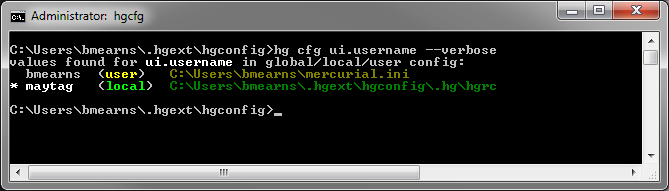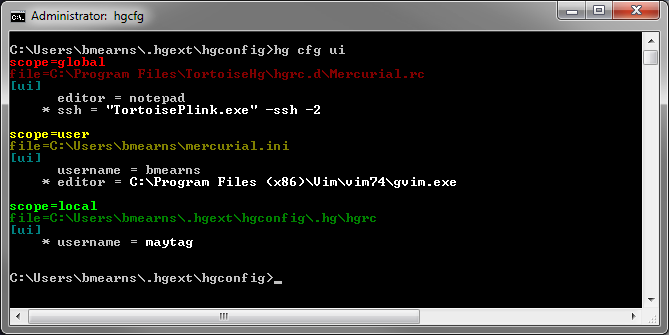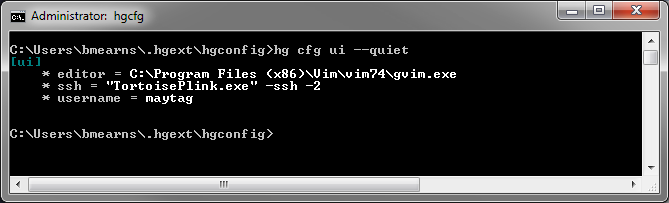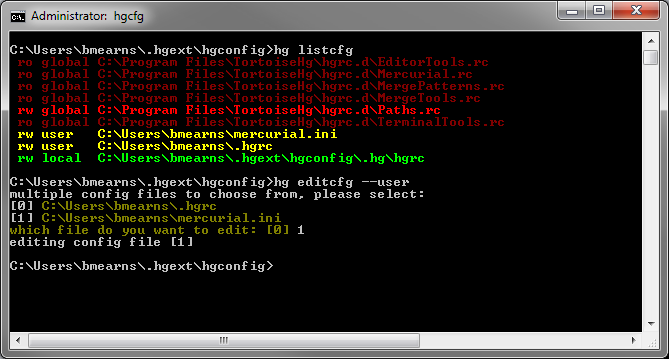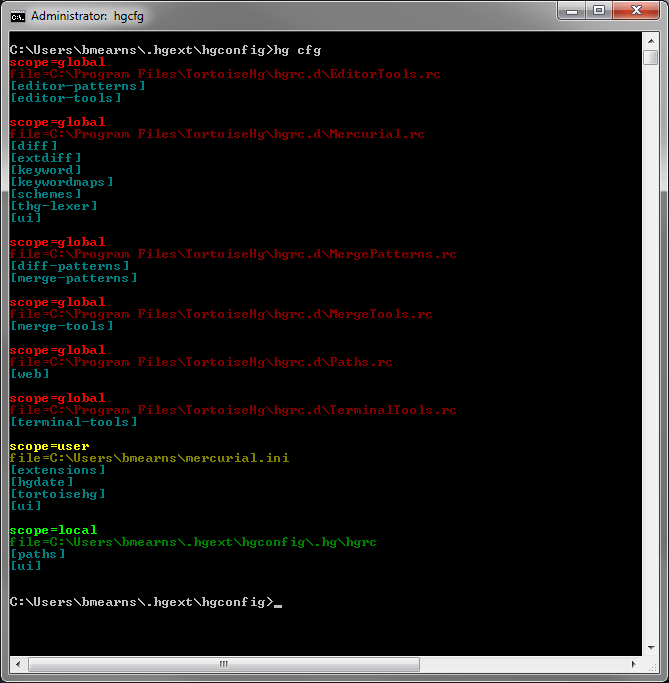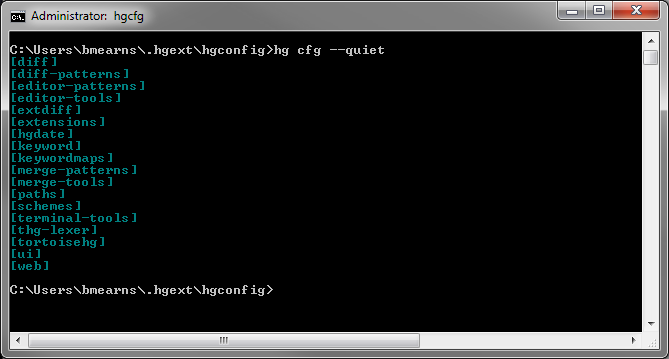-
Notifications
You must be signed in to change notification settings - Fork 0
ScreenShots
Matthijs van der Burgh edited this page Feb 5, 2020
·
2 revisions
The following screen shots show the extension being used in conjuncation with the built-in color extension,
using the default color configuration.
For information on customizing the colors, see Config#Colors.