-
Notifications
You must be signed in to change notification settings - Fork 20
Testing
Enter these Mastodon handles and click somewhere else. Check, if you get the expected response (wording not exact, check semantics i.e. meaning) listed:
| Mastodon handle | Expected warning/error/response | Reason |
|---|---|---|
| `` (empty) | Warning: "Please enter a Mastodon handle." | initial state when first installed |
username |
Error: "Invalid Mastodon handle." | syntax check |
@chaos.social |
Error: "Invalid Mastodon handle." | syntax check (empty username) |
rugk@ |
Error: "Invalid Mastodon handle." | syntax check (empty server) |
[email protected] |
Error: "Entered server is no Mastodon instance" | Mastodon server verification |
[email protected]/test |
Error: "Entered server is no Mastodon instance" | Mastodon server verification |
[email protected] |
Error: "Entered Mastodon user does not exist on that server" | Mastodon user verification |
[email protected] |
Error: "Mastodon server could not be contacted" | Network error (HTTPS requirement) |
[email protected] |
Error: "Mastodon server could not be contacted" | Network error (DNS) |
[email protected]/status/500 |
Error: "Verification failed" | Server error (HTTP 500/server down) |
[email protected]/status/400 |
Error: "Verification failed" | Server error (HTTP 400 Bad Request) |
[email protected]/status/200 |
Error: "Verification failed" | Server error (no JSON response) |
[email protected] |
No error | valid testing account |
[email protected] |
No error | valid account |
Note some server requests may take some time, so the old error is shown in the meantime, that is about to be expected for now.
Prerequirement: Setup a valid Mastodon handle in the config.
The examples below are written for the account [email protected]. In your test, only the server URLs may be different.
- Go to https://mastodon.social/@Gargron.
- Click "Follow" button.
-
Expected: You get redirected to
https://mastodon.social/[email protected](eventually after login):
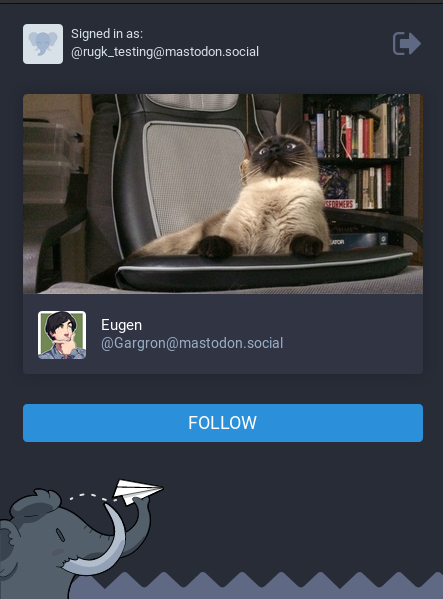
- Go to https://mastodon.social/@Gargron/100114728075404707.
- Click either the "Reply", "Boost" or "Fav" button. (Please test with all buttons.)
-
Expected: You get redirected to
https://mastodon.social/web/statuses/100114728075404707(eventually after login):
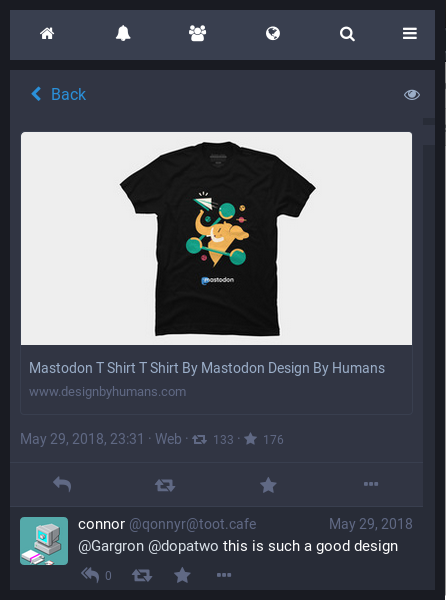
In addition:
- Do check the same with (ref #71)…
- https://types.pl/@emacsomancer/108431355656120911 (a custom fork of Mastodon)
- https://mellified.men/@srol/108472559455355925 (unauthenticated API access to toots disabled)
…try a right-click on an empty page. Expected: You should not be able to navigate back.
Note: This is currently quite unreliable, as GNUSocial instances often do not trigger a redirect, but actually often open a popup on the site itself, where you are supposed to enter your ID. Unfortunately, this is not yet supported by this add-on. As a workaround, you can try opening the "Subscribe" button (link) in a new tab.
- Go to https://gnusocial.no/rms.
- Click on the "subscribe" button at the top right:
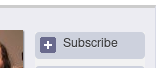
-
Expected: You get redirected to
https://mastodon.social/[email protected](eventually after login):

- (test for
e2c4dd0b) Click the back button of your browser.
Expected: You should be at https://gnusocial.no/rms again.
- Go to https://pl.vinzv.space/users/vinzv.
- Click on the "Remote follow" button.
-
Expected: You get redirected to
https://mastodon.social/[email protected](eventually after login). - (test for
e2c4dd0b) Click the back button of your browser.
Expected: You should be at https://pl.vinzv.space/users/vinzv again.
- Go to https://fediverse.network/fediverse.network.
- Click on “Follow changes at @[email protected]”:
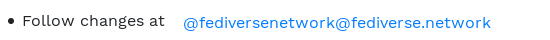
-
Expected: You get redirected to
https://mastodon.social/[email protected] - (test for
e2c4dd0b) Click the back button of your browser.
Expected: You should be at https://fediverse.network/fediverse.network again.
- Go to https://squeet.me/profile/nasa.
- Click on “Connect” or “Verbinden”:

- Expected: You get redirected to https://social.wiuwiu.de/[email protected]
- Click the back button of your browser.
Expected: You should be at https://squeet.me/profile/nasa again.