Install and configure httpd on your system.
| GitHub | GitLab | Downloads | Version |
|---|---|---|---|
 |
 |
This example is taken from molecule/default/converge.yml and is tested on each push, pull request and release.
---
- name: Converge
hosts: all
become: true
gather_facts: true
vars_files:
- ../../vars/main.yml
- ../../defaults/main.yml
roles:
- role: robertdebock.httpd
# https_ssl_enable: true
httpd_port: 8080
httpd_ssl_port: 8443
httpd_locations:
- name: my_location
location: /my_location
backend_url: "http://localhost:8080/myapplication"
# httpd_vhosts:
# - name: my_vhost_docroot
# servername: www1.example.com
# documentroot: "{{ httpd_data_directory }}/www1.example.com"
# - name: my_vhost_backend_http
# servername: www2.example.com
# backend_url: "http://www.example.com/"
# serveralias:
# - example.com
# - www.example.com
# - name: my_vhost_remote
# servername: www3.example.com
# remote: "http://localhost:3128/"
# - name: my_vhost_backend_https
# servername: www4.example.com
# backend_url: "https://www.example.com/"
# - name: my_vhost_piratebay
# servername: piratebay.nl
# backend_url: "https://thepirate-bay.org/"
# proxy_preserve_host: Off
# proxy_requests: Off
# setenv:
# - name: force-proxy-request-1.0
# value: 1
# - name: proxy-nokeepalive
# value: 1
# - name: proxy-initial-not-pooled
# - name: proxy-sendchunks
# value: 1
# - name: no_doc_root
# servername: nodocroot.example.com
# documentroot: /var/www/html/nodocroot
# create_docroot: false
httpd_directories:
- name: my_directory
path: "{{ httpd_data_directory }}/my_directory"
# options:
# - Indexes
# - FollowSymLinks
allow_override: AllThe machine needs to be prepared. In CI this is done using molecule/default/prepare.yml:
---
- name: Prepare
hosts: all
become: true
gather_facts: false
roles:
- role: robertdebock.bootstrap
- role: robertdebock.epel
- role: robertdebock.buildtools
- role: robertdebock.python_pip
- role: robertdebock.openssl
openssl_items:
- name: apache-httpd
common_name: "{{ ansible_fqdn }}"Also see a full explanation and example on how to use these roles.
The default values for the variables are set in defaults/main.yml:
---
# defaults file for httpd
# The servername to use.
httpd_servername: "{{ ansible_fqdn }}"
# The non-SSL port to use.
httpd_port: 80
# Enable (self-signed certificates) SSL?
https_ssl_enable: false
# To configure https, set the hostname to listen to.
httpd_ssl_servername: "{{ ansible_fqdn }}"
# For SSL a TCP port is required.
httpd_ssl_port: 443
# SSL Certificate:
httpd_openssl_crt: "{{ httpd_openssl_crt_directory }}/apache-httpd.crt"
# SSL Key
httpd_openssl_key: "{{ httpd_openssl_key_directory }}/apache-httpd.key"
# If the "it works" page should be kept
httpd_remove_example: false
# Additionnal httpd module to install
httpd_additionnal_modules: []
httpd_custom_modules_to_activate_with_command: []
apache_global_vhost_settings: |
DirectoryIndex index.php index.html
# Template to uses for vhosts. Usefull to override the conf by your own setup.
vhost_conf_template: vhost.conf.j2
default_vhost_conf: default_vhost.conf- pip packages listed in requirements.txt.
The following roles are used to prepare a system. You can prepare your system in another way.
| Requirement | GitHub | GitLab |
|---|---|---|
| robertdebock.bootstrap | ||
| robertdebock.buildtools | ||
| robertdebock.epel | ||
| robertdebock.openssl | ||
| robertdebock.python_pip | ||
| robertdebock.selinux |
This role is a part of many compatible roles. Have a look at the documentation of these roles for further information.
Here is an overview of related roles:
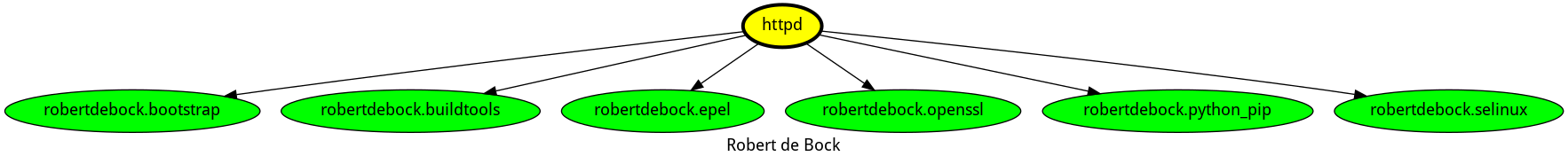
This role has been tested on these container images:
| container | tags |
|---|---|
| EL | 9 |
| Debian | all |
| Fedora | all |
| Ubuntu | all |
The minimum version of Ansible required is 2.12, tests have been done to:
- The previous version.
- The current version.
- The development version.
If you find issues, please register them in GitHub.
Please consider sponsoring me.