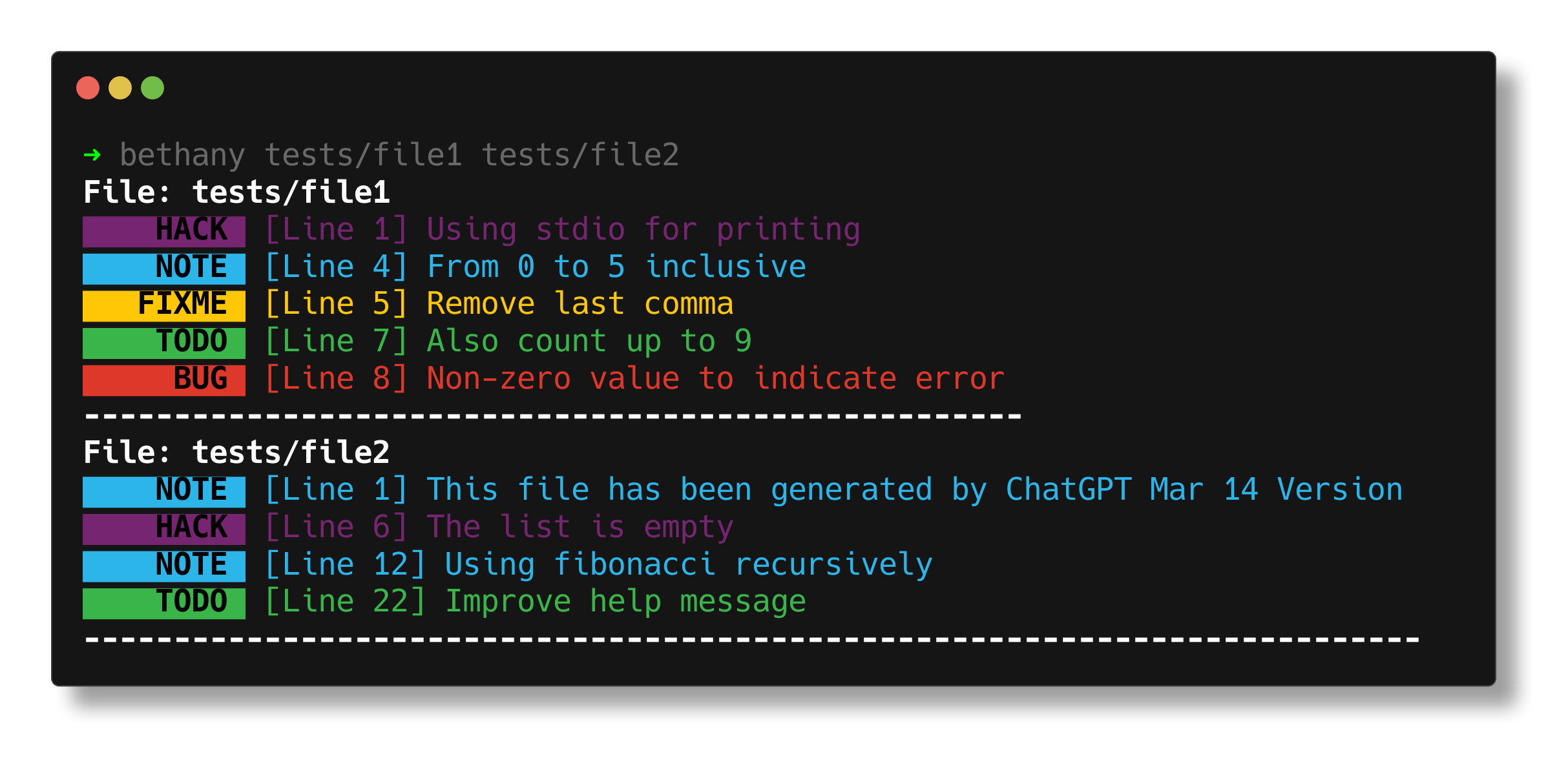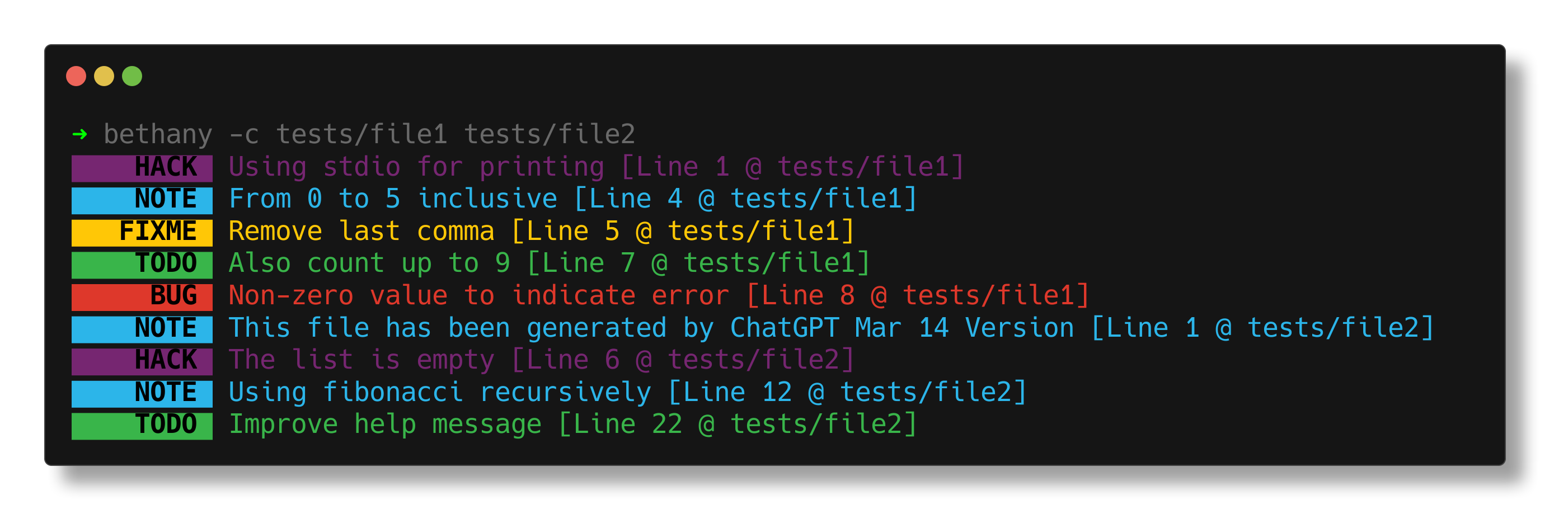A command line tool to list all BUG, TODO, HACK, NOTE, and FIXME keywords in your code.
pip install bethanyYou can easily use bethany as follows:
bethany <filename>For example, bethany tests/file1 tests/file2 will return:
Continuous mode is enabled using flag -c or --continuous. Headers and separators are removed from the output in continuous mode.
For example, bethany -c tests/file1 tests/file2 will return:
Distributed under the GPLv3 License. See LICENSE for more information.