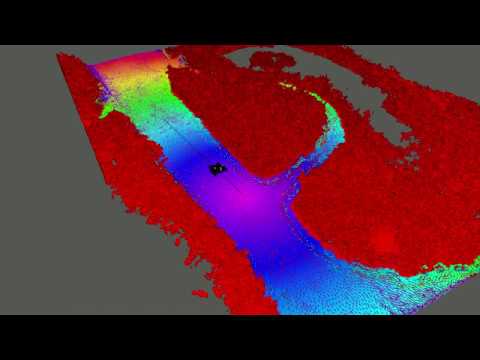This package includes mesh maps and configuration files for the mesh navigation stack, as well as experiment files that define sample start and finish poses on the surface. It is called Pluto Maps because these maps were created as part of the mesh navigation with the robot Pluto.
Maintainer: Sebastian Pütz
Author: Sebastian Pütz
As explicit dependencies for navigation we refer to the following ROS packages, which are also developed by us:
This pluto_maps software stack provides example HDF5 map datasets for the mesh mesh_navigation software stack. The pluto_maps package has been used to evaluate the mesh navigation stack. Thus, a couple of experiments are provided.
This package contains dataset, map and navigation configurations to run the mesh navigation stack with different environment maps. Additionally, it contains mesh navigation experiments using developed planners from the mesh navigation stack. See Mesh Navigation for more details.
The mesh_navigation stack provides a navigation server for Move Base Flex. It provides a couple of configuration files and launch files to start the navigation server with the configured layer plugins for the layered mesh map, and the configured planners and controller to perform path planning and motion control in 3D (or more specifically on 2D-manifold).
We provide experiments consisting of starting positions and goals to test the navigation. To run an experiment you first need to launch the navigation stack with the chosen Environment Dataset and then publish the experiments poses:
roslaunch pluto_maps experiment.launch experiment:={experiment_name}Replace {experiment_name} with the name of the experiment you choose.
Available experiments for each dataset can be found in the Environment Dataset Section in the description of the correspoiding dataset.
To manage our datasets we use a git extension called "Git Large File Storage" or for short git LFS. This allows us to keep this repository small while also embedding our datasets inside this repository.
To download our datasets you first need to install git LFS on your system. After installing the git extension you will be able to clone this repository like any other git repository and the datasets will be downloaded.
If you already cloned this repository without having git LFS installed, the dataset files will just be placeholders on your local copy. To download the datasets you again need to install git LFS on your system. After installing the Extension you need to install the git LFS configuration locally. This needs to be ran just once per system and repository inside the directory of your local copy of this repository.
git lfs install
Now simply fetch all available git LFS resources for your local copy of this repository. This will download all datasets and make them available locally.
git lfs fetch --all
The following environment dataset are available:
- Botanical Garden at Osnabrück University:
roslaunch pluto_maps botanical_garden_osnabrueck.launch - Stone Quarry in the forest in Brockum:
roslaunch pluto_maps stone_quarry_brockum.launch - Physics building at Campus Westerberg, Osnabrück University:
roslaunch pluto_maps physics_campus_westerberg.launch - Farmer's Pit in Stemwede:
roslaunch pluto_maps farmers_pit_stemwede.launch - Market Garden (complete) in Ibbenbüren:
roslaunch pluto_maps market_garden_ibbenbueren_all.launch - Market Garden (beds) in Ibbenbüren:
roslaunch pluto_maps market_garden_ibbenbueren_inner.launch
| Dataset | # Vertices | # Triangles | BB x[m] | BB y[m] | BB z[m] | Overview |
|---|---|---|---|---|---|---|
| Botanical Garden Osnabrück | 714 760 | 1 430 188 | 39.05 | 49.25 | 6.67 |  |
| Stone Quarry Brockum | 992 879 | 1 904 178 | 100.58 | 100.58 | 23.94 |  |
| Physics Campus Westerberg | 719 080 | 1 617 772 | 166.02 | 83.61 | 26.33 |  |
| Farmer's Pit Stemwede | 401 036 | 794 509 | 122.23 | 104.57 | 14.84 |  |
| Market Garden Ibbenbüren All | 1 361 308 | 2 656 283 | 174.33 | 149.61 | 24.58 |  |
in progress, description coming soon.
The following experiments are available for the physics campus dataset. For every experiment there is one option to use the dijkstra planner and one option to use the vector field planner (vfp). To run the experiment, follow the instructions from Experiments.
in progress, description coming soon.
The following experiments are available for the physics campus dataset. For every experiment there is one option to use the dijkstra planner and one option to use the vector field planner (vfp). To run the experiment, follow the instructions from Experiments.
in progress, description coming soon.
The following experiments are available for the physics campus dataset. For every experiment there is one option to use the dijkstra planner and one option to use the vector field planner (vfp). To run the experiment, follow the instructions from Experiments.
in progress, description coming soon.
The following experiments are available for the physics campus dataset. For every experiment there is one option to use the dijkstra planner and one option to use the vector field planner (vfp). To run the experiment, follow the instructions from Experiments.
| Name | Description | Overview |
|---|---|---|
| farmers_pit_1_vfp or farmers_pit_1_dijkstra |
 |
|
| farmers_pit_2_vfp or farmers_pit_2_dijkstra |
 |
|
| farmers_pit_3_vfp or farmers_pit_3_dijkstra |
 |
|
| farmers_pit_4_vfp or farmers_pit_4_dijkstra |
 |
in progress, description coming soon.
The following experiments are available for the physics campus dataset. For every experiment there is one option to use the dijkstra planner and one option to use the vector field planner (vfp). To run the experiment, follow the instructions from Experiments.
| Name | Description | Overview |
|---|---|---|
| market_garden_inner_1_vfp or market_garden_inner_1_dijkstra |
 |