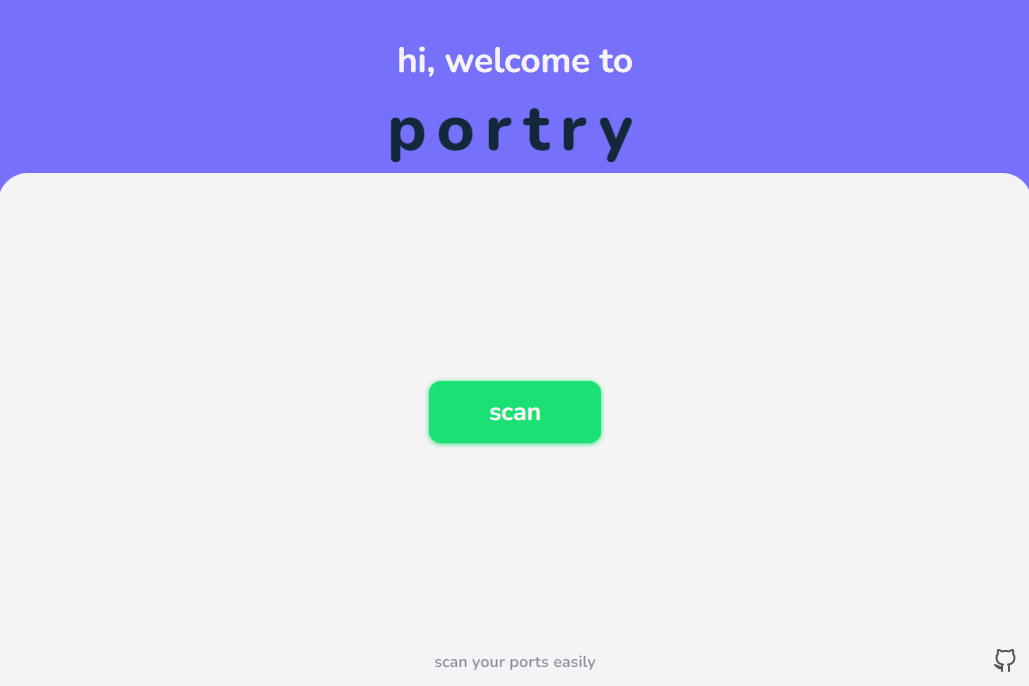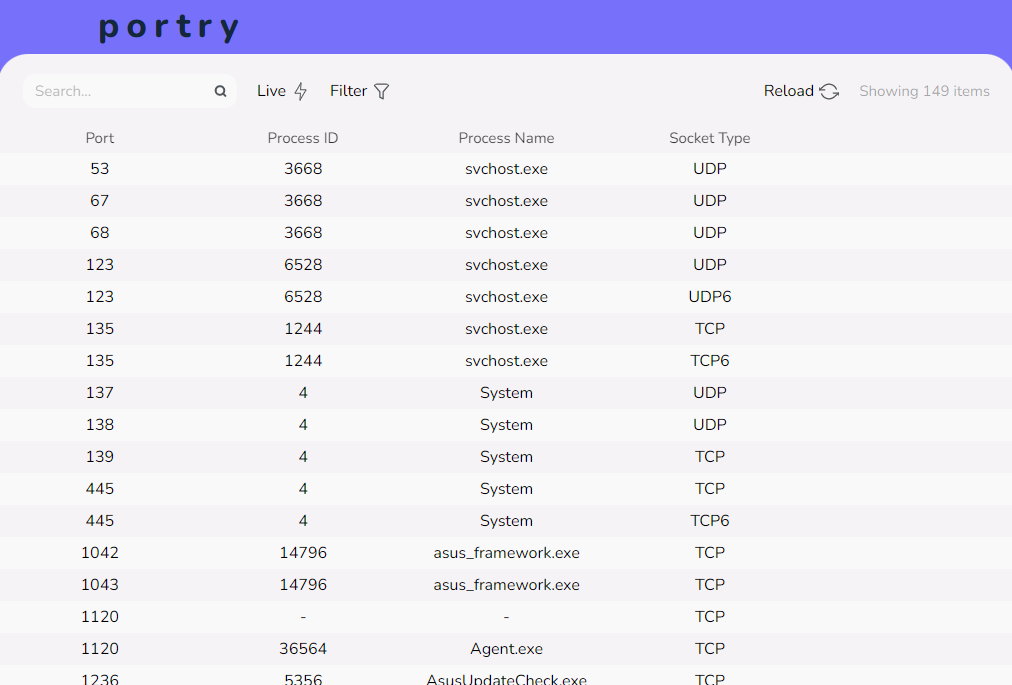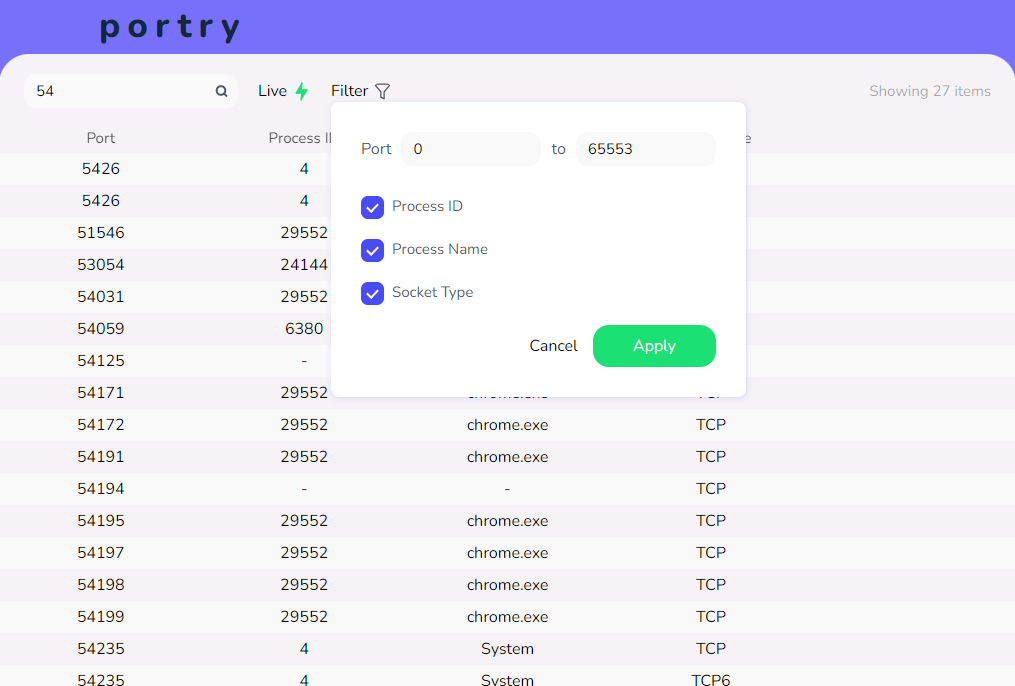portry is a desktop app which helps you to monitor your local ports. It is easy to use and it provides detailed information about the ports on your computer.
Go to portry website, and download it from Download section.
Supported OS:
-
Windows
-
MacOS
-
Linux distribution
-
Open
portry -
Click to
scanbutton
It will automatically scan all your ports and show them in the table UI.
-
Now you can
- Search between ports
- Live Monitor
- Filter by port interval
- Change Table UI
- Find your port
- Kill any process
- Monitoring Table 👀
Keep track of all your monitored ports in a clear, easy-to-read table format, allowing you to quickly identify and track changes in your network.
- Live Monitoring 🚀
Easily monitor your ports in real-time without the need for manual reloading, giving you peace of mind and the ability to quickly respond to any changes.
- Filtering 🔮
Streamline your port scanning process with the Filtering feature. Easily filter your results by port interval and table content, making it easier to focus on the ports that matter to you.
- Search 🔍 (by Port Number, Process ID, Process Name, Socket Type)
Effortlessly search and find the information you need with our search feature. Quickly search by Port Number, Process ID, Process Name, or Socket Type to find exactly what you're looking for in seconds.
- Kill Process 🔪
Take control of your ports with the Kill Process feature. Easily terminate any process running on a specific port, giving you the ability to quickly address any issues and maintain the stability of your network.
Start Page
Table View
Search + Filter + Live Monitoring
The idea for Portry came from my personal frustration with the current state of port scanning tools. I wanted to create a tool that was easy to use, had all the necessary features, and was accessible to people with a wide range of technical backgrounds. That's why I started the Portry project, to provide a simple and effective solution for anyone who needs to monitor their ports. With Portry, you'll have all the features you need to quickly and easily monitor your ports, without having to navigate a confusing interface or deal with any unnecessary complexities. I hope Portry will be a valuable resource for you and your network.
@mololab/portry is available under the MIT license.