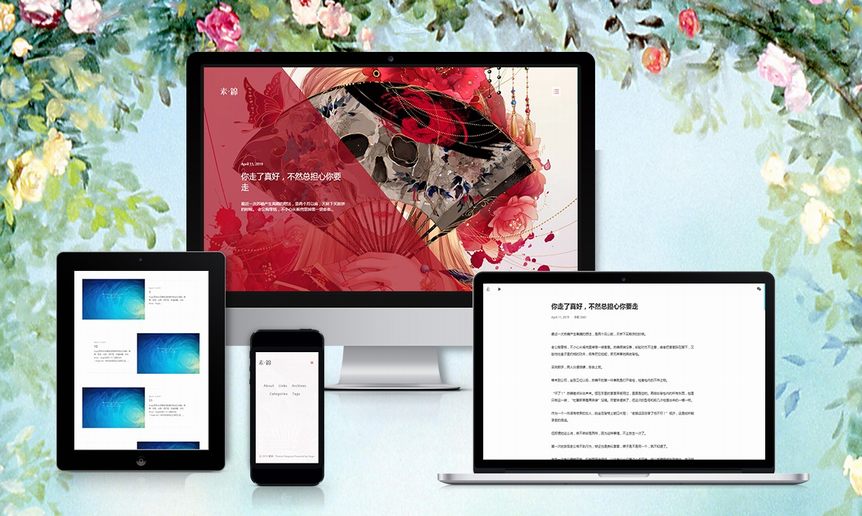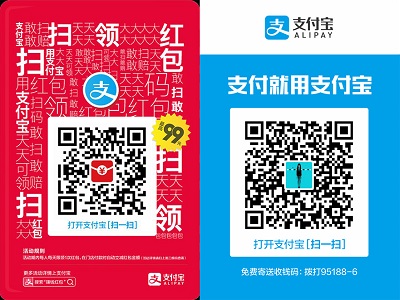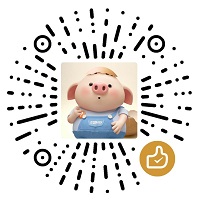感谢WordPress主题作者@Loeify
预览:demo
若你是使用者,加群QQ: 801511924
若你是创作者,加群QQ: 194472590
cd <YOUR Bolg Root Dir 到你博客根目录>
git clone git@github.com:honjun/hugo-theme-diaspora.git themes/Diaspora直接把主题下的exampleSite里面的内容剪贴到根目录覆盖替换即可。
# 【改】 这里改你的博客网址
baseurl = "https://hojun2.github.io"
# 【不改】 语言设置中文
languageCode = "zh-CN"
# 【不改】 如果使用了中文/日文/韩文语言。请设置为true,才能使.Summary和.WordCount正确执行
hasCJKLanguage = true
# 【改】 网站标题
title = "素锦"
# 【不改】 主题名称
theme = "Diaspora"
# 【不改】 主题目录
themesDir = "./themes/"
# 【不改】 设置list分页页面的条目数,默认10
paginate = 10
# 【不改】 禁用把目录改小写
disablePathToLower = true
# 【不改】 设置自动摘要(summary)的字符数为50 只有文章description为空才会使用summary自动获取文章前50字符为摘要。
summaryLength = 50
# 【自定义】 设置list页面的图标显示 其中字数默认显示 true/false 显示/不显示
[params.iconshow]
# 显示分类
category = true
# 不显示系列(相关)
series = false
# 显示标签
tag = true
# 【不改】 设置分类 category tag series
[taxonomies]
category = "categories"
tag = "tags"
series = "series"
# 【不改】 生成链接配置
[permalinks]
post = "/:year/:month/:day/:slug"
# 【改】 个人参数 怎么改 略,这应该要会了。
[params]
# Tell me who you are
author = "hojun"
bio = "Blogger - Programmer - Gopher"
location = "Earth"
site_description = "hojun的hugo静态博客"
copyright = "Powered by [Hugo](//gohugo.io). Theme by [PPOffice](http://github.com/ppoffice)."
avatar = "css/images/avatar.png"
# Enter your email address to display your Gravatar icon in the profile. If not set the theme
# will fallback to the avatar.
gravatar = "[email protected]"
logo = "css/images/logo.png"
disable_mathjax = false # set to true to disable MathJax
# define which types of pages should be shown. By default the type with the most regular pages
mainSections = ["post"]
# Format dates with Go's time formatting
date_format = "January 2, 2006"
# Add custom assets with their paths relative to the static folder
custom_css = []
custom_js = []
# 【自定义】 导航栏菜单配置
[[params.menu]]
name = "About"
link = "/about/"
target = "_blank"
[[params.menu]]
name = "Links"
link = "/links/"
target = ""
[[params.menu]]
name = "Archives"
link = "/archives/"
target = ""
[[params.menu]]
name = "Categories"
link = "/categories/"
target = ""
[[params.menu]]
name = "Tags"
link = "/tags/"
target = ""
[social]
# TODOabout直接在content\about\_index.md修改md内容就行。
links直接在\content\links.md下面追加
- url: https://www.banxia.me
name: 半夏小栈
desc: 半夏小栈这种形式的友链信息即可。
默认格式在\archetypes\default.md,内容如下:
---
# 标题 不改
title: "{{ replace .Name "-" " " | title }}"
# 日期 不改
date: {{ .Date }}
# 分类 改
categories:
- 生活
# 系列(相关)文章 改
series: XXX小记
# 标签 改
tags:
- 标签一
- 标签二
# 文章音乐 默认为下值 改
mp3: http://isujin.com/wp-content/uploads/2016/01/街道的寂寞.mp3?_=1
# 文章封面图 默认为下值 改
cover: https://cdn.jsdelivr.net/gh/hojun2/hojun2.github.io/img/wallhaven-672007-2.jpg
# 文章关键字 加
keywords:
# 文章简介 加/不加 则默认文章前50字符
description:
---感谢lunr.js和hugo-lunr。 本插件基于hugo-lunr修改,仅适配hugo-theme-diaspora主题,其他主题需自行修改。 先安装插件
npm i hugo-lunr-diaspora然后在博客根目录下新建package.json,增加如下内容
{
"scripts": {
"index": "hugo-lunr"
}
}最后cd到博客根目录下运行npm run index生成lunr.json文件即可以使用站内搜索。
注意更新文章后需要更新lunr.json文件