-
-
Notifications
You must be signed in to change notification settings - Fork 3.7k
New issue
Have a question about this project? Sign up for a free GitHub account to open an issue and contact its maintainers and the community.
By clicking “Sign up for GitHub”, you agree to our terms of service and privacy statement. We’ll occasionally send you account related emails.
Already on GitHub? Sign in to your account
[4.2] Hard limit need to be removed in Meta Description field #36939
Comments
|
I'm sure we have discussed this before |
I checked if there was some talk about the "hard" limit, but I didn't find any other "issues" on this subject. |
|
That was a political decision of Google disciples to force this limit. Nobody knows which limits will be recommended in the future and who is using meta fields for what purposes. You can test this plugin that can also be configured to just not limit the length of some Meta fields. |
I'm sorry about that, and a little worried. Probably those who led you down this path (blocking the entry in the field) lack some SEO and UX skills. Google has constantly changed, and continues to change, the length of meta. Two years ago on mobile they exceeded 200 ch, to date there are continuous tests (doing a lot of SEO we often fall into rollout of Google beta functions).
Thanks a lot, But I hope this problem will be fixed because it remains a bug. The counter is ok, but we can't force a limit if not DB related. I see that the limit is imposed in the XML, But is there a way to set the counter and not make it become the "max limit" of the field? Maybe we can add a "case" here /libraries/src/Form/Field)/TextareaField.php called "charlimit" that if it is enabled do a true limit or not. |
Found it, you are right! But no one considered the comment #27804 (comment) |
|
The script being used takes its count from the maxlength value in the field. To achieve what you want would require using a different attribute eg data-maxlength and changing the script to allow characters greater than the length and to count how many characters above that length. Currently that script can not do this. Maybe if you submitted an issue report they will be able to make the change https://github.com/rikschennink/short-and-sweet/ |
|
I made an issue (rikschennink/short-and-sweet#7) but, obviously, the developer, despite having clear how to do it, asks to do a PR. I'll try to find someone who can fix it ... |
|
Hello @brianteeman , Any clue to :
Thanks Brian, from all the french AFUJ members (just coming back from Bruxelles 2022 Joomla Days). |
|
@brianteeman Hello Brian, any idea how to have this issue being analysed by the Dev team ? Who can be interested by this point in the Joomla dev team ? 160 char is very short from a SEO point of view... This comment was created with the J!Tracker Application at issues.joomla.org/tracker/joomla-cms/36939. |
|
Hi, Ultimately, the 160 characters don't matter, it's just annoying. SUGGESTION - the 160 characters stay gray as long as you are under 160 characters. Anything beyond that changes the 160 characters to red font, but you can still save it and it will be accepted that way. It is then up to the user what he does and what not. Google recently had a 120 character limit and also Google takes the appropriate test from the meta that matches the search query and limits that to 160 characters. There can and may be more in there.
|
|
More people which wants a possibility of configuration the limit of Meta Description see also at:
|
|
Some thoughts:
|
|
yes, we need to remove this hard limit - not only Google use this field - we have others Search engines |
|
Any news on this? Because this hard limit is since a few days ago simply disastrous - with Google and other search engines. There is NO limit so why in Joomla? Please remove or remodel sensibly - thank you very much! |
|
Hi I just found this thread when searching for a solution to this. So I agree the limit should be removed. I think it should be up to the user how long the descriptions are, long descriptions can get better results as google has more text and info to play with. thanks Quote from Google: ref - https://developers.google.com/search/docs/appearance/snippet#meta-descriptions This comment was created with the J!Tracker Application at issues.joomla.org/tracker/joomla-cms/36939. |
|
Dear Joomla! Optimisation Team (JOT) (@weeblr and @agerix), could you push a little about this problem? |
|
@simbus82 That team has been dismantled a while ago. It was actually not meant to work on Joomla itself but on improving the Joomla websites SEO. |
|
My take on this would just be to remove the counter, it serves no purpose really. |
|
@weeblr Thanks for the feedback, but not only the counter but the whole restriction should be removed. That would be a real improvement. I just hope that the old data will then all still work correctly |
|
@Mich-es I likely read too quickly as I was under the impression the javascript character counter was the one restricting description length. Description is not limited in the database storage, so it has to be a "soft" limitation. |
|
Ah no, there's also a max-length on the field definition. So indeed removing that restriction is a very quick and simple change, only a few lines to change in a few XML files |
|
I agree the limit should be removed. |
|
Hi I made a PR for this. |
|
I agree the limit should be removed. |
|
I support, the restriction should be removed. |
|
I have 15 years working in website and mostly in SEO, we did many many multiple tests, and had great results with bigger meta descriptions also in the tests we saw big meta descriptions did not created any problem with Google, is the same with the Title of the pages, we have a top # 1 site in google for over 8 years and page have a very big title and meta description and we saw that any site can't rank better just because of this. So Joomla need to remove the meta description limit now! This comment was created with the J!Tracker Application at issues.joomla.org/tracker/joomla-cms/36939. |
|
What we did is change the meta description in the configuration.php then you can check in the page source code. This comment was created with the J!Tracker Application at issues.joomla.org/tracker/joomla-cms/36939. |
|
Dear @joomla! Optimisation Team (JOT) (@weeblr and @agerix) -> july 2023, still nothing ????? Do you know what SEO is ? This comment was created with the J!Tracker Application at issues.joomla.org/tracker/joomla-cms/36939. |
|
SUGGESTION - the 160 characters stay gray as long as you are under 160 characters. Anything beyond that changes the 160 characters to red font, but you can still save it and it will be accepted that way. It is then up to the user what he does and what not. Google recently had a 120 character limit and also Google takes the appropriate test from the meta that matches the search query and limits that to 160 characters. There can and may be more in there. It is therefore absurd for a CMS to impose a hard limit! Please think about it again. This comment was created with the J!Tracker Application at issues.joomla.org/tracker/joomla-cms/36939. |
|
Hello @obuisard Olivier bonjour, je profite de tes nouvelles fonctions au sein de Joomla Dev Team pour remettre sur le tapis ce probleme sur Joomla qui handicap les fonctionnalités SEO de Joomla. Peux-tu regarder pour faire quelque chose avec ton equipe ?! Merci, Philippe (present aux Joomla Days FR 2023 pour lesquels tu es intervenu en direct LIVE from New York ;-) |
|
Bonjour Philippe @pcombet-adosis, I have gone through the conversations found in here and the PR that had been created by Yannick @weeblr. I understand the problem that was brought up. The PR from Yannick was addressing the max length issue but by doing so was removing the letter count from the meta fields. Right now, the script that handles the char counter cannot go over the maxlength attribute. maxlength is a standard attribute for the 'input' element. For the use case described in here to work, we would need to remove the maxLength attribute from the XML forms with the meta field but keep charcounter set to 'true'. That would also require the addition of a non-standard attribute (softMaxLength for instance, showing as data-softmaxlength in the input field) that the charcounter script could pick up and use for the char count. The charcounter script would use that value rather than the standard maxlength, which will be missing here. So basically, at this point, we have an input field that is not bound to a max length, but still have a counter that is bound. We could have the char count message become red as soon as the count reaches negative values. This involves:
As I see it, the modifications need to be implemented into a 'feature' release (not the 4.3 branch). |
|
Thank you @obuisard for all these clarifications. I understand the explanations and the implications it entails. I am not a developer, so I won't be able to be part of the potential correctors for the solution to be implemented. I just support simbus82's request because, on a daily basis, we encounter this demand from our clients to go beyond 160 characters for SEO optimization. For your information, I would like to mention that a solution has been found to exceed 160 characters. It involves modifying the file \administrator\components\com_content\forms\article.xml, line 211. To learn more, please read the last remark on the page #39598. Best regards to everyone! Philippe. |
|
Functionnality vs Gadget
If you read SEO and google blogs about meta description, maybe you will understand a little better what and why "pro" are expecting This comment was created with the J!Tracker Application at issues.joomla.org/tracker/joomla-cms/36939. |
|
As compromise I raised the limit to 300 as suggested by a bigger search engine. please give a try at #41795 |
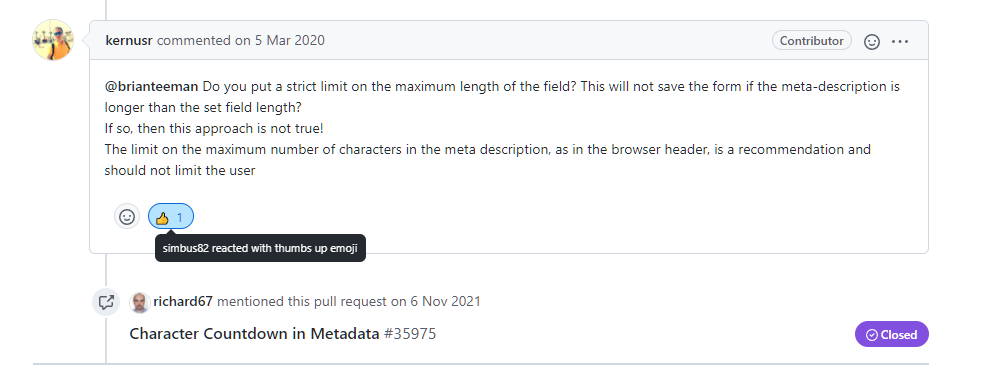
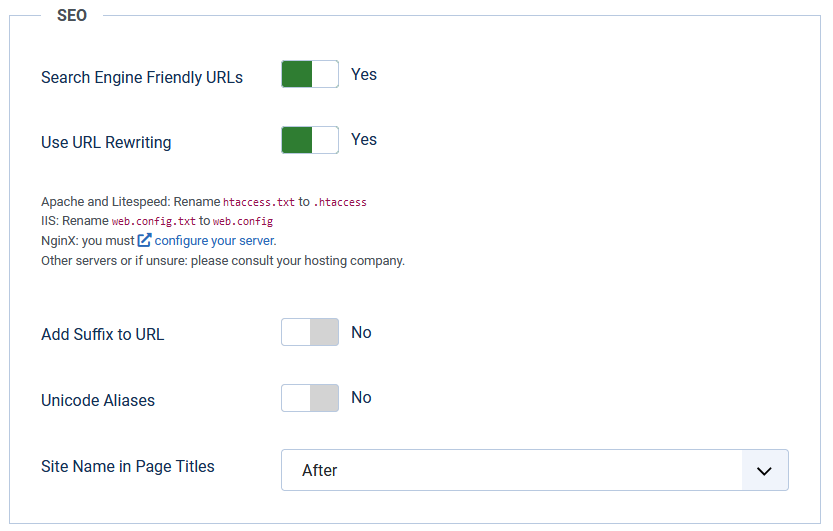
Steps to reproduce the issue
Try to add more than 160 ch in a Meta Description field, for example a Menu Voice.
Expected result
The counter become red or go to negative after 160ch, i can continue to write what i want, and maybe will be the search engine to truncate my content.
On mobile and in some devices (combination of resolution/dpi), Google use a pixels limit for Meta Description, so can be over 160ch.
Actual result
I can't try to use more that 160ch, the field have ad hard limit, so i can't, for example, cut&paste a long content and then edit to a 160 ch.
It's very annoying and time consuming.
The text was updated successfully, but these errors were encountered: