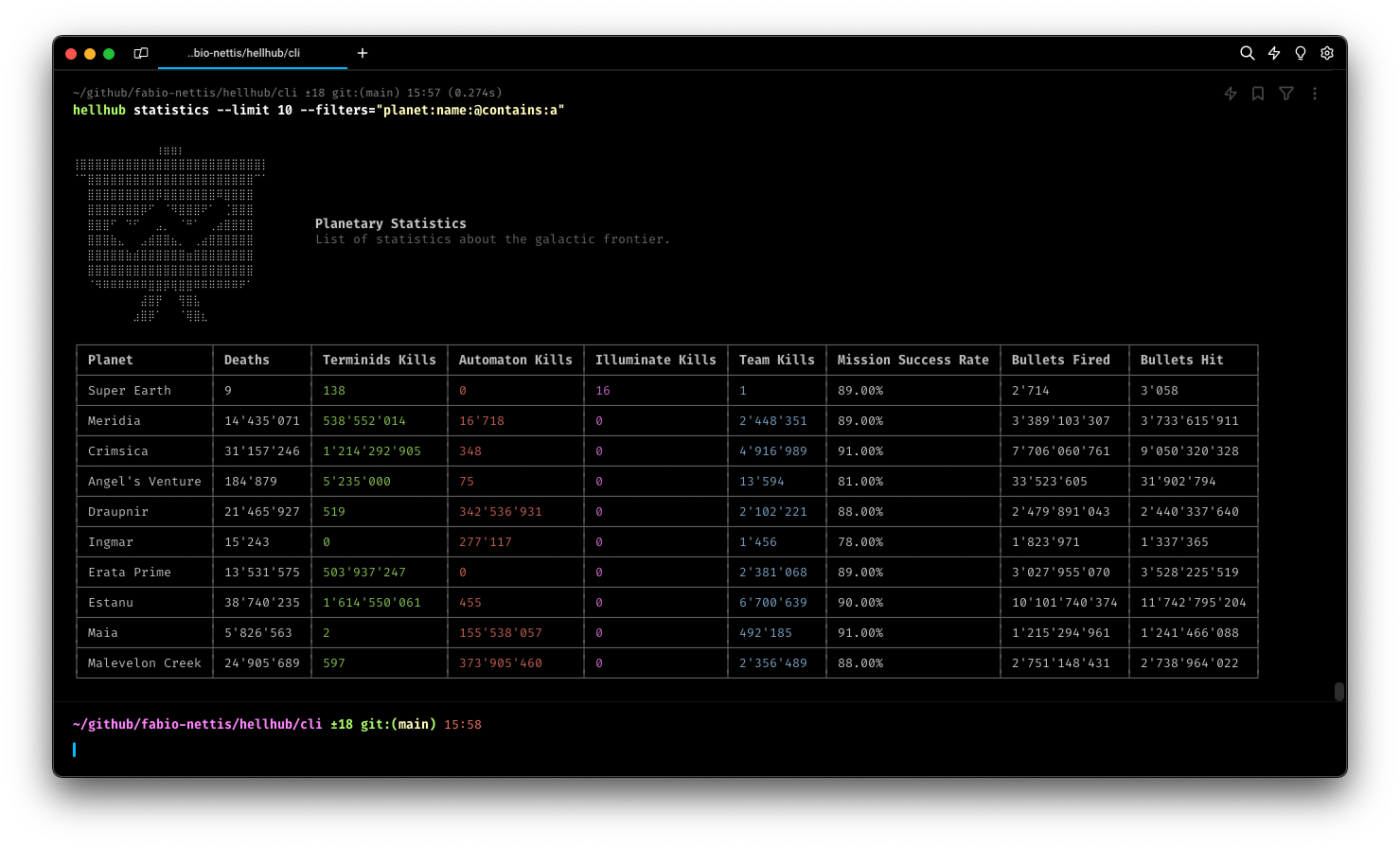Written 100% in TypeScript on top of the HellHub SDK, Filter and collect data without ever leaving your terminal! Perfect for mid-work sneak peaks.
The HellHub CLI is a command line utility that allows you to interact with the HellHub API directly from your terminal. You can use the CLI to retrieve data from the HellHub API, filter the data, and display it in a raw or human-readable format.
To install the HellHub CLI, you can use npm, yarn or bun. For simplicity, we will use bun in this example:
bun -g add @hellhub-collective/cliTo use the HellHub CLI, you can simply type the hellhub keyword into your terminal. Let's look at a example command:
hellhub statistics --limit 10 --filters="planet:name:@contains:a"This command will output the statistics for the first 10 planets that do contain the letter "a" in their name:
Each command outputs a human readable table with the data you requested. You can also use the --raw flag to output the data in a raw JSON format.
If you are using a self-hosted version of the HellHub API, you can specify the HELLHUB_API_URL environment variable to point to your API endpoint. Note that the value will need to include the /api path.
export HELLHUB_API_URL="https://my-hellhub-api.com/api"This project is licensed under the MIT License. See the LICENSE file for details.