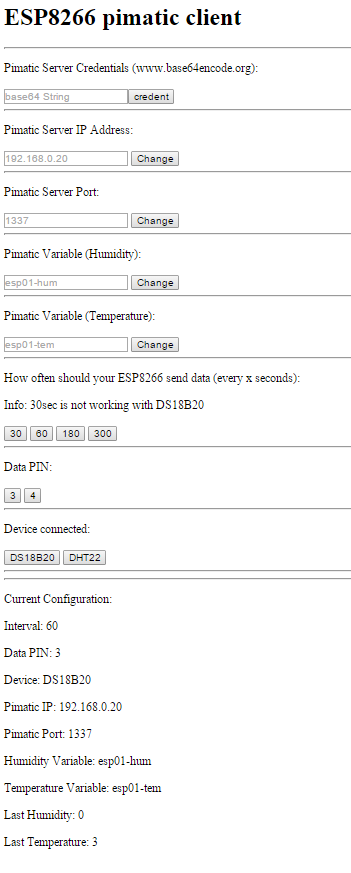Send DHT22 or DS18B20 temperature and humidity data to pimatic server using an esp8266
Setup:
ESP8266
- Add WiFi credentials to init.lua
- Flash the esp8266 with the *.bin file here (or use your own custom build: http://frightanic.com/nodemcu-custom-build for more memory!)
- upload ether the *.lc version or *.lua version of the files & compile + upload all config files *_set.lua / init.lua
- Go to your esp8266 ip address and configure your client
Pimatic
- pimatic has to have two variables names can be custom --> see esp8266 config.
- to show the data on the homescreen add a VariablesDevice in pimatic
{
"id": "esp01-outside-wifi-temp-device",
"name": "Outside",
"class": "VariablesDevice",
"variables": [
{
"name": "outsideTemp",
"expression": "$variableName",
"type": "number",
"unit": "°C"
}
]
}
TODO:
- Add custom variable support
- implement "restart proofed variables
- add base64 encoding back (not enough memory for now)
- Support for PIR etc.
- Better way of storing the config..
- Change interval without resetting the device
- no humidity when using DS18B20