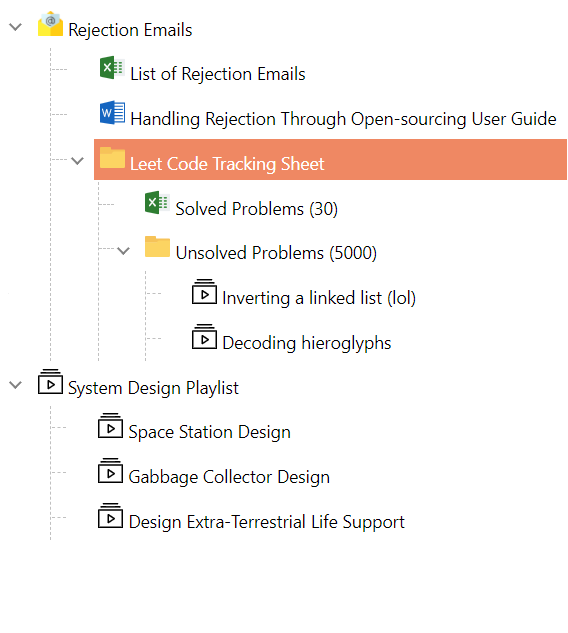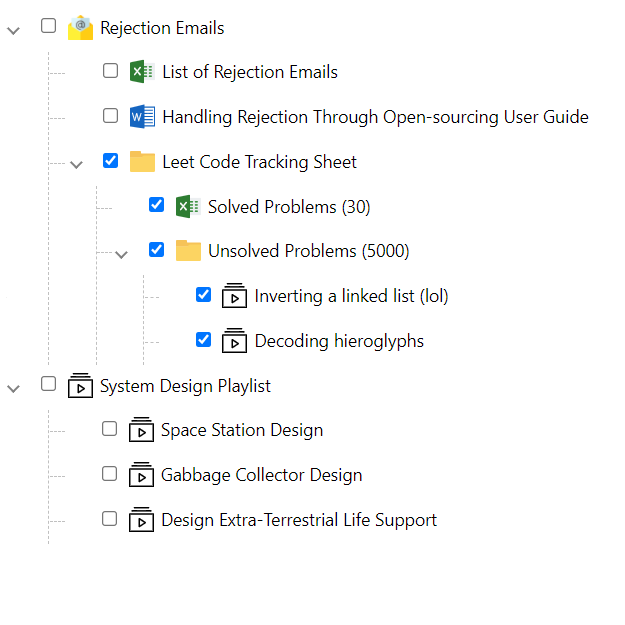A Simple vue3 project for rendering items in a tree.
npm i vue3-tree-vue
<template>
<vue3-tree-vue :items="items"
:isCheckable="false" //Set to true if you want to get checkable items
:hideGuideLines="false"
@onCheck="onItemChecked"
@dropValidator="onBeforeItemDropped"
@onSelect="onItemSelected"
@onExpand="onItemExpanded"
>
<!-- Applying some simple styling to tree-items -->
<template v-slot:item-prepend-icon="treeViewItem" >
<img src="./assets/folder.svg"
alt="folder"
v-if="treeViewItem.type === 'folder'"
height="20" width="20" />
</template>
</vue3-tree-vue>
</template>import 'vue3-tree-vue/dist/style.css'; // remember to add this in your component or maint.[ts/js]
setup() {
const onItemChecked = (checkedItems: TreeViewItem[]) => console.log(checkedItems);
const onItemSelected = (item: TreeViewItem) => console.log(item);
const onBeforeItemDropped = (droppedItem: TreeViewItem, dropHost: TreeViewItem | undefined) => {
// dropHost == undefined means dropping at the root of the tree.
// Here you can specify any kind of drop validation you will like.
// this function should return true if the drop operation is valid.
if (dropHost.type !== playlist) return false
return true;
}
const onItemExpanded = (expandedItem: TreeViewItem) => {
//to use this feature properly you need to set lazyLoad property as true
//fetch data
const lazyLoadedItems = fetchFromApi(...);
expandedItem.children.push(...lazyLoadedItems)
}
const items = ref<TreeViewItem[]>([]); // define your tree items here.
return {
onItemChecked,
onItemSelected,
onBeforeItemDropped,
onItemExpanded,
items
}
}| Property | Default | Description |
|---|---|---|
| items | Empty array | An array of TreeViewItem. |
| hideGuideLines | false |
Determines the visibility of the guidelines |
| lazyLoad | false |
Determines if the tree supports lazy-loading |
| isCheckable | false |
Defines if items can be selected (one at a time) or selected (using a checkbox) |
| checkboxStyle | undefined | Defines the style to be applied to the checkboxes on the tree. |
| dropValidator | undefined | Specifies a callback of drag and drop rules. |
export interface TreeViewItem {
name: string;
id?: string | number;
children?: TreeViewItem[];
checked?: boolean;
selected?: boolean;
expanded?: boolean;
disabled?: boolean;// When disabled, an item can neither be selected nor checked
meta?: any;// provides meta-data of any type per node.
}| Events | Description |
|---|---|
| onSelect | Callback function when an item is selected from the tree .Returns an ItemEventArgs. |
| onCheck | Callback function when an item is checked/unchecked from the tree. |
| onExpand | Callback function when an item is expanded (Can be used for lazy-loading) |
| onCollapse | Callback function when an item is collapsed |
The `onCheck` event may be fired more than once to show the change in state of deep hierachies.
| Class | Description |
|---|---|
| selected-tree-item | Defines the style for the selectedItem |
| Name | Description |
|---|---|
| item-prepend-icon | Defines the node's prepend icon. |
| item-prepend | Defines a slot to house content before the node's label. |
| item-expander | Defines a slot for custom expander implementations |
| item-append | Defines a slot for adding custom content after the item name |
| child-append | Defines a slot for adding a custom item after the last child |
| Name | Description |
|---|---|
| on-item-hover | Use in child-append and item-append slots to only show when the cursor is hovering on the node |