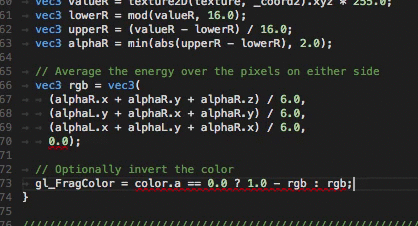This adds support for the GLSLX shader language to Visual Studio Code. Features include inline errors, type tooltips, go-to-definition, symbol renaming, and format-on-save. It's open source and is published as glslx-vscode on the Visual Studio Marketplace.
Open Visual Studio Code, click on the extensions tab, search for glslx-vscode, and click Install.