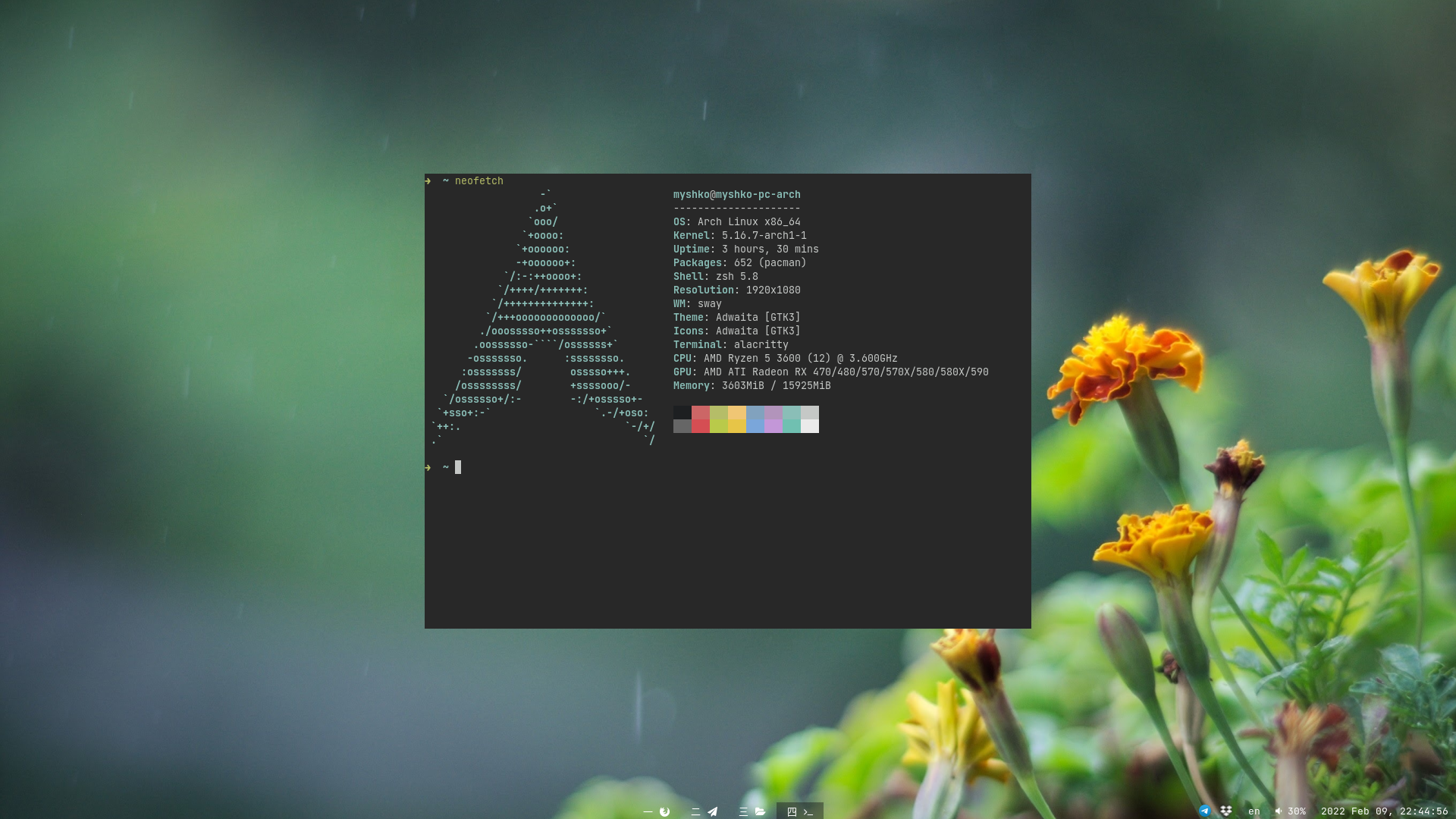dmyTRUEk's dotfiles
It works on Arch, Manjaro, and any other GNU/Linux distro, where you can install all required programs.
- NeoVim: init.vim
- Waybar: config + style.css + modules/kblayout
- Yofi: yofi.config
- Swaylock: config
- Mako: config
- Ranger: rc.conf + rifle.conf + colorschemes/ala_gruvbox.py
- Zathura: zathurarc
- Imv: config
- Alacritty: alacritty.yml
- Kitty: kitty.conf
- Shell: Zsh + Oh My ZSH!: .zshrc + .zprofile
- Aur helper: Paru: paru.conf
- Custom "apps": ranger-by-kitty.desktop
- Sddm theme: theme.conf
- Systemd services: sway-relative-keyboard-rs.service
- Vimium: vimium-options.json
- setup-file-links.sh
- creates symbolic links in desired locations to real dotfiles
(real dotfiles located in
~/.dotfiles/).
- Sway Default
- Sunderland93 (yt: Aleksey Samoilov)
- Mel34
- fluix-dev
- MIAH7
- MuratovAS
- 1edenec
- ivanmilov (alacritty)
- kraftwerk28
Solution: add env _JAVA_AWT_WM_NONREPARENTING=1 to app's .desktop file.
Or just run _JAVA_AWT_WM_NONREPARENTING=1 <your_app_name>.
Solution: install swaybg package.
Install gnome-keyring package.
Solution: install corresponding package:
- App icons in Sway (eg Wifi, Sound, Brightness, Keyboard layout, Firefox, Telegram, Discord, etc) ->
ttf-nerd-fonts-symbols-2048-em-mono(or tryttf-font-awesome?). - Japanese ->
adobe-source-han-sans-jp-fonts.
Solution: run xdg-mime default <program>.desktop <filetype>. You can find your program's desktop file at ~/.local/share/applications/ or /usr/share/applications/.
For example:
xdg-mime default org.pwmt.zathura.desktop application/pdfxdg-mime default ranger-by-kitty.desktop inode/directoryxdg-mime default nvim-in-alacritty.desktop text/plain
Other useful commands to find out the issue:
xdg-mime query filetype myfile.txt=>text/plainxdg-mime query default text/plain=>nvim-in-alacritty.desktopxdg-open myfile.txt=> opens a file by first possible applicationXDG_UTILS_DEBUG_LEVEL=2 xdg-mime query default text/plain=> shows files that it searches in (source)
If none of the above helps, try updating desktop database by this command: (source)
update-desktop-database ~/.local/share/applications/
- in Firefox:
Solution: google webrtc? - in Discord, Telegram:
Solution:- Launch OBS
- Translate your screen to virtual camera.
If it is not available, installv4l2loopback-dkms(or follow this tutorial). - Select virtual camera and then enable it in discord/telegram.
Solution: use OBS or wf-recorder.
Solution: set XCURSOR_THEME=your_cursor_theme before launching app.
Solution: in /usr/share/wayland-sessions/sway.desktop write Exec=env XDG_CURRENT_DESKTOP=sway sway.
mlt_repository_init: failed to dlopen: installlibsdl(on arch:sdl_image).
Steps to reproduce: scroll in folder with many files with preview.
Explanation:
some process takes up all memory,
in my case identify process (looks like) had memory leak
when trying to identify .djvu file,
and identify binary belongs to imagemagick
(which can be verified by man identify).
Workaround: uninstall imagemagick.
! meta: remove screenshots from.git/, so they don't take up spaceneovim: better autocompletitions:- set first option as default selected (sometimes it is, sometimes not)
- sort (keywords (true/false), vars, funcs (local, global, external lib's, rust's), text(aka buffer))
neovim: find/make binds forvar_name<->VarName<->VAR_NAMEneovim: change default rust snippets for macros (println!(),todo!(),dbg!()(also fix cursor position)) to have;at the endsddm: enable "tap to click"sway: bind for cut text and paste it in upper/lower caseranger: refactor maps (add two/three spaces aftermap x)sway: do smt withsddm.service, so that it dont freeze shutdown and reboot for 10 secondszathura: make better color forf(follow link/ref)sway: in window resizing mode add binds for move window till edge, especially discord pop-up, etcranger: binds for compressing/extracting archives (zip,7z,tar.gz,tar?)lock screen: fix bind: Win+Esc(physically Esc, but caps in os) presses caps, so password then is capsedsway: black screen while startup -> is it possible to set some image while it's loading, so there is no black screenwaybar,current layout: if caps is enabled:en->EN,ua->UA(for caps try use this or just read/sys/class/leds/input3::capslock/brightness)zoom: fix crashes when join by link (how?)sway-relative-keyboard-rs,systemd: even though it is systemd service, it sometimes stops when reloading sway configsway?: make Meta+Shift+Enter terminal be in scratchpad by defaultkdeconnect: fix mouse movement (impossible?)