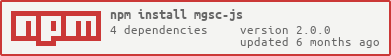mgsc-js is a JavaScript version of MGSC (MML to MGS compiler for MGSDRV) build with Emscripten
Repository: mgsc-js GitHub
$ npm install -g mgsc-js$ mgsc-js [options] sourcewhere the source is MGSC's MML source text.
$ mgsc-js
Usage: mgsc [options] source
[options]
-o, --output FILE : Specify the output filename.
-e, --encode ENCODE : Specify the input file encoding [default:AUTO].
Available encodings: UTF16, UTF16BE, UTF16LE,
JIS, UTF8, EUCJP, SJIS
-t : Show track memory usage.
-h, --help : Show this help.Install the mgsc-js as a node_module.
$ npm install --save mgsc-jsThen,
const FS = require('fs');
const MGSC = require('mgsc-js');
MGSC.initialize().then(() => {
const result = MGSC.compile('#opll_mode 0\n#tempo 120\n9 v13@0o4cdefgab>c\n');
if (!result.success) {
console.log(result.errorInfo.message + ' in ' + result.errorInfo.lineNumber);
console.log('>> ' + result.errorInfo.lineText + '\n');
process.exit(1);
}
FS.writeFileSync('result.mgs', new Buffer(result.mgs), "binary");
});emscripten >=3.0.0 and cmake >=3.0 are required.
$ emcc -v # confirm emcc is on path and version >= 3.0.0
...
$ git clone --recursive https://github.com/digital-sound-antiques/mgsc-js.git
$ cd mgsc-js
$ npm install
$ npm run build
$ npm run jsdoc # for document