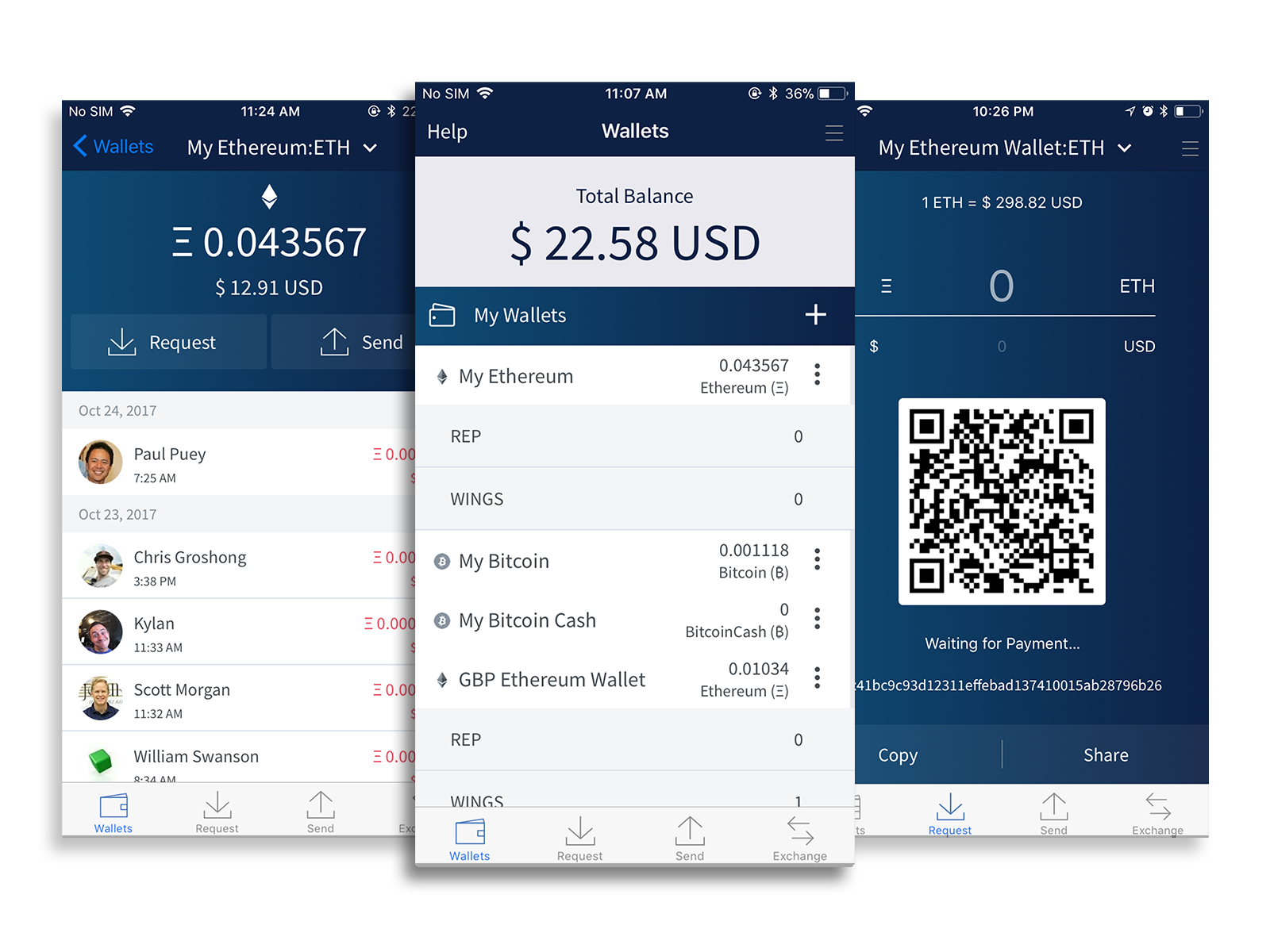Edge Wallet is:
- simple
- secure
- private
- decentralized
- multi-currency
- cross-platform
- mobile first
- open source
https://nodejs.org/en/download/
npm install -g react-native-cli
cd edge-react-gui
npm i
(MacOS) If the NDK is already installed from Android Studio, it should be in /Users/[user]/Library/Android/sdk/ndk-bundle.
If not, download and unzip the NDK from https://developer.android.com/ndk/index.html
Set ANDROID_NDK_HOME environment variable to the path of the NDK. ie
export ANDROID_NDK_HOME=/Users/bob/Library/Android/sdk/ndk-bundle
Get an API key from https://developer.airbitz.co by scanning the QR code with your Airbitz wallet (https://airbitz.co/app)
Copy the env.example.json to env.json and change the AIRBITZ_API_KEY to the API key you received from developer.airbitz.co.
react-native run-ios or react-native run-android
npm run android:release-install
For debugging, we recommend using React Native Debugger
brew update && brew cask install react-native-debugger
⌘ + d (command + d)
Select "Debug JS Remotely"
https://github.com/jhen0409/react-native-debugger/releases
⌘ + m (command + m)
Select "Debug JS Remotely"
Please follow the coding conventions defined in Edge Conventions
remove this line