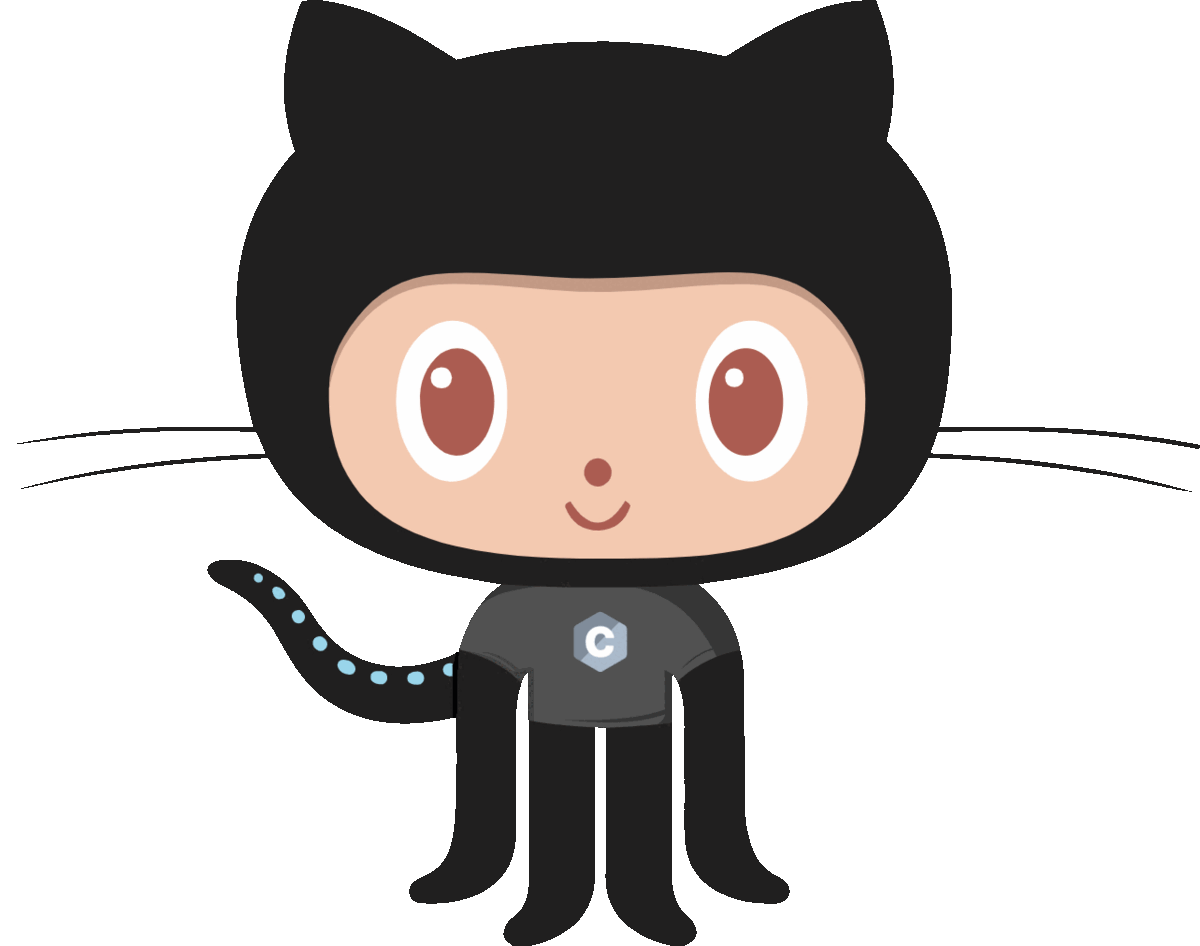- Star this repo 😉
- Go to your special repository(repo with name the same as git username).
- Create a folder named
.githuband create aworkflowsfolder inside it, if it doesn't exist. - Create a new file named
octo-lang.ymlwith the following contents inside the workflow folder:
name: Octo my README
on:
# schedule: # Run workflow automatically
# - cron: '0 * * * *' # Runs every hour, on the hour
workflow_dispatch: # Run workflow manually (without waiting for the cron to be called), through the Github Actions Workflow page directly
jobs:
get_lang_gen_octo:
runs-on: ubuntu-latest
name: Get Language & Generate Ocoto-lang
steps:
- name: Checkout
uses: actions/checkout@v2
- name: Get most used language then generate ocoto lang
id: octo-lang
uses: arndom/octo-my-readme-workflow@v1- Commit and trigger it manually, after the run, a
my-ocoto-lang.pngfile will be created in your repository. - You can display it in your
README.mdlike this:
<p> Here is arndom's ocoto-lang:</p>
<img src= "./my-octo-lang.png" width="400px"/>Here is arndom's ocoto-lang:
Currently this supports the following languages:
- C
- C++
- C#
- CSS
- GO
- Haskell
- HTML
- Java
- JavaScript
- Kotlin
- Lua
- php
- Python
- R
- Ruby
- Swift
- Typescript
More coming soon...
- All users of the workflow
- Dev.to for the github actions hackathon that inspired me to build this
- @gautamkrishnar & @theboi for writing awesome action code that helped me find my way around.
- @Rahnard for the styling of the octocat
- @abranhe for the programming logos package
Hope you like this, Don't forget to give this a star ⭐