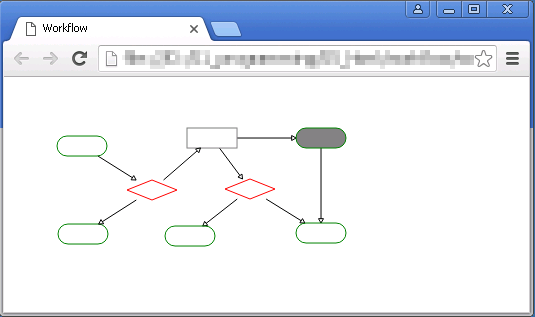(Documentation last update 2016-08-06 15:30)
Workflow Render Engine (eventually for Liferay Kaleo Workflow)
Here is a link to a mini Demo
- Render Workflow
- from JSON on HTML canvas
- Create new Transitions
- Select Transistion
- Select Node
- Delete Transitions
- Delete Nodes
- Move Nodes
- Load XML (Liferay Style)
- Save XML (Liferay Style)
- Add Labels
- for Shapes
- for Transitions
- New Shapes
- Better Graphics
- Other Functions
- Update the Element Values
- Names
- Scripts
- ...
- Bend Transitions
- Automatic Layouting support
- Sometimes Selection of Transitions occures, after the end of the straight
https://github.com/akumagamo/html-workflow-renderer.git
1) Create JSON WorkFlow List
2) Initialize WorkflowEngine
3) Invoke Render function
var canvas = document.getElementById("canvas");
var workflowNodes = [
{name: "start", type: SHAPES.STATE, x:25, y:20, targets:["end"]},
{name: "end",type: SHAPES.TASK, x:150, y:100, targets:[]}
];
WorkflowEngine.init(canvas, workflowNodes);
WorkflowEngine.render();
+-+- workflow
+-+- documents
| +- ...
+-+- readme (resources for this document)
| +- screenshot_01.png
+-+- source
| +-+- js
| | +- script.js
| +- index.html
+- readme.md (this document)
+- LICENSE
Array of WorkflowNode
var demoNode = {
name: "StartNode", // Name of the Node
type: SHAPES.STATE, // Type of Shapes possible Options (STATE, TASK, CONDITIONAL, FORK, JOIN )
x: 10, // X Coordinate oft the middle of the Node
y: 10, // Y Coordinate oft the middle of the Node
targets: ["NEXT NODE"] // list of Nodes which are connected to this Node
}