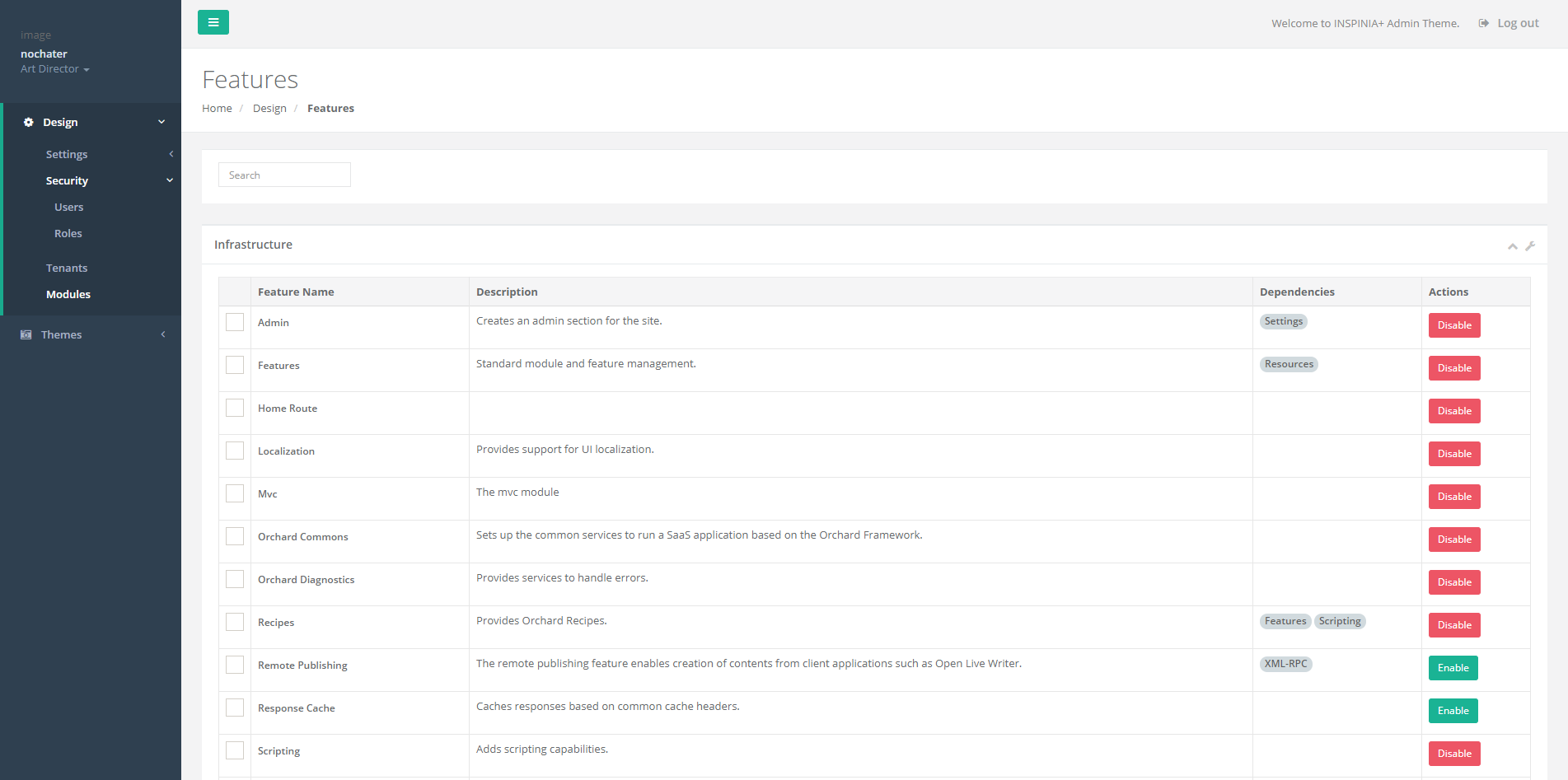Clone repository to your local machine.
git clone https://github.com/YaoaY/MyOrchardThemes.git
Go to the solution folder,and run npm install first.
Because OrchardCore needs gulp script to copy assets things(css,js) of each module to their respective Content folders.
D:\MyGitHub\MyOrchardThemes>npm install
In our case,Themes.Web project has an 'assets' folder needs to deal.So we need to run the build script once to make sure that our js and css files in assets folder are copied to the Content folder.
D:\MyGitHub\MyOrchardThemes>npm run build
> [email protected] build D:\MyGitHub\MyOrchardThemes
> gulp build
[12:11:09] Using gulpfile D:\MyGitHub\MyOrchardThemes\gulpfile.js
[12:11:09] Starting 'build'...
[12:11:11] Finished 'build' after 1.78 s
Go to the OrchardCore.ResourceX folder ,and run npm install again.
Because this module uses npm to manage js/css libraries.
D:\MyGitHub\MyOrchardThemes\src\OrchardCore.ResourceX>npm install
And of course, we need to run a gulp script to pickup useful files from node_modules and throw them into our Content folder.
D:\MyGitHub\MyOrchardThemes\src\OrchardCore.ResourceX>npm run copy
> [email protected] copy D:\MyGitHub\MyOrchardThemes\src\OrchardCore.ResourceX
> gulp copy:content
[12:04:50] Using gulpfile D:\MyGitHub\MyOrchardThemes\src\OrchardCore.ResourceX\gulpfile.js
[12:04:50] Starting 'clean:content'...
[12:04:50] Finished 'clean:content' after 8.86 ms
[12:04:50] Starting 'copy:content'...
Main file is not defined for the module font-awesome
[12:04:50] Finished 'copy:content' after 73 ms
Now everything is ready. Go to the Themes.Web folder, and run dotnet run.
D:\MyGitHub\MyOrchardThemes\src\Themes.Web>dotnet run
info: Microsoft.AspNetCore.DataProtection.KeyManagement.XmlKeyManager[0]
User profile is available. Using 'C:\Users\Yong\AppData\Local\ASP.NET\DataProtection-Keys' as key repository and Windows DPAPI to encrypt keys at rest.
Hosting environment: Development
Content root path: D:\MyGitHub\MyOrchardThemes\src\Themes.Web
Now listening on: http://localhost:14342
Application started. Press Ctrl+C to shut down.