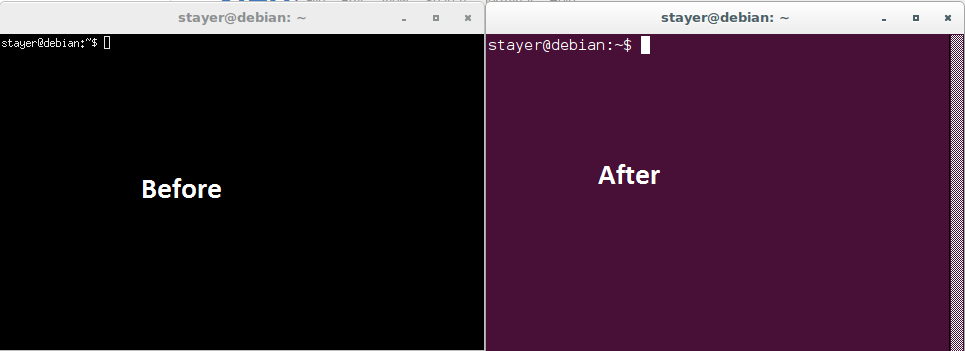xterm beatification - an attempt to make this lightweight terminal feel more welcoming by mimicking Ubuntu terminal appearance and functionality, without loosing the amazing lightness.
- Paste the content of
.Xresources
<fav editor> ~/.Xresources
- Update
xrdbby running:
xrdb ~/.Xresources
Use xterm
- Font {size,style}
- Color
- copy-paste functionality
- scroll limit increase
-- This is based on information I found through multiple sources too long ago. Shoudl I find them I will add them. --