Our SoulWallet is forked from polkadot-js/extension. We aim to adding more features while being able to rebase the polkadot-js origin at any time.
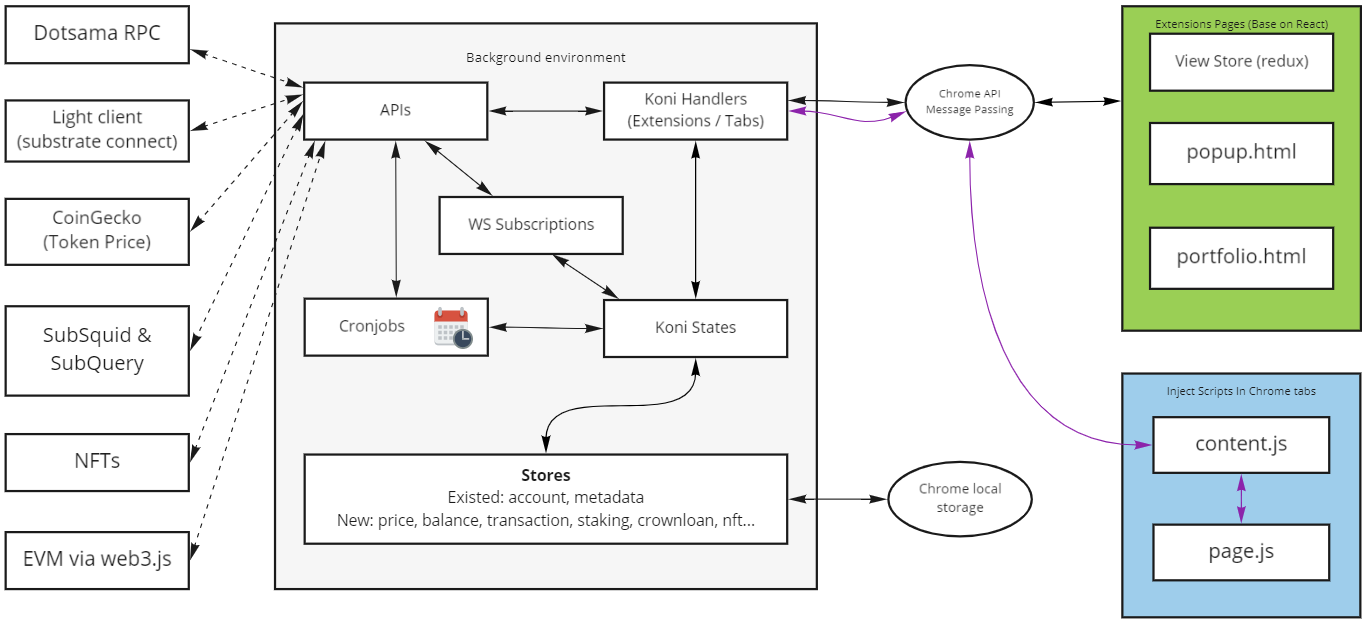 The extension is compiled from folder
The extension is compiled from folder packages/extension-koni
- Background Environment: The Background environment is compiled from
packages/extension-koni/src/background.ts.- The Background is use to handle message from Extensions pages and Chrome tabs via Chrome API Message Passing.
- Save all state to store and persist to chrome storage.
- Run cronjob.
- Extension: Is frontend and page of extension:
- popup.html: Frontend page open when click to extension icon in browser.
- portfolio.html: Frontend to display more complicated view.
- Inject Scripts: Inject script into chrome tabs.
All data requests must be called and processed in the background. Extension Pages and Inject Scripts use data from the background environment and do not call APIs directly.
- extension-base - Contain main features run in background, call api, persist data into chrome store and inject script.
- extension-dapp - A convenience wrapper to work with the injected objects, simplifying data extraction for any dapp that wishes to integrate the extension (or any extension that supports the interface)
- extension-inject - A convenience wrapper that allows extension developers to inject their extension for use by any dapp
- extension-chains - Definitions for chains that are supported by this extension. It contains the bare definitions as well as a stripped-down (call-only) metadata format.
- extension-dapp - The actual in-depth technical breakdown is given in the next section for any dapp developer wishing to work with the raw objects injected into the window. However, convenience wrappers are provided that allows for any dapp to use this extension (or any other extension that conforms to the interface) without having to manage any additional info.
- extension-mocks - Mock data for testing.
- extension-compat-metamask: Compatable with Metamask
- extension-koni-base: Custom package, extension extension base
- extension-koni-ui (replace extension-ui): The UI components for the extension, to build up the popup
- extension-koni (replace extension): All the injection and background processing logic (the main entry)
- API is define in folder
packages/extension-koni-base/src/api- Add new file depend on types of API
- Simple API can be defined in function, more complicated API should define in Object.
Store is used to persist data into local storage. Stores is defined in folder packages/extension-koni-base/src/store
- Store class should extend class
BaseStoreorSubscribableStoreand overwrite class prefix call via constructor.BaseStoreinclude basic functions persist with chrome local storageSubscribableStoreextendBaseStore, include rxjs subject and can be subscribed with methodgetSubject(). This subject trigger every time data is set.
export default class Price extends SubscribableStore<PriceJson> { constructor () { super(EXTENSION_PREFIX ? `${EXTENSION_PREFIX}price` : null); } }
- Defined in class
KoniStateand call byKoniExtension,KoniTabsorKoniCron.export default class KoniState extends State { private readonly priceStore = new Price(); private priceStoreReady = false; public setPrice (priceData: PriceJson, callback?: (priceData: PriceJson) => void): void { ... } public getPrice (update: (value: PriceJson) => void): void { ... } public subscribePrice () { return this.priceStore.getSubject(); } }
SoulWallet extension use message passing concept via browser API to interact between Background - Extensions - Chrome Tabs.
- Extension or Chrome Tabs send a message with id and type to Background
- Background handle message by id and type and response data.
- There are 2 message type:
- One time message: Extension Or Chrome Tabs will send message request and listen response. Listener will be deleted after receive response.
- Subscription message: Same as one time message but listener continue receive data util window close.
- Steps to add new message handle:
- Add request type:
- New request type must define in interface
KoniRequestSignaturesexport interface KoniRequestSignatures { 'pri(price.getPrice)': [RequestPrice, PriceJson] // Message type from extension 'pri(price.getSubscription)': [RequestSubscribePrice, boolean, PriceJson] // Message type from extension with subscription 'pub(utils.getRandom)': [RandomTestRequest, number] // Message type from Tabs }
- Every message type must be included:
- Type name like
pri(price.getPrice). Message type from extension must start withpri, message type from Tabs must start withpub. - Request type like
RequestPrice - Response type like
PriceJson - Subscription param type (optional) like
PriceJson
- Type name like
- New request type must define in interface
- Add handler (Background):
- Add new case in function handle of
KoniExtensionorKoniTabsof packageextension-koni-base
- Add new case in function handle of
- Add caller (Extension, Chrome Tabs):
- Add new function in file
messaging.tsof packageextension-koni-uito send request and handle receive data.
- Add new function in file
- Add request type:
Cronjob is define in folder packages/extension-koni-base/src/cron.
- Group of cron action should define in separate file in this folder.
- Define new cronjob in method init of class
KoniCron
- SoulWallet Extension UI build with ReactJS.
- Popup: Main extension page, show when click into extension icon in browser extension list.
- Portfolio (Coming soon): Display more complicated view like dashboard, transaction...
- Another folders:
- assets: images, resources of extensions.
- components: Common components use in extension pages.
- hooks: public hook for global function.
- i18n: Internationalization.
- stores: Redux stores generate with react hook.
- partials: Header components
- util: utilities methods.
- messaging.ts: Send to background and handle return message.
- SoulWallet extension use redux-tookit to generate store.
- Define redux store reducers and state into separate file by method
createSliceof redux toolkit. - Map reducer into root store in file index.ts
Read "Add: New Message Handle"
Extension auto validate code with eslint. Please setup eslint in editor and run yarn lint before commit code.
SoulWallet run test with jest. Create new file with name filename.spec.ts to write test.
- Please run
yarn lintandyarn test - Versioning:
- Dev version: Dev version is auto generated with by Github Action.
- Stable version:
- Manual change version in main file package.json from x.y.z-nn to x.y.z
- Update CHANGELOG.md
- Github Action will auto generate version file of each package.
- [ 1.0.0] extension-mocks - Mock data for testing.
- [ 1.0.1 ] extension-inject - A convenience wrapper that allows extension developers to inject their extension for use by any dapp.
- [ 1.0.0 ] extension-dapp - A convenience wrapper to work with the injected objects, simplifying data extraction for any dapp that wishes to integrate the extension (or any extension that supports the interface).
- [ 1.0.0 ] extension-chains - Definitions for chains that are supported by this extension. It contains the bare definitions as well as a stripped-down (call-only) metadata format.
- [ 1.0.0 ] extension-compat-metamask: Compatable with Metamask
- [ 1.0.13 ] extension-base - Contain main features run in background, call api, persist data into chrome store and inject script.
- [ 1.0.0 ] extension-koni-ui (replace extension-ui): The UI components for the extension, to build up the popup
- [ 1.0.0 ] extension-koni (replace extension): All the injection and background processing logic (the main entry)