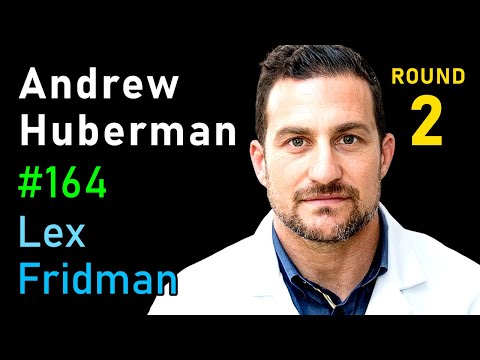Ever felt like you're starring in your own reality show during video calls? 📹 Tired of being distracted by your own charming face or those pesky ads while trying to focus? Say hello to BlackoutBuddy, your new best friend in the digital world!
- 🎨 Creates a sleek black rectangle to cover anything on your screen
- 🖱️ Drag and drop for easy positioning
- 🔍 Semi-transparent when hovered for sneaky peeking
- ⌨️ Pixel-perfect positioning with arrow keys
- 🔢 Resize with numpad for that perfect fit
- 🖲️ Mouse wheel resizing for the scroll enthusiasts
- 🆘 Help at your fingertips with F1
- A Windows environment with .NET installed
- A burning desire to hide things on your screen 😉
-
Clone the repo
git clone https://github.com/PatBQc/BlackoutBuddy.git -
Compile the solution
OR
-
Download the latest release from the GitHub "Releases" page
- Launch BlackoutBuddy
- Position the black rectangle over what you want to hide
- Enjoy your distraction-free view!
graph TD
A[Mouse] --> B[Drag to move]
A --> C[Wheel to resize]
A --> D[Double-click to close]
E[Keyboard] --> F[Arrow keys to move]
E --> G[Numpad to resize]
E --> H[F1 for help]
- 🎥 Perfect for hiding your camera feed in Microsoft Teams, Zoom, or Google Meet
- 🚫 Great for blocking annoying ads or animations on web pages
- 🧘 Enhance your focus during video calls (as recommended by Andrew Huberman!)
Pull requests are welcome. For major changes, please open an issue first to discuss what you would like to change.
This project is licensed under the MIT License - see the LICENSE.md file for details.
- Thanks to Andrew Huberman for the inspiration to hide our own faces during video calls
- Icon from The Noun Project
Remember, with great power comes great responsibility. Use BlackoutBuddy wisely, and may your screen be forever clutter-free! 🦸♂️🦸♀️