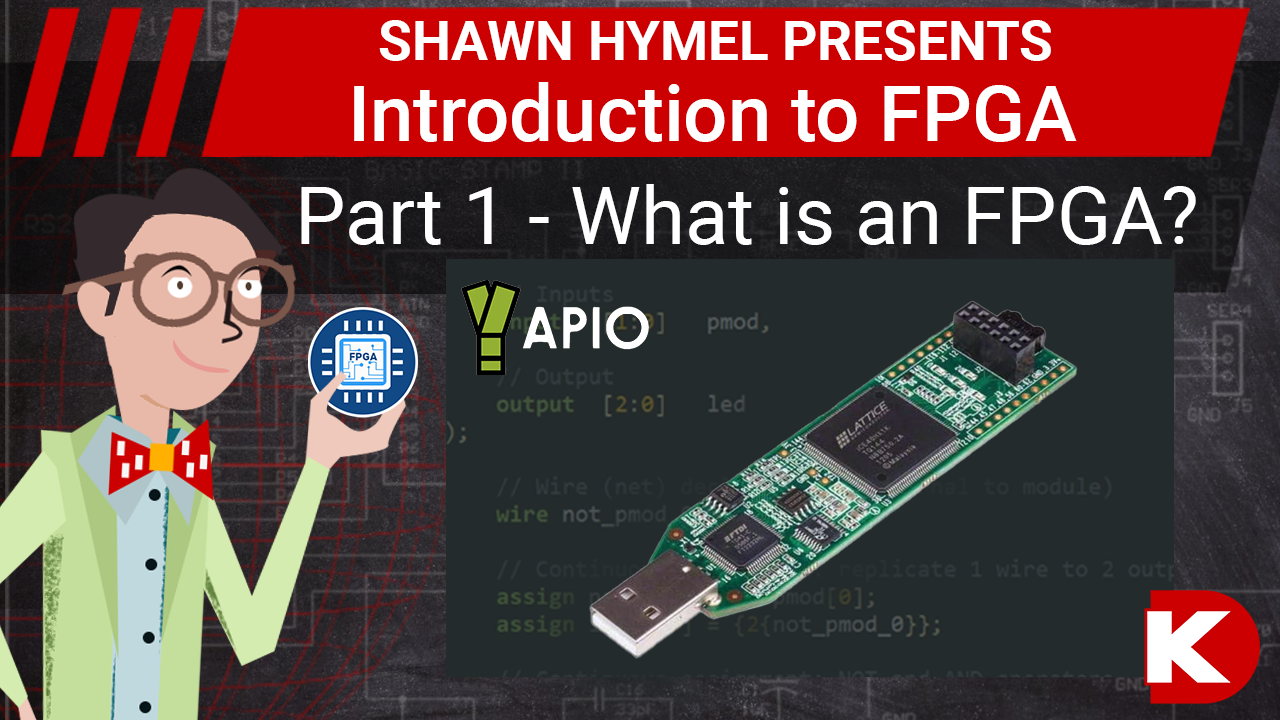-
Notifications
You must be signed in to change notification settings - Fork 137
Home






- Latest stable version: 0.9.4
- Apio pypi package
Apio is a multiplatform toolbox with static pre-built packages to verify, synthesize, simulate and upload your verilog designs into the supported FPGA boards
Apio makes extremely easy the process of working with FPGAs. Go from scratch to having a blinky LED in your FPGA board in minutes! This is because it is based only on Free/Libre Open Source Software (FLOSS). Just install it and use it as you want
In this animation you can see the whole process of testing the Blinky led circuit: Just type one command and the circuit will be synthesized, and uploaded into the FPGA

If you are new to apio, start by reading these sections:
Checkout this Tutorial, by Shawn Hymel. Apio is used for building and simulating the designs on the Icestick board
- Project structure
- Project configuration file (apio.ini)
- apio
- Project Commands:
- Setup commands:
- Utility Commands:
- Downloading the Blinky example
- The apio-examples package: Adding examples
-
Apio packages
- Tools-oss-cad-suite
- Apio examples
- Tools-drivers (Windows)
- Gtkwave (Windows)