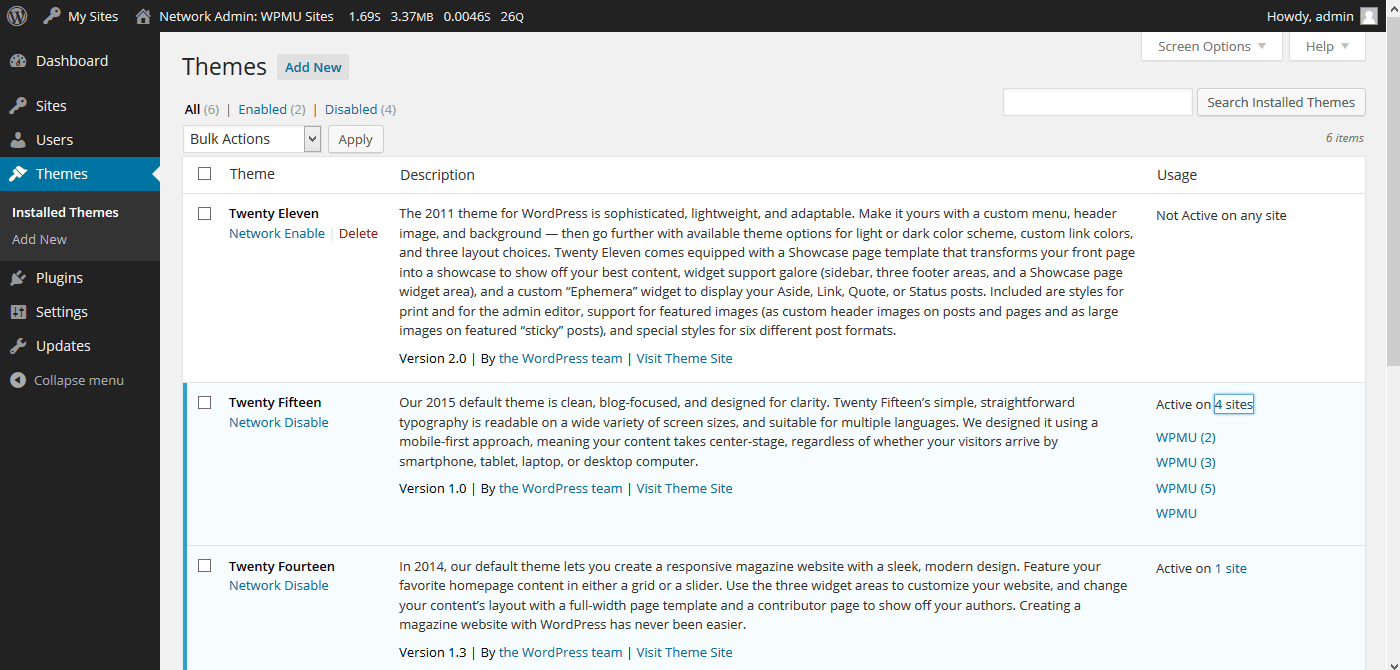Contributors: cfoellmann, MadtownLems
Tags: Wordpress Multiuser, Themes, MU, WPMU, multisite, network, themes
Requires at least: 3.8
Tested up to: 4.1
Stable tag: 2.0.0
License: GPLv2 or later
License URI: http://www.gnu.org/licenses/gpl-2.0.html
Gives network admins an easy way to see what themes are actively used on the sites of a multisite installation
This plugin displays the count and the individual sites for each installed theme. It add a column to the Themes table on wp-admin/network/themes.php.
Optionally you can display the usage count in the theme details overlay on wp-admin/plugins.php activated via filter described in the FAQ.
Requires a WordPress Multisite Installation
JavaScript is required to toggle the list of sites using a plugin
WPMU Plugin Stats WPMU Plugin Manager
- GitHub Repository: wp-repository / wpmu-theme-usage-info
- Issue-Tracker: WPMU Theme Info Issues Please use the Issue-Tracker at GitHub!!
- Translation: https://www.transifex.com/projects/p/wpmu-theme-usage-info/
- Install by searching "WPMU Theme Usage Info" on Plugins > Add New > Search
- Activate by clicking "Network Activate"
- Auto refresh on every theme switch
- Auto refresh on
network/themes.phpif Transient is expired (2h/24h on large networks) - Manual refresh if you visit
network/themes.php?manual-stats-refresh=1
- Auto refresh is not running on plugin (de)activation
- Stats data is being regenerated every 24h (see action
wpmu_plugin_stats_refresh)
- [Filter]
wpmu_theme_stats_refresh- (int) seconds - Manually set the expiration time of the data (Transient) - [Filter]
wpmu_theme_stats_show_count- (bool) true|false - Activate the display of the usage count in the theme details overlay; use__return_trueas callback for the filter
ATTENTION: When you update to version 2.0 the plugin gets deactivated automatically.
- Integrated data into 'themes.php' table
- Moved from storing data in option to transient
- Changed main filename resulting in a deactivation after update
- fix + update of tablesort js library
- tabbed settings
- fixes for WP 3.5
- move of the development repo to GitHub
- Added a check for making sure the Theme Files are present, and will display a message if there is a site using a theme that no longer exists
- Updated for 3.4. Because of the massive Theme info API change with 3.4, this plugin now REQURES 3.4+ to function
- Unknown exactly because I wasn't maintaining this plugin for public use for these versions, but the following occurred in here:
- Properly enqueue scripts
- Updated for 3.1. Then later dropped support for anything below 3.4
- fixed lots of notices and warnings
- properly store data after the 3.3 add_site_option changes
- Adding Show/Hide blogs on the administrative page.