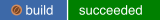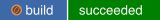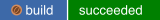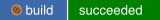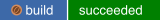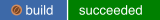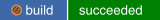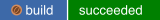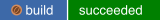Bazzite is an OCI image that serves as an alternative operating system for the Steam Deck, and a ready-to-game SteamOS-like for desktop computers and living room home theater PCs.
Bazzite is built from ublue-os/main and ublue-os/nvidia using Fedora technology, which means expanded hardware support and built in drivers are included. Additionally, Bazzite adds the following features:
- Proprietary Nvidia drivers pre-installed.
- Full hardware accelerated codec support for H264 decoding.
- Full support for AMD's ROCM OpenCL/HIP runtimes.
- xpadneo driver for wireless Xbox One controllers.
- Full support for DisplayLink.
- Includes Valve's KDE themes from SteamOS.
- LatencyFleX, vkBasalt, MangoHud, and OBS VkCapture installed and available by default
- Support for Wallpaper Engine. (Only on KDE)
- Distrobox preinstalled with automatic updates for created containers.
- Automated duperemove services for reducing the disk space used by wine prefix contents.
- System76-Scheduler preinstalled, providing automatic process priority tweaks to your focused application and keeping CPU time for background processes to a minimum.
- Customized System76-Scheduler config with additional rules and CFS parameters from Linux-TKG.
- Uses Google's BBR TCP congestion control by default.
- Input Remapper preinstalled and enabled. (Available but default-disabled on the Deck variant)
- Helpful first-start installer provides an easy way to install numerous applications and tweaks, including installing CoreCtrl and GreenWithEnvy.
- Nix package manager optionally available.
- Waydroid preinstalled for running Android apps. Future releases will offer to set this up for you. (Not available on Nvidia builds)
- OpenRGB i2c-piix4 and i2c-nct6775 drivers for controlling RGB on certain motherboards.
- GCAdapter_OC driver for overclocking Nintendo's Gamecube Controller Adapter to 1000hz polling.
- Out of the box support for Wooting keyboards.
Common variant available as bazzite and suitable for desktops and HTPCs.
- Runs Steam and Lutris in a custom Arch Linux OCI via Distrobox.
- Option to automatically launch Steam in Big Picture Mode on boot for HTPCs.
For new installs ISOs can be downloaded from our releases page here.
To rebase an existing ostree system to this image:
podman pull ghcr.io/ublue-os/config && rpm-ostree install --assumeyes --apply-live --force-replacefiles $(find ~/.local/share/containers -name ublue-os-signing.noarch.rpm 2>/dev/null) && rpm-ostree rebase --uninstall $(rpm -q ublue-os-signing-* --queryformat '%{NAME}-%{VERSION}-%{RELEASE}.%{Arch}') ostree-image-signed:docker://ghcr.io/ublue-os/bazzite:latest
or for devices with Nvidia GPUs:
podman pull ghcr.io/ublue-os/config && rpm-ostree install --assumeyes --apply-live --force-replacefiles $(find ~/.local/share/containers -name ublue-os-signing.noarch.rpm 2>/dev/null) && rpm-ostree rebase --uninstall $(rpm -q ublue-os-signing-* --queryformat '%{NAME}-%{VERSION}-%{RELEASE}.%{Arch}') ostree-image-signed:docker://ghcr.io/ublue-os/bazzite-nvidia:latest
For users with Secure Boot enabled: Once you've installed or rebased to a Nvidia build, be sure to follow step 3 from the ublue-os/nvidia guide.
Variant designed for usage as an alternative to SteamOS on the Steam Deck, available as bazzite-deck:
- Directly boots to Gamemode matching SteamOS's behavior.
- Uses Wayland on the desktop with full support for Steam input.
- Features ported versions of most SteamOS packages, including drivers, firmware updaters, and fan controllers from the evlaV repository.
- Patched Mesa for proper framerate control from Gamescope.
- Comes with patches from SteamOS BTRFS for full BTRFS support for the SD card by default.
- Ships with a ported copy of SDGyroDSU, enabled by default.
- Option to install Decky Loader, EmuDeck, and ProtonUp-Qt, among numerous other useful packages on installation.
- Custom update system allows for the OS, Flatpaks, and Distrobox images to be updated directly from the Gamemode UI.
- Built in support for dual-boot thanks to Fedora's installation of GRUB being left intact.
- Update break something? Easily roll back to the previous version of Bazzite thanks to rpm-ostree's rollback functionality. You can even select previous images at boot.
- Steam and Lutris preinstalled on the image as layered packages.
- Exclusively uses ZRAM by default with the option to switch back to a swap file and set a custom size if desired. (1GB by default)
- BFQ I/O scheduler to prevent I/O starvation when installing games or during background duperemove processes.
- TLS/SSL secured DNS and NTP by default. (This is a handheld PC you're likely to use on random public networks after all)
- Applies SteamOS's kernel parameters and enables amd-pstate by default.
- 64GB Steam Decks gain several improvements over SteamOS, including:
- Higher disk compression ratio increases storage space and eMMC read speeds.
- Automatic duperemove greatly trims the size of compatdata.
- Latest version of Mesa creates smaller shader caches and does not require them to prevent stutter.
- Able to be booted even if the drive is full.
- Default-disabled power-user features, including:
- Service for low-risk undervolting of the Steam Deck via RyzenAdj, see
ryzenadj.serviceand/etc/default/ryzenadj. - Service for limiting the max charge level of the battery, see
batterylimit.serviceand/etc/default/batterylimit. (Works even when the device is off) - Built in support for display overclocking. For example, add
GAMESCOPE_OVERRIDE_REFRESH_RATE=40,70to/etc/environment. - 32GB RAM mod your Steam Deck? Enjoy double the maximum VRAM amount, automatically applied. (Can you share your soldering skills?)
- Service for low-risk undervolting of the Steam Deck via RyzenAdj, see
For new installs ISOs can be downloaded from our releases page here.
To rebase an existing ostree system to this image:
podman pull ghcr.io/ublue-os/config && rpm-ostree install --assumeyes --apply-live --force-replacefiles $(find ~/.local/share/containers -name ublue-os-signing.noarch.rpm 2>/dev/null) && rpm-ostree rebase --uninstall $(rpm -q ublue-os-signing-* --queryformat '%{NAME}-%{VERSION}-%{RELEASE}.%{Arch}') ostree-image-signed:docker://ghcr.io/ublue-os/bazzite-deck:latest
Builds with the GNOME desktop environment are available in both desktop and deck flavors. These builds come with the following additional features:
- Variable refresh rate support enabled under Wayland.
- Custom menu in the top bar for returning to game mode, launching Steam, and opening a number of useful utilities. (Only on Steam Deck builds)
- GSConnect preinstalled and ready to use.
- Features optional Valve-inspired themes matching Vapor and VGUI2 from SteamOS.
- Optional important user experience fix.
For new installs ISOs can be downloaded from our releases page here.
To rebase an existing ostree system to the desktop release:
podman pull ghcr.io/ublue-os/config && rpm-ostree install --assumeyes --apply-live --force-replacefiles $(find ~/.local/share/containers -name ublue-os-signing.noarch.rpm 2>/dev/null) && rpm-ostree rebase --uninstall $(rpm -q ublue-os-signing-* --queryformat '%{NAME}-%{VERSION}-%{RELEASE}.%{Arch}') ostree-image-signed:docker://ghcr.io/ublue-os/bazzite-gnome:latest
To rebase an existing ostree system to the desktop with Nvidia drivers release:
podman pull ghcr.io/ublue-os/config && rpm-ostree install --assumeyes --apply-live --force-replacefiles $(find ~/.local/share/containers -name ublue-os-signing.noarch.rpm 2>/dev/null) && rpm-ostree rebase --uninstall $(rpm -q ublue-os-signing-* --queryformat '%{NAME}-%{VERSION}-%{RELEASE}.%{Arch}') ostree-image-signed:docker://ghcr.io/ublue-os/bazzite-gnome-nvidia:latest
To rebase an existing ostree system to the Steam Deck release:
podman pull ghcr.io/ublue-os/config && rpm-ostree install --assumeyes --apply-live --force-replacefiles $(find ~/.local/share/containers -name ublue-os-signing.noarch.rpm 2>/dev/null) && rpm-ostree rebase --uninstall $(rpm -q ublue-os-signing-* --queryformat '%{NAME}-%{VERSION}-%{RELEASE}.%{Arch}') ostree-image-signed:docker://ghcr.io/ublue-os/bazzite-deck-gnome:latest
Bazzite started as a project to resolve some of the issues that plague SteamOS, mainly out of date packages despite an Arch base and the lack of a functional package manager.
Despite this project also being image-based you are able to install any Fedora package straight from the command line. These packages will persist across updates (So go ahead and install that obscure VPN software you spent an hour trying to get working in SteamOS). Additionally, Bazzite is updated multiple times a week with packages from upstream Fedora, giving you the best possible performance and latest features - all on a stable base.
Bazzite ships with the latest Linux kernel and SELinux enabled by default with full support for secure boot and disk encryption, making this a sensible solution for general computing. (Yes, you can print from Bazzite)
Ported SteamOS and ChimeraOS packages, among others used by Bazzite, are built on Copr in bazzite and bazzite-multilib.
| Package | Status |
|---|---|
| ds-inhibit | 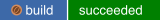 |
| extest | 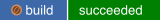 |
| gamescope-session | 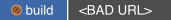 |
| gnome-shell-extension-bazzite-menu | 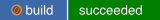 |
| gnome-shell-extension-compiz-windows-effect | 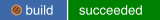 |
| jupiter-fan-control | 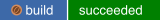 |
| jupiter-hw-support-btrfs | 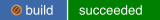 |
| mangohud | 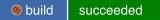 |
| mesa | 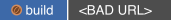 |
| python3-hid | 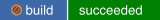 |
| ryzenadj |  |
| sddm-sugar-steamOS | 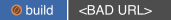 |
| sdgyrodsu | 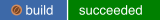 |
| steamdeck-kde-presets | 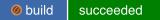 |
| steamdeck-kde-presets-desktop | 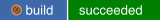 |
| steam_notif_daemon | 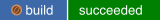 |
| udisks2 | 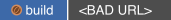 |
| vpower | 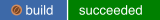 |
Additionally, the following packages are used from other Copr repos:
These images are signed with sisgstore's cosign. You can verify the signature by downloading the cosign.pub key from this repo and running the following command:
cosign verify --key cosign.pub ghcr.io/ublue-os/bazzite
Bazzite is a community effort and wouldn't exist without everyone's support. Below are some of the people who've helped us along the way:
- evlaV - For making Valve's code available and for being this person.
- ChimeraOS - For gamescope-session and for valuable support along the way.
- Jovian-NixOS - For supporting us with technical issues and for creating a similar project. Seriously, go check it out. It's our Nix-based cousin.
- Steam Deck Homebrew - For choosing to support distributions other than SteamOS despite the extra work, and a special thanks to PartyWumpus for getting Decky Loader working with SELinux for us.
- cyrv6737 - For the initial inspiration and the base that became bazzite-arch.