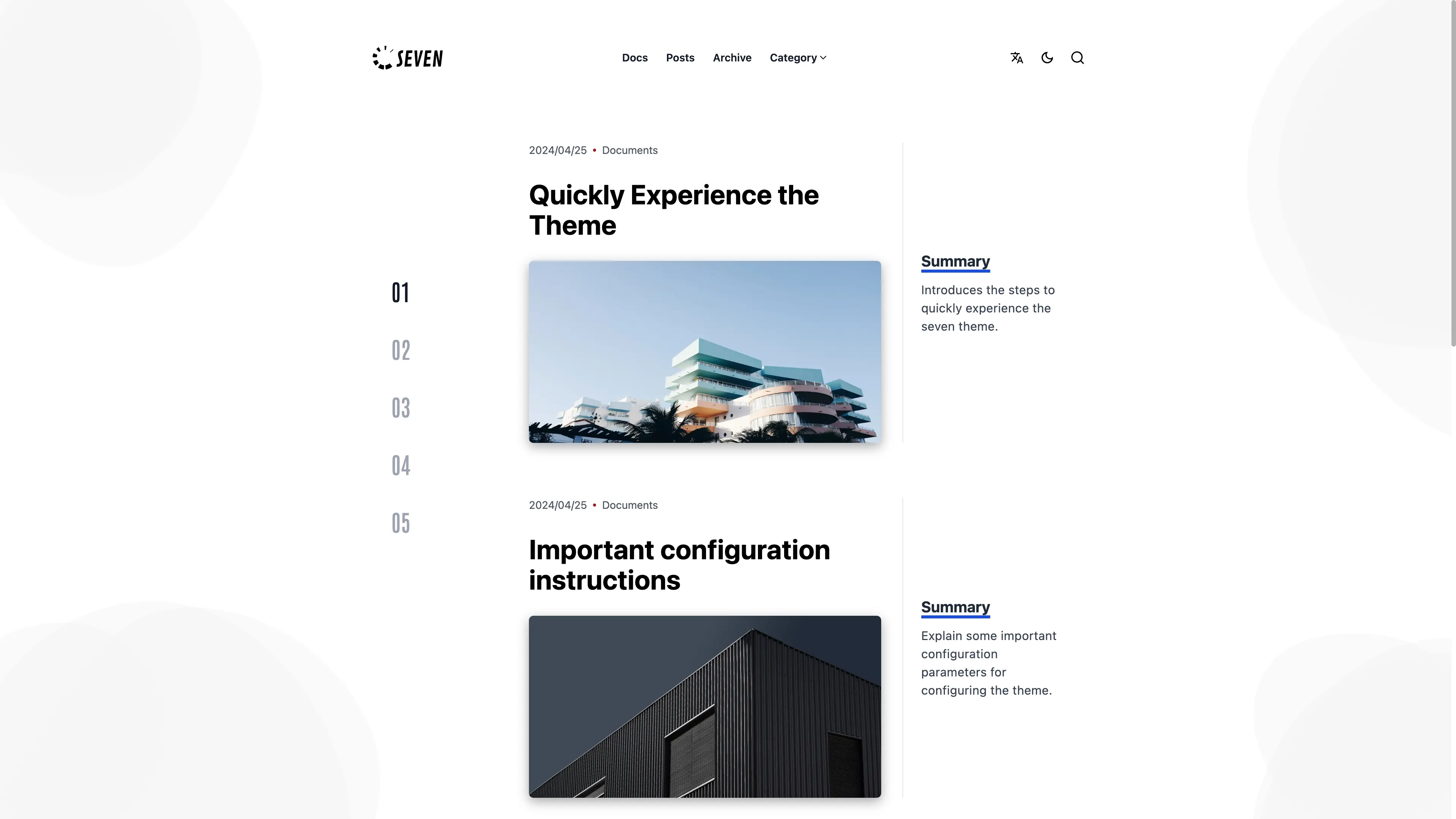A clean and beautiful Hugo theme, which built using Tailwind CSS.
English | 中文
Before starting to use this Hugo theme, please ensure the following requirements are met:
- Go is installed
- Ensure
Hugo >= v0.124.0
git clone https://github.com/mrhelloboy/seven.gitcd exampleSitecd hugo-theme-seven-demo
hugo mod npm pack
npm install
hugo serverhugo new site [sitename]
cd [sitename]
rm -rf themeshugo mod init github.com/[username]/[sitename]Configure the theme in hugo.toml
[module]
[[module.imports]]
path = 'github.com/mrhelloboy/seven'Because the theme requires additional configuration parameters, it's recommended to use the configuration file provided in exampleSite first, and then modify it as needed.
For more information on Hugo Modules and their usage, please refer to Hugo Modules
hugo mod npm pack
npm install
hugo serverhugo mod clean
hugo mod get
hugo mod tidyFirst delete
package-lock.jsonandpackage.json.
hugo mod npm pack
npm installPlease refer to the Hugo Deployment Documentation
-
Create a
netlify.tomlfile in your site with the following content:[build.environment] HUGO_VERSION = "0.124.0" [build] publish = "public" command = "hugo --gc --minify" [context.deploy-preview] command = "hugo --minify -D -F -b $DEPLOY_PRIME_URL" [context.branch-deploy] command = "hugo --minify --gc -b $DEPLOY_PRIME_URL"
-
Register and log in to Netlify
-
Import your GitHub project, and Netlify will automatically build it based on the
netlify.tomlfile.