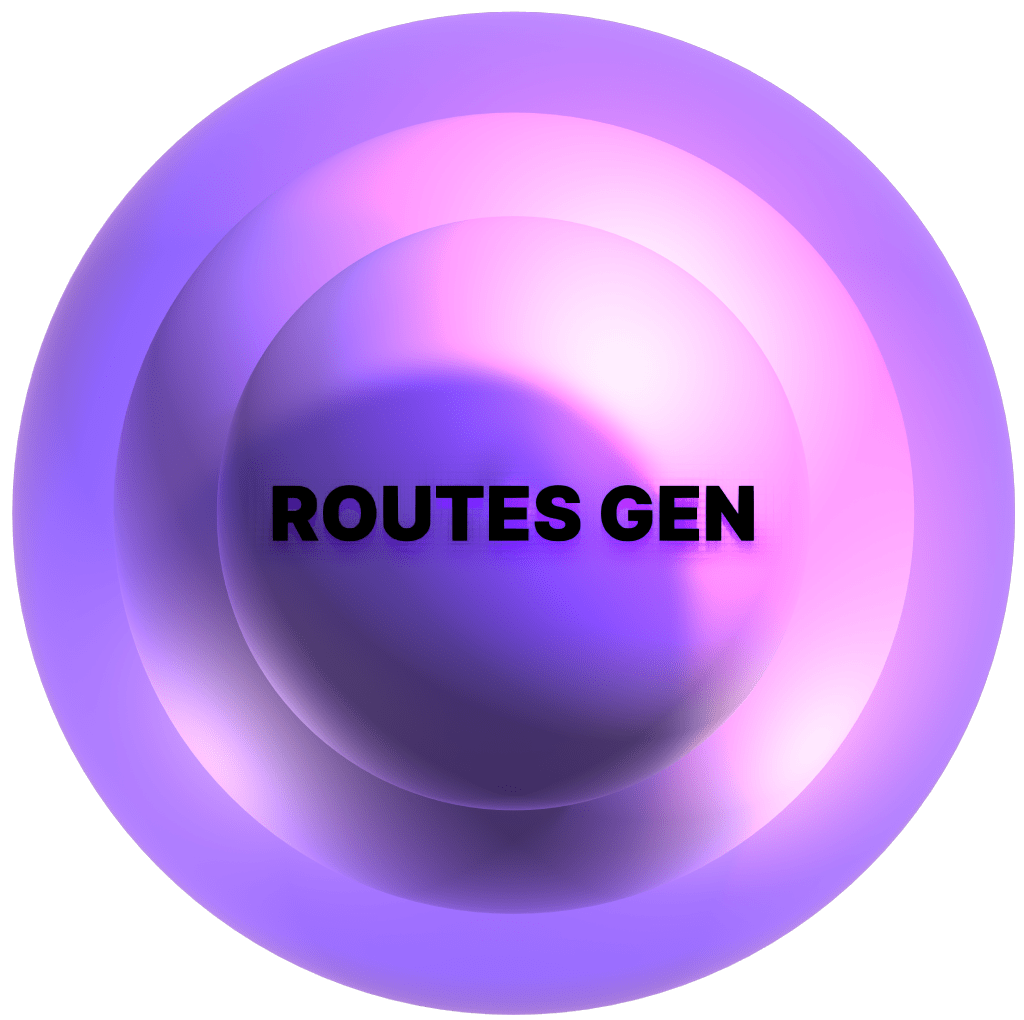routes-gen is a framework agnostic CLI tool for routes parsing and generation of a type-safe helper for safe route usage. Think of it as Prisma, but for routes.
First, you have to install the routes generator itself:
yarn add routes-gen
The generator works with "drivers", which are route parsers for different frameworks.
| Driver | Installation |
|---|---|
| Remix | yarn add @routes-gen/remix |
| SolidStart | yarn add @routes-gen/solid-start |
You can simply run:
yarn routes-gen -d @routes-gen/remix
It will parse and export the routes, based on the driver that you've provided.
For example, the @routes-gen/remix driver will export the routes by default to /app/routes.d.ts.
Note that you can change the output path via the
--outputor-oflag.
Now you can import the generated route helper anywhere and enjoy the typings:
import { route } from "routes-gen";
// Compiles to /products
route("/products");
// Compiles to /products/1337
route("/products/:productId", {
productId: "1337",
});You can use the RouteParams type to add typings to your dynamic route parameters/segments. Example:
import { RouteParams } from "routes-gen";
const { productId } = params as RouteParams["/products/:productId"];Remix example:
import { LoaderFunction, useParams } from "remix";
import { RouteParams } from "routes-gen";
export const loader: LoaderFunction = async ({ params }) => {
const { productId } = params as RouteParams["/products/:productId"];
};
export default function Product() {
const { productId } = useParams<RouteParams["/products/:productId"]>();
return <div />;
}| Option | Alias | Description |
|---|---|---|
| --help | Print the help message and exit | |
| --version | -v | Print the CLI version and exit |
| --output | -o | The path for routes export |
| --driver | -d | The driver of handling routes parsing |
| --watch | -w | Watch for changes |
| --post-export | Execute a command after routes export |
If there is no driver for your preferred framework, you can write your own. For example, create a simple driver.js file in your project, with the following content:
module.exports = {
// Where to export the typings if the "output" flag was not provided.
defaultOutputPath: "src/routes.d.ts",
// The routes parser. Must export and array of routes matching the { path: string } interface.
routes: async () => {
return [
{
path: "/products",
},
{
path: "/products/:productId", // Note that the dynamic segments must match the :myVar pattern.
},
];
},
// The paths to be watched for changes. Must return and array of relative paths.
watchPaths: async () => {
return ["/my-routes/**/*.{ts,tsx,js,jsx}"];
},
}Now you can easily use it:
routes-gen -d driver.js
You can also publish it to npm, install it, and use it as a package:
routes-gen -d my-driver-package
Please consider submitting your drivers to this repository.