-
Notifications
You must be signed in to change notification settings - Fork 4
Map structures for vectored maps to use with ggplot2 #36
Comments
|
This is the other half of one of my ideas (though I limited mine to Australia); some good progress has been made in doing this for the USA so that now it's as simple as That package includes various regional breakdowns and applicable projection transformations. I used this in a recent analysis, myself. The entire processing script (obtain data, process, generate output, save) is a mere 100 lines, including blanks. I was hoping we could put together an Australian version, where the replicated data sets were easily available as The map theme is covered by Extending these to a global ensemble would be an interesting task. |
|
Yes, exactly. But we’d like the rest of the world to be represented too.
Di Cook |
|
Yes, I'd be interested in that. Would hopefully be fairly streamlined if we took the |
|
It looks like class(world <- getMap(resolution = "low"))
# [1] "SpatialPolygonsDataFrame"
# attr(,"package")
# [1] "sp"
dat <- fortify(world)
qplot(long, lat, data=dat, group=group, geom="path") +
theme_map + coord_equal()Are other types of geographic data structures that could use a |
|
I believe
Though at the moment they're almost functionally equivalent. |

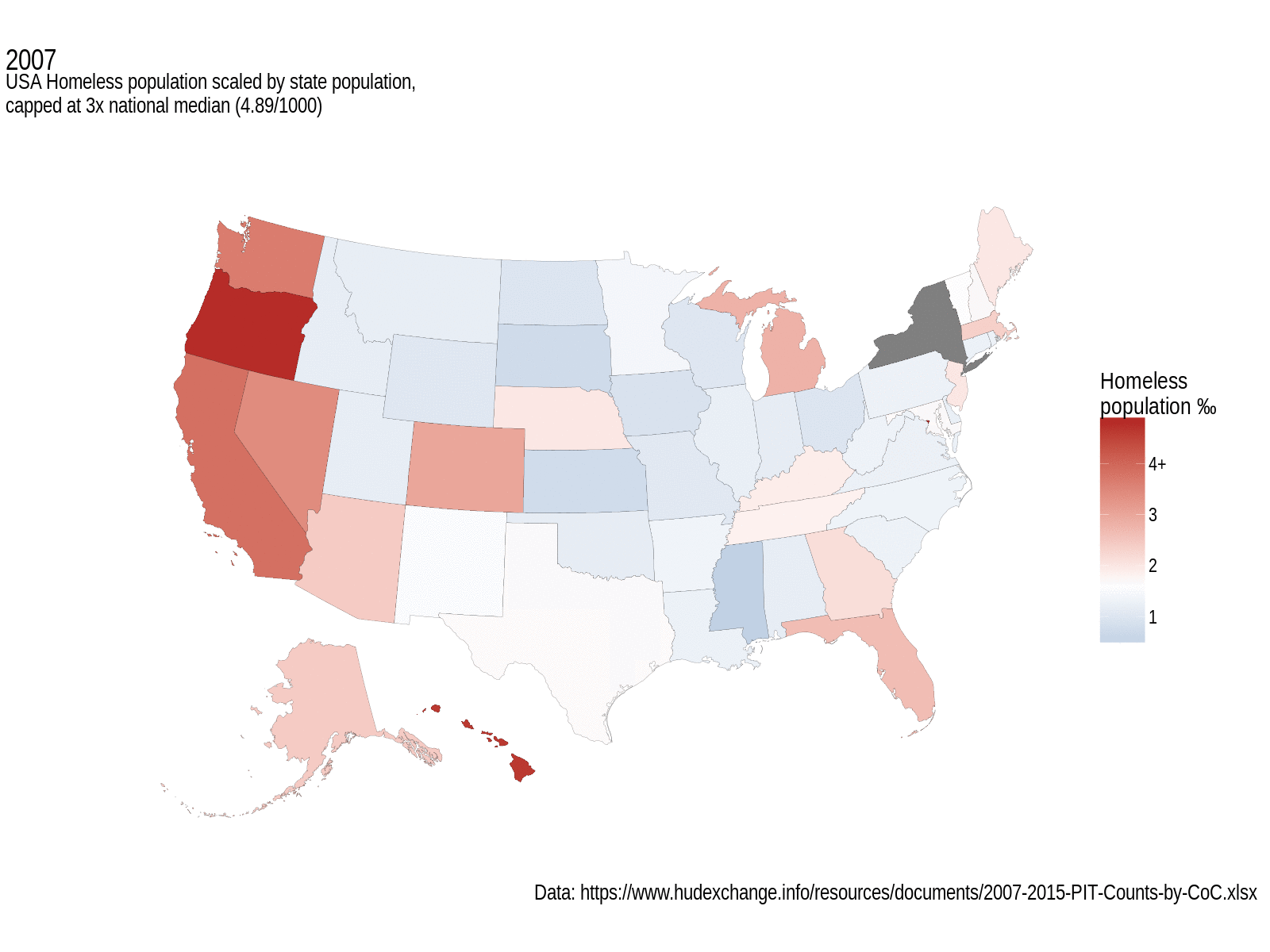
I find myself often re-doing the same code to extract data from a map repository, extract the polygons, and identifiers, in order to make chloropleth maps, or map backgrounds for spatial data. For example:
This is the code that I put together to look at the R contributor survey. I wonder if it would be a good idea to have this packaged for more generally working with spatial data.
The text was updated successfully, but these errors were encountered: