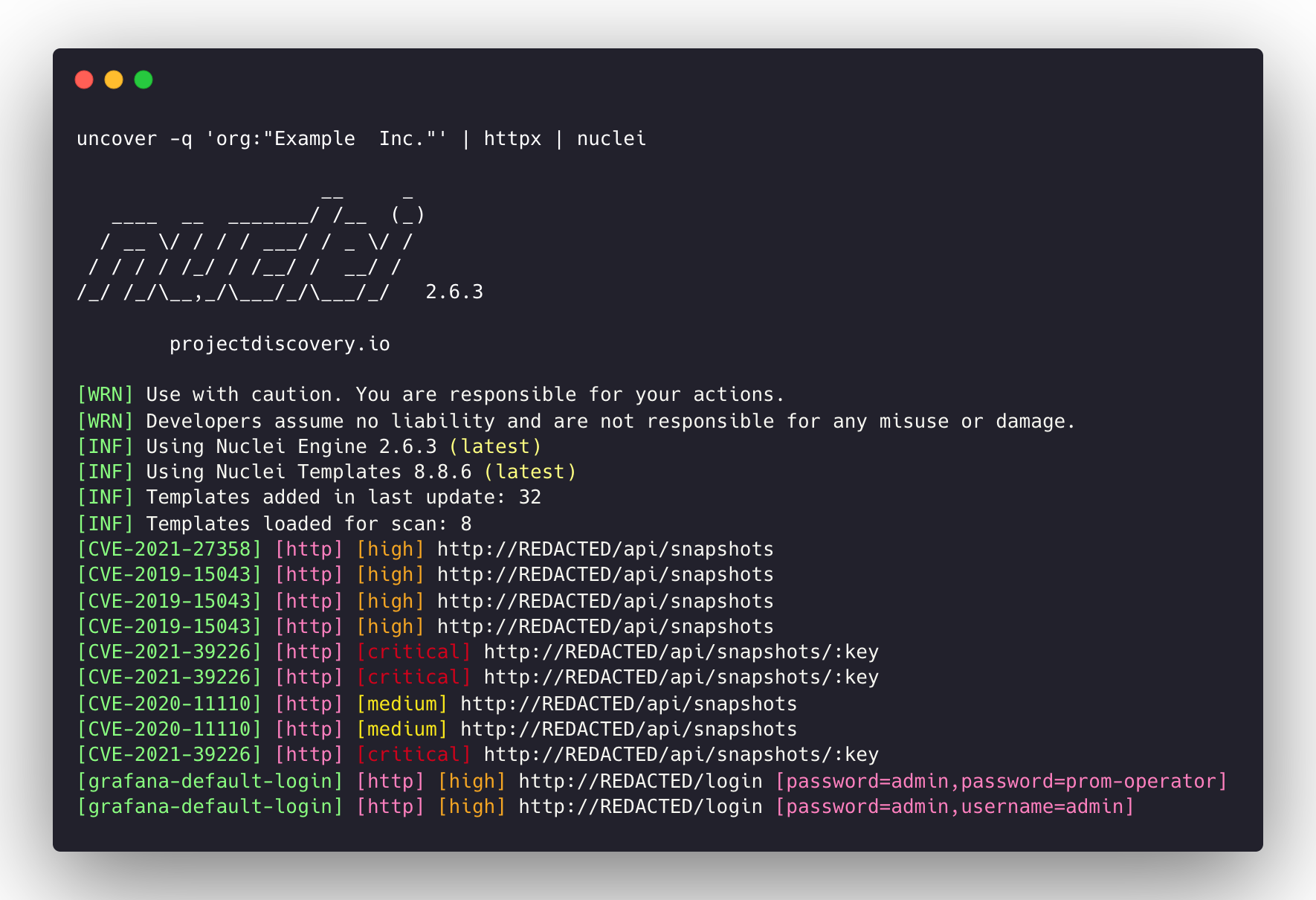Features • Installation • Usage • Configuration • Running Uncover • Join Discord
uncover is a go wrapper using APIs of well known search engines to quickly discover exposed hosts on the internet. It is built with automation in mind, so you can query it and utilize the results with your current pipeline tools.
- Query multiple search engine at once
- Available Search engine support
- Multiple API key input support
- Automatic API key randomization
- stdin / stdout support for input
uncover requires go1.21 to install successfully. Run the following command to get the repo -
go install -v github.com/projectdiscovery/uncover/cmd/uncover@latestuncover -hThis will display help for the tool. Here are all the flags it supports:
Usage:
./uncover [flags]
Flags:
INPUT:
-q, -query string[] search query, supports: stdin,file,config input (example: -q 'example query', -q 'query.txt')
-e, -engine string[] search engine to query (shodan,shodan-idb,fofa,censys,quake,hunter,zoomeye,netlas,criminalip,publicwww,hunterhow,google) (default shodan)
SEARCH-ENGINE:
-s, -shodan string[] search query for shodan (example: -shodan 'query.txt')
-sd, -shodan-idb string[] search query for shodan-idb (example: -shodan-idb 'query.txt')
-ff, -fofa string[] search query for fofa (example: -fofa 'query.txt')
-cs, -censys string[] search query for censys (example: -censys 'query.txt')
-qk, -quake string[] search query for quake (example: -quake 'query.txt')
-ht, -hunter string[] search query for hunter (example: -hunter 'query.txt')
-ze, -zoomeye string[] search query for zoomeye (example: -zoomeye 'query.txt')
-ne, -netlas string[] search query for netlas (example: -netlas 'query.txt')
-cl, -criminalip string[] search query for criminalip (example: -criminalip 'query.txt')
-pw, -publicwww string[] search query for publicwww (example: -publicwww 'query.txt')
-hh, -hunterhow string[] search query for hunterhow (example: -hunterhow 'query.txt')
-gg, -google string[] search query for google (example: -google 'query.txt')
CONFIG:
-pc, -provider string provider configuration file (default "$CONFIG/uncover/provider-config.yaml")
-config string flag configuration file (default "$CONFIG/uncover/config.yaml")
-timeout int timeout in seconds (default 30)
-rl, -rate-limit int maximum number of http requests to send per second
-rlm, -rate-limit-minute int maximum number of requests to send per minute
-retry int number of times to retry a failed request (default 2)
OUTPUT:
-o, -output string output file to write found results
-f, -field string field to display in output (ip,port,host) (default "ip:port")
-j, -json write output in JSONL(ines) format
-r, -raw write raw output as received by the remote api
-l, -limit int limit the number of results to return (default 100)
-nc, -no-color disable colors in output
DEBUG:
-silent show only results in output
-version show version of the project
-v show verbose outputExample of using uncover as library is provided in examples directory.
The default provider configuration file should be located at $CONFIG/uncover/provider-config.yaml and has the following contents as an example.
Note: API keys are required and must be configured before running uncover.
shodan:
- SHODAN_API_KEY_1
- SHODAN_API_KEY_2
censys:
- CENSYS_API_ID_1:CENSYS_API_SECRET_1
- CENSYS_API_ID_2:CENSYS_API_SECRET_2
fofa:
- FOFA_EMAIL_1:FOFA_KEY_1
- FOFA_EMAIL_2:FOFA_KEY_2
quake:
- QUAKE_TOKEN_1
- QUAKE_TOKEN_2
hunter:
- HUNTER_API_KEY_1
- HUNTER_API_KEY_2
zoomeye:
- ZOOMEYE_API_KEY_1
- ZOOMEYE_API_KEY_2
netlas:
- NETLAS_API_KEY_1
- NETLAS_API_KEY_2
criminalip:
- CRIMINALIP_API_KEY_1
- CRIMINALIP_API_KEY_2
publicwww:
- PUBLICWWW_API_KEY_1
- PUBLICWWW_API_KEY_2
hunterhow:
- HUNTERHOW_API_KEY_1
- HUNTERHOW_API_KEY_2
google:
- GOOGLE_API_KEY_1:Google_API_CX_1
- GOOGLE_API_KEY_2:Google_API_CX_2When multiple keys/credentials are specified for same provider in the config file, random key will be used for each execution.
alternatively you can also set the API key as environment variable in your bash profile.
export SHODAN_API_KEY=xxx
export CENSYS_API_ID=xxx
export CENSYS_API_SECRET=xxx
export FOFA_EMAIL=xxx
export FOFA_KEY=xxx
export QUAKE_TOKEN=xxx
export HUNTER_API_KEY=xxx
export ZOOMEYE_API_KEY=xxx
export NETLAS_API_KEY=xxx
export CRIMINALIP_API_KEY=xxx
export PUBLICWWW_API_KEY=xxx
export HUNTERHOW_API_KEY=xxx
export GOOGLE_API_KEY=xxx
export GOOGLE_API_CX=xxxRequired API keys can be obtained by signing up on following platform Shodan, Censys, Fofa, Quake, Hunter, ZoomEye, Netlas, CriminalIP, Publicwww and Google [1],[2].
uncover supports multiple ways to make the query including stdin or q flag, as default shodan engine is used for search if no engine is specified.
echo 'ssl:"Uber Technologies, Inc."' | uncover
__ ______ _________ _ _____ _____
/ / / / __ \/ ___/ __ \ | / / _ \/ ___/
/ /_/ / / / / /__/ /_/ / |/ / __/ /
\__,_/_/ /_/\___/\____/|___/\___/_/ v0.0.9
projectdiscovery.io
[WRN] Use with caution. You are responsible for your actions
[WRN] Developers assume no liability and are not responsible for any misuse or damage.
[WRN] By using uncover, you also agree to the terms of the APIs used.
107.180.12.116:993
107.180.26.155:443
104.244.99.31:443
161.28.20.79:443
104.21.8.108:443
198.71.233.203:443
104.17.237.13:443
162.255.165.171:443
12.237.119.61:443
192.169.250.211:443
104.16.251.50:443Running uncover with file input containing multiple search queries per line.
cat dorks.txt
ssl:"Uber Technologies, Inc."
title:"Grafana"uncover -q dorks.txt
__ ______ _________ _ _____ _____
/ / / / __ \/ ___/ __ \ | / / _ \/ ___/
/ /_/ / / / / /__/ /_/ / |/ / __/ /
\__,_/_/ /_/\___/\____/|___/\___/_/ v0.0.9
projectdiscovery.io
[WRN] Use with caution. You are responsible for your actions
[WRN] Developers assume no liability and are not responsible for any misuse or damage.
[WRN] By using uncover, you also agree to the terms of the APIs used.
107.180.12.116:993
107.180.26.155:443
104.244.99.31:443
161.28.20.79:443
104.21.8.108:443
198.71.233.203:443
2607:7c80:54:3::74:3001
104.198.55.35:80
46.101.82.244:3000
34.147.126.112:80
138.197.147.213:8086uncover supports multiple search engine, as default shodan is used, -e flag can be used to run same query against any or all search engines.
echo jira | uncover -e shodan,censys,fofa,quake,hunter,zoomeye,netlas,criminalip
__ ______ _________ _ _____ _____
/ / / / __ \/ ___/ __ \ | / / _ \/ ___/
/ /_/ / / / / /__/ /_/ / |/ / __/ /
\__,_/_/ /_/\___/\____/|___/\___/_/ v0.0.9
projectdiscovery.io
[WRN] Use with caution. You are responsible for your actions
[WRN] Developers assume no liability and are not responsible for any misuse or damage.
[WRN] By using uncover, you also agree to the terms of the APIs used.
176.31.249.189:5001
13.211.116.80:443
43.130.1.221:631
192.195.70.29:443
52.27.22.181:443
117.48.120.226:8889
106.52.115.145:49153
13.69.135.128:443
193.35.99.158:443
18.202.109.218:8089
101.36.105.97:21379
42.194.226.30:2626uncover -shodan 'http.component:"Atlassian Jira"' -censys 'services.software.product=`Jira`' -fofa 'app="ATLASSIAN-JIRA"' -quake 'Jira' -hunter 'Jira' -zoomeye 'app:"Atlassian JIRA"' -netlas 'jira' -criminalip 'Jira'
__ ______ _________ _ _____ _____
/ / / / __ \/ ___/ __ \ | / / _ \/ ___/
/ /_/ / / / / /__/ /_/ / |/ / __/ /
\__,_/_/ /_/\___/\____/|___/\___/_/ v0.0.9
projectdiscovery.io
[WRN] Use with caution. You are responsible for your actions
[WRN] Developers assume no liability and are not responsible for any misuse or damage.
[WRN] By using uncover, you also agree to the terms of the APIs used.
104.68.37.129:443
162.222.160.42:443
34.255.84.133:443
52.204.121.166:443
23.198.29.120:443
136.156.180.95:443
54.194.233.15:443
104.117.55.155:443
149.81.4.6:443
54.255.218.95:443
3.223.137.57:443
83.228.124.171:443
23.202.195.82:443
52.16.59.25:443
18.159.145.227:443
104.105.53.236:443uncover supports shodan-internetdb API to pull available ports for given IP/CIDR input.
shodan-idb used as default engine when IP/CIDR is provided as input, otherwise shodan search engine is used.
echo 51.83.59.99/24 | uncover
__ ______ _________ _ _____ _____
/ / / / __ \/ ___/ __ \ | / / _ \/ ___/
/ /_/ / / / / /__/ /_/ / |/ / __/ /
\__,_/_/ /_/\___/\____/|___/\___/_/ v0.0.9
projectdiscovery.io
[WRN] Use with caution. You are responsible for your actions
[WRN] Developers assume no liability and are not responsible for any misuse or damage.
[WRN] By using uncover, you also agree to the terms of the APIs used.
51.83.59.1:53
51.83.59.1:10000
51.83.59.2:53
51.83.59.3:25
51.83.59.3:80
51.83.59.3:389
51.83.59.3:443
51.83.59.3:465
51.83.59.3:587
51.83.59.3:993-f, -field flag can be used to indicate which fields to return, currently, ip, port, and host are supported and can be used to return desired fields.
uncover -q jira -f host -silent
ec2-44-198-22-253.compute-1.amazonaws.com
ec2-18-246-31-139.us-west-2.compute.amazonaws.com
tasks.devrtb.com
leased-line-91-149-128-229.telecom.by
74.242.203.213.static.inetbone.net
ec2-52-211-7-108.eu-west-1.compute.amazonaws.com
ec2-54-187-161-180.us-west-2.compute.amazonaws.com
185-2-52-226.static.nucleus.be
ec2-34-241-80-255.eu-west-1.compute.amazonaws.comuncover has a -f, -field flag that can be used to customize the output format. For example, in the case of uncover -f https://ip:port/version, ip:port will be replaced with results in the output while keeping the format defined, It can also be used to specify a known scheme/path/file in order to prepare the output so that it can be immediately passed as input to other tools in the pipeline.
echo kubernetes | uncover -f https://ip:port/version -silent
https://35.222.229.38:443/version
https://52.11.181.228:443/version
https://35.239.255.1:443/version
https://34.71.48.11:443/version
https://130.211.54.173:443/version
https://54.184.250.232:443/versionOutput of uncover can be further piped to other projects in workflow accepting stdin as input, for example:
uncover -q example -f ip | naabu- Runs naabu for port scanning on the found host.uncover -q title:GitLab | httpx- Runs httpx for web server probing the found result.uncover -q 51.83.59.99/24 | httpx- Runs httpx on host/ports obtained from shodan-internetdb.
uncover -q http.title:GitLab -silent | httpx -silent
https://15.185.150.109
https://139.162.137.16
https://164.68.115.243
https://135.125.215.186
https://163.172.59.119
http://15.236.10.197
https://129.206.117.248uncover -q 'org:"Example Inc."' | httpx | nuclei- Runs httpx / nuclei for vulnerability assessment.
- keys/ credentials are required to configure before running or using this project.
queryflag supports all and only filters supported by search engine.- results are limited to
100as default and can be increased withlimitflag. shodan-idbAPI doesn't requires an API key and works out of the box.shodan-idbAPI is used as default engine when IP/CIDR is provided as input.
uncover is made with 🖤 by the projectdiscovery team.