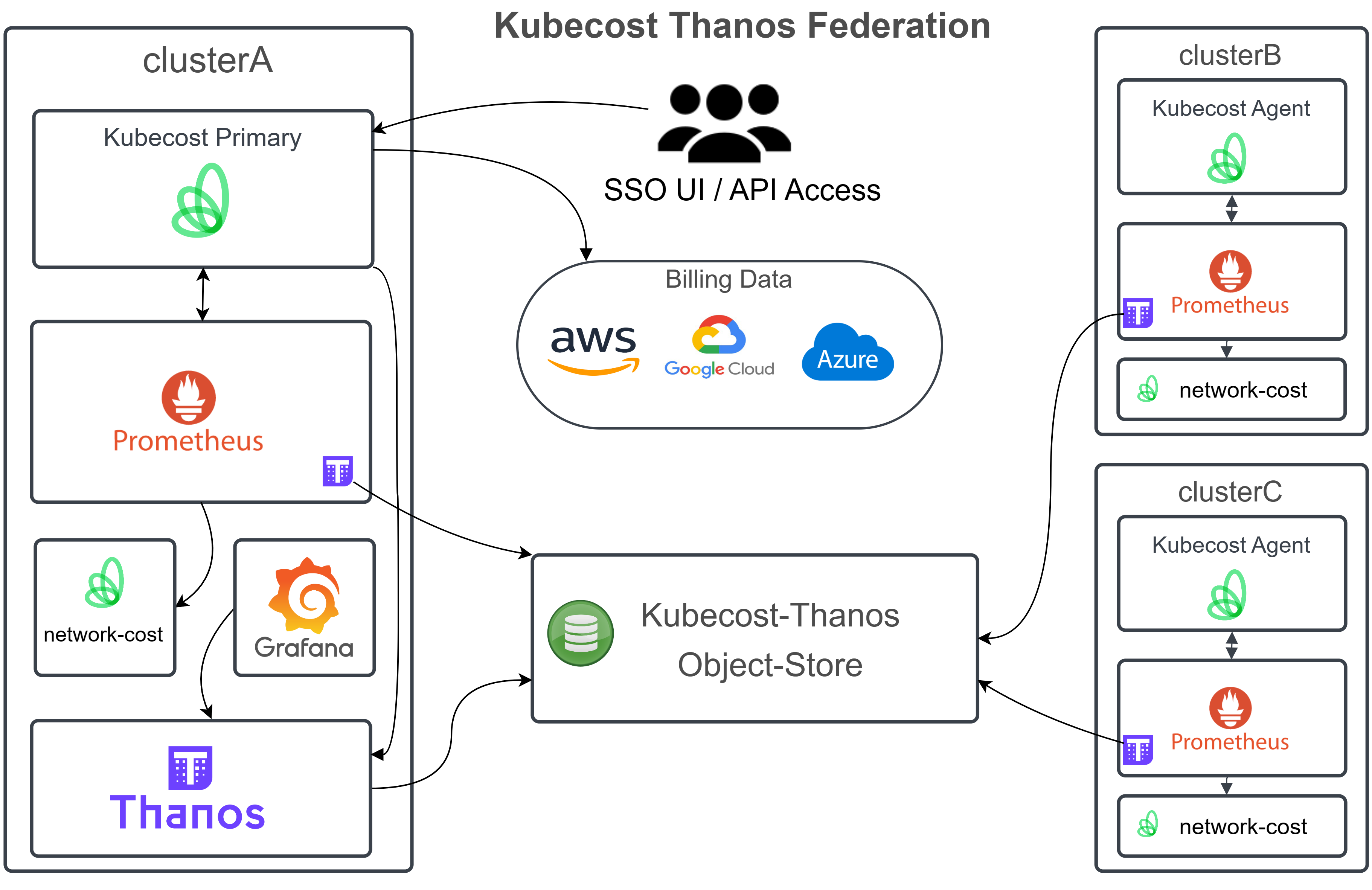There are three options that Kubecost supports for environments with multiple clusters:
-
Kubecost Freegives visibility into a single cluster at time. Each cluster performs its owncloud-billingreconciliation. -
Kubecost Businessgives visibility into a single cluster at time and uses a context switcher to move between each cluster. Each cluster performs its owncloud-billingreconciliation. -
Kubecost Enterpriseallows for a single-pane-of-glass view into all aggregated cluster costs globally. Agents on all clusters ship metrics to a shared storage bucket. Aprimary clusterserves the Kubecost UI, API endpoints, and performs globalcloud-billingreconciliation for all clusters.
Cloud-billing (aka cloud-integration) allows Kubecost to use actual billed costs for all resources instead of relying on on-demand rates. See Advanced Configuration for more detail.
Note: Kubecost Free version can now be installed on an unlimited number of individual clusters. Larger teams will benefit from one of the above subscriptions to better manage many clusters. See pricing for more details.
There are two primary methods to aggregate all cluster information back to a single Kubecost UI:
Note: This feature requires an Enterprise license.
Both methods allow for greater efficiency by running the resource intensive workloads on a single primary-cluster, and run an agent on all other monitored clusters.
For environments that already have a Prometheus instance, ETL Federation may be preferred because only a single Kubecost pod is required.
The below diagrams highlight the two architectures:
Kubecost Thanos Federation
Kubecost ETL Federation