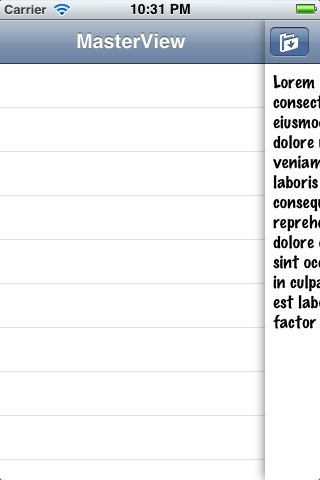A master detail controller that works like the facebook sliding menu/view
You need to provide a master controller and detail controller. These controllers should subclass UIViewController and provide a view.
in AppDelegate application:didFinishLaunchingWithOptions: set MasterDetailViewController as rootview.
- Add QuartzCore framework to your project. This is needed to draw a nice shadow below the detail view
- Copy MasterDetailController.h and .m to your project
- Create two view controllers (one that serves a master view, another that serves a detail view)
- Init MasterViewController with these two controllers
- Add MasterViewController as rootview (or as some other view that suit you)
UIViewController *master = [[UIViewController alloc] initWithNibName:@"MasterView" bundle:nil]; // Just dummy controller with a xib as view
DetailViewController *detail = [[DetailViewController alloc] initWithNibName:@"DetailView" bundle:nil]; // This does a little more: adds a toggle button
self.viewController = [[[MasterDetailController alloc] initWithMasterViewController:master detailViewController:detail] autorelease];
self.window.rootViewController = self.viewController;Hope you figure out how it works :-)
When you slide your finger right, a master view will be presented. If you slide it left it will go away.