The culmination of over seven years of constant React Native development, Ignite is the most popular React Native app boilerplate for both Expo and bare React Native.
This is the React Native boilerplate that the Infinite Red team uses on a day-to-day basis to build client apps. Developers who use Ignite report that it saves them two to four weeks of time on average off the beginning of their React Native project!
Here are a few videos / talks that introduce Ignite and show off some of its features. Check them out!
 Getting Started with Ignite |
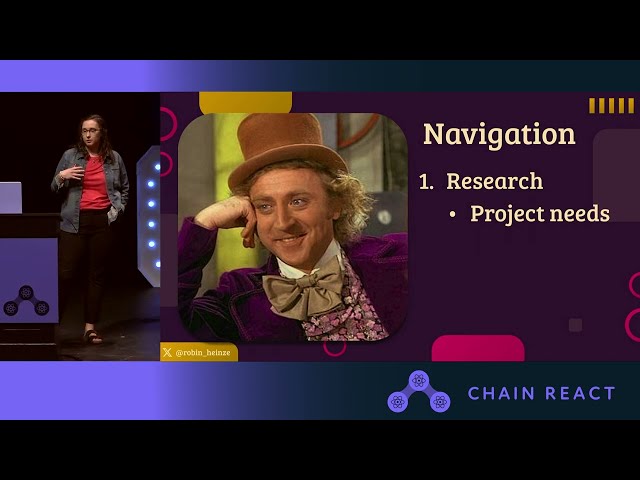 Ignite talk at Chain React 2024 - Robin Heinze |
 What's new in Ignite 9 |
 Intro to MobX-State-Tree |
We've put great effort into the documentation as a team, please read through it here. If you're unsure why a certain decision was made related to this boilerplate or how to proceed with a particular feature, it's likely documented. If it still isn't clear, go through the proper help channels and we always welcome PRs to improve the docs!
Nothing makes it into Ignite unless it's been proven on projects that Infinite Red works on. Ignite apps include the following rock-solid technical decisions out of the box:
| Library | Category | Version | Description |
|---|---|---|---|
| React Native | Mobile Framework | v0.74 | The best cross-platform mobile framework |
| React | UI Framework | v18 | The most popular UI framework in the world |
| TypeScript | Language | v5 | Static typechecking |
| React Navigation | Navigation | v6 | Performant and consistent navigation framework |
| MobX-State-Tree | State Management | v5 | Observable state tree |
| MobX-React-Lite | React Integration | v3 | Re-render React performantly |
| Expo | SDK | v51 | Allows (optional) Expo modules |
| Expo Font | Custom Fonts | v12 | Import custom fonts |
| Expo Localization | Internationalization | v15 | i18n support (including RTL!) |
| Expo Status Bar | Status Bar Library | v1 | Status bar support |
| RN Reanimated | Animations | v3 | Beautiful and performant animations |
| MMKV | Persistence | v2 | State persistence |
| apisauce | REST client | v2 | Communicate with back-end |
| Reactotron RN | Inspector/Debugger | v3 | JS debugging |
| Hermes | JS engine | Fine-tuned JS engine for RN | |
| Jest | Test Runner | v26 | Standard test runner for JS apps |
| Maestro | Testing Framework | Automate end-to-end UI testing | |
| date-fns | Date library | v2 | Excellent date library |
| react-native-keyboard-controller | Keyboard library | v1 | Great keyboard manager library |
| FlashList | FlatList replacement | v1 | A performant drop-in replacement for FlatList |
Ignite also comes with a component library that is tuned for custom designs, theming support, testing, custom fonts, generators, and much, much more.
Prerequisites:
- You'll need at least a recent version of Node to run the CLI
- For compiling/running in a simulator, make sure you're set up for React Native by following the official documentation.
The Ignite CLI will walk you through the steps to ignite a new React Native app:
# Get walked through the prompts for the different options to start your new app
npx ignite-cli@latest new PizzaApp
# Accept all the recommended defaults and get straight to coding!
npx ignite-cli@latest new PizzaApp --yesOnce you're up and running, check out our Getting Started Guide.
If you'd like to follow a tutorial, check out this one from Robin Heinze.
The above commands may fail with various errors, depending on your operating system and dependency versions. Some troubleshooting steps to follow:
- Uninstall global versions of the Ignite CLI via
npm uninstall -g ignite-cliand use the CLI vianpx ignite-cli - Make sure you are using a reasonably recent version of Node. This can be checked via the
node --versioncommand. If you require multiple Node versions on your system, installnvm, and then runnvm install --lts. At the time of writing, Node LTS is v20.x.x. - If the installation fails because of an Xcode error (missing Xcode command line tools), the easiest way to install them is to run
sudo xcode-select --installin your terminal. - If Xcode and command line tools are already installed, but the installation complains about missing patch dependencies, you may need to switch the Xcode location to something else:
sudo xcode-select -s /Applications/Xcode.app/Contents/Developer - Opening the project in Xcode can give you other insights into what's happening:
open ./ios/<yourapp>.xcworkspace - Add the
--debugswitch to the Ignite CLI new command to provide additional output during project initialization
If you run into problems, first search the issues and discussions in this repository. If you don't find anything, you can come talk to our friendly and active developers in the Infinite Red Community Slack (community.infinite.red).
If you still need help after reaching out to the proper channels, feel free to open a new GitHub issue via npx ignite-cli issue "Unable to Ignite new app" (as an example). This will help start writing your issue with the correct diagnostic information included.
Want to contribute to Ignite? Check out the contributing guide for more info on how to work with the codebase.
If you need battle-tested solutions from Infinite Red experts on everything from Accessibility, to CI/CD configuration, head to Ignite Cookbook for code snippets from our team and the community!
We get it – sometimes there just isn’t enough time on a project to learn the ins and outs of a new framework. Infinite Red’s here to help! Our experienced team of React Native engineers have worked with companies like Microsoft, GasBuddy, Zoom, and Mercari to bring some of the most complex React Native projects to life.
Whether it’s running a full project or training a team on React Native, we can help you solve your company’s toughest engineering challenges – and make it a great experience at the same time.
Ready to see how we can work together? Send us a message
- Watch Jamon Holmgren's talk at React Live Amsterdam 2019 where he uses Ignite to build an app in less than 30 minutes: https://www.youtube.com/watch?v=OgiFKMd_TeY
- Prior art includes Ignite Andross and Ignite Bowser (which is very similar to the current version of Ignite).
- Who are We? - Learn More About Infinite Red, the top React Native app development company



