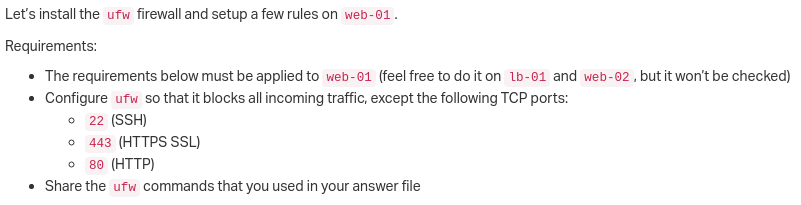1. Port forwarding
Firewalls can not only filter requests, they can also forward them.
Requirements:
- Configure web-01 so that its firewall redirects port `8080/TCP` to port `80/TCP`.
- Your answer file should be a copy of the `ufw` configuration file that you modified to make this happen
Terminal in web-01:
root@03-web-01:~# netstat -lpn
Active Internet connections (only servers)
Proto Recv-Q Send-Q Local Address Foreign Address State PID/Program name
tcp 0 0 0.0.0.0:80 0.0.0.0:* LISTEN 2473/nginx
tcp 0 0 0.0.0.0:22 0.0.0.0:* LISTEN 978/sshd
tcp6 0 0 :::80 :::* LISTEN 2473/nginx
tcp6 0 0 :::22 :::* LISTEN 978/sshd
udp 0 0 0.0.0.0:68 0.0.0.0:* 594/dhclient
udp 0 0 0.0.0.0:54432 0.0.0.0:* 594/dhclient
udp6 0 0 :::32563 :::* 594/dhclient
Active UNIX domain sockets (only servers)
Proto RefCnt Flags Type State I-Node PID/Program name Path
unix 2 [ ACC ] SEQPACKET LISTENING 7175 433/systemd-udevd /run/udev/control
unix 2 [ ACC ] STREAM LISTENING 6505 1/init @/com/ubuntu/upstart
unix 2 [ ACC ] STREAM LISTENING 8048 741/dbus-daemon /var/run/dbus/system_bus_socket
unix 2 [ ACC ] STREAM LISTENING 8419 987/acpid /var/run/acpid.socket
root@03-web-01:~#
root@03-web-01:~# grep listen /etc/nginx/sites-enabled/default
listen 80 default_server;
listen [::]:80 default_server ipv6only=on;
# pass the PHP scripts to FastCGI server listening on 127.0.0.1:9000
# listen 8000;
# listen somename:8080;
# listen 443;
root@03-web-01:~#- My web server
nginxis only listening on port80 netstatshows that nothing is listening on8080Terminal inweb-02:
ubuntu@03-web-02:~$ curl -sI web-01.holberton.online:80
HTTP/1.1 200 OK
Server: nginx/1.4.6 (Ubuntu)
Date: Tue, 07 Mar 2017 02:14:41 GMT
Content-Type: text/html
Content-Length: 612
Last-Modified: Tue, 04 Mar 2014 11:46:45 GMT
Connection: keep-alive
ETag: "5315bd25-264"
Accept-Ranges: bytes
ubuntu@03-web-02:~$ curl -sI web-01.holberton.online:8080
HTTP/1.1 200 OK
Server: nginx/1.4.6 (Ubuntu)
Date: Tue, 07 Mar 2017 02:14:43 GMT
Content-Type: text/html
Content-Length: 612
Last-Modified: Tue, 04 Mar 2014 11:46:45 GMT
Connection: keep-alive
ETag: "5315bd25-264"
Accept-Ranges: bytes
ubuntu@03-web-02:~$I use curl to query web-01.holberton.online, and since my firewall is forwarding the ports, I get a HTTP 200 response on port 80/TCP and also on port 8080/TCP.