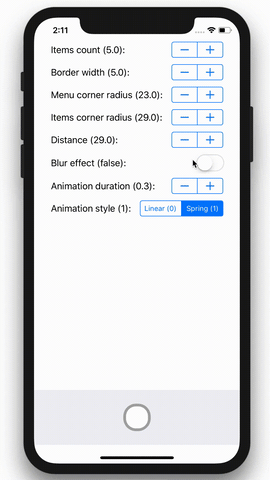To run the example project, clone the repo, and run pod install from the Example directory first.
iOS 10+
PerimeterMenu is available through CocoaPods. To install it, simply add the following line to your Podfile:
pod 'PerimeterMenu'This section describes how to configure your PerimeterMenu for your needs.
Implement PerimeterMenuDelegate for datasource.
Note: Datasource is mandatory.
func perimeterMenu(_ menu: PerimeterMenu,
configurationFor itemPosition: Int,
withButton button: UIButton)Implement PerimeterMenuDelegate for delegate methods.
Note: All delegate methods are optional and self explanatory.
func perimeterMenu(_ menu: PerimeterMenu,
didSelectItem button: UIButton,
at position: Int)
func perimeterMenu(_ menu: PerimeterMenu,
didStartHoveringOver button: UIButton,
at position: Int)
func perimeterMenu(_ menu: PerimeterMenu,
didEndHoveringOver button: UIButton,
at position: Int)
func perimeterMenuWillCollapse(_ menu: PerimeterMenu)
func perimeterMenuWillExpand(_ menu: PerimeterMenu)
func perimeterMenuDidCollapse(_ menu: PerimeterMenu)
func perimeterMenuDidExpand(_ menu: PerimeterMenu)Note: Please make sure you specify/connect your delegate and datasource either thru code or thru the storyboard.
There are two callbacks available on the PerimeterMenu instance. Both are optional.
- onButtonTap is called when the PerimeterMenu main button is tapped.
- onButtonLongPress is called when the PerimeterMenu main button is long pressed.
Both callbacks are expected to return a boolean. Return true if the default action (expanding the menu) should still fire. Return false if you want to completely override the default action with your own provided as the body of the closure/block.
IMPORTANT: Never return true if you are planning to performSegue to another controller. If you do so the menu will expand and overlap the newly presented controller.
- Alex Kremer, godexsoft at gmail dot com
- Valera Chevtaev, myltik at gmail dot com
PerimeterMenu is available under the MIT license. See the LICENSE file for more info.