-
Notifications
You must be signed in to change notification settings - Fork 935
New issue
Have a question about this project? Sign up for a free GitHub account to open an issue and contact its maintainers and the community.
By clicking “Sign up for GitHub”, you agree to our terms of service and privacy statement. We’ll occasionally send you account related emails.
Already on GitHub? Sign in to your account
Upload more motion clips #119
Comments
|
issue #108 |
|
Er, yeah... I came here to ask this... are the walking motion files etc not in the examples folder? |
|
@everythingability many of the motion files in the browser demo came from mixamo. It's terms of service prevent me from redistributing the motion data here. |
|
Ah. Thanks for letting me know... I'd assumed the Github project was the same as the online web app - and would enable me to do 10ish animations per image. Me and my cunning plans. I looked at the bvh files to see if I could make an editor of my own to generate those... doable maybe but a lot of work... I think I may have to make a Captain Pugwash style editor where you draw each limb and pin the joints - and do that rather than using your magic... Anyway, thanks again... saved me time going down a dead end. |
|
Hi @hjessmith, |
|
I just quickly checked and, according to my records, that motion came from
Mixamo originally. Apologies but I don't have a link for you.
…On Wed, May 3, 2023 at 8:30 PM Leego ***@***.***> wrote:
Hi @hjessmith <https://github.com/hjessmith>,
I'm sorry to bother you, could you please tell me where I can find this
lovely motion (running_jump)?
I didn't find it on the CMU Graphics Motion Capture Lab
<http://mocap.cs.cmu.edu/> or Mixamo <https://www.mixamo.com/>.
[image: running_jump]
<https://camo.githubusercontent.com/a6c7e50d6259d9111bb818f71124977c38d7a3a0011abc5ee9b990d5e8efcae5/68747470733a2f2f736b657463682e6d65746164656d6f6c61622e636f6d2f7374617469632f6d656469612f72756e6e696e675f6a756d702e38363862333764642e676966>
—
Reply to this email directly, view it on GitHub
<#119 (comment)>,
or unsubscribe
<https://github.com/notifications/unsubscribe-auth/ABS52DBCST7TN2H5VFJOLKLXEMPGFANCNFSM6AAAAAAXDBWUFU>
.
You are receiving this because you were mentioned.Message ID:
***@***.***>
--
Best,
Harrison Jesse Smith
|
|
Ah! I just posted this ask as a fresh issue! No worries. |
|
how did you output the animations from Maximo as BVH files? |
You can try to use blender to convert FBX to BVH: You can also try this: https://pypi.org/project/bpy/ import bpy
def fbx2bvh(input_fbx_path: str, output_bvh_path: str):
bpy.ops.import_scene.fbx(filepath=input_fbx_path)
action = bpy.data.actions[-1]
frame_start = 9999
frame_end = -9999
if action.frame_range[0] < frame_start:
frame_start = action.frame_range[0]
if action.frame_range[1] > frame_end:
frame_end = action.frame_range[1]
bpy.ops.export_anim.bvh(
filepath=output_bvh_path,
frame_start=int(frame_start),
frame_end=int(frame_end),
root_transform_only=True)
bpy.data.actions.remove(action)
print(f"Done {input_fbx_path} -> {output_bvh_path}")
fbx2bvh("test.fbx", "test.bvh") |
|
I did find the second piece of code. Thank you. I will give these a try. |
|
But when using Blender to convert bvh and apply it to drawing, its actions will always be disordered, such as upside down, why? |
Please try using bpy instead of Blender client
|

No description provided.
The text was updated successfully, but these errors were encountered: