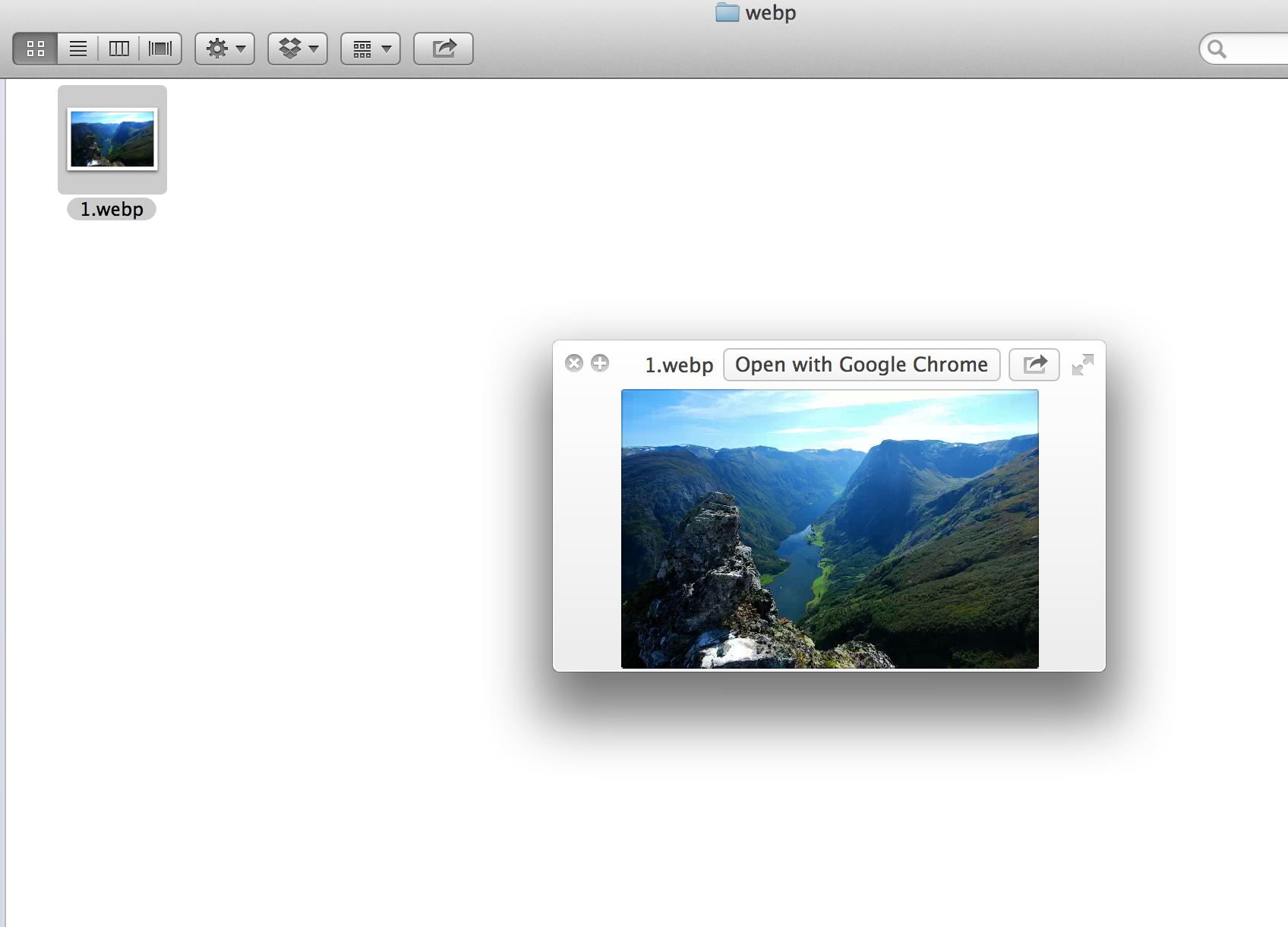Quick Look is a part of Mac OS X. It provides you a quick way to look at your content without open it in an application. In Finder, choose a file or folder and push the space button, then QuickLook mechanism quickly show the preview of the content. And also it is responsible for the thumbnail creation.
Most people know this mechanism. By default, OS X doesn't provide preview and thumbnail for all file types. WebP is Google's new image format and OS X doesn't recognize the .webp files. This plugin will give you an ability to see previews and thumbnails of WebP images.
Just like an ordinary image file:
This is simple for those of you who are familiar with terminal (console).
Open your terminal app (or whatever you use) and copy paste the below command:
curl -L https://raw.github.com/emin/WebPQuickLook/master/install.sh | sh
That's it. You just installed it. Enjoy your WebP files just like ordinary image files.
If you use homebrew you can do:
brew install --cask WebPQuickLook
You can do it same operations by logining their account. But if you want to install for all users, that's simple and similar the above commands. Just use this installation script,
curl -L https://raw.github.com/emin/WebPQuickLook/master/install-all.sh | sh
This requires an administrator account, if you are not administrator you can't install it. It'll ask for password then you're done.