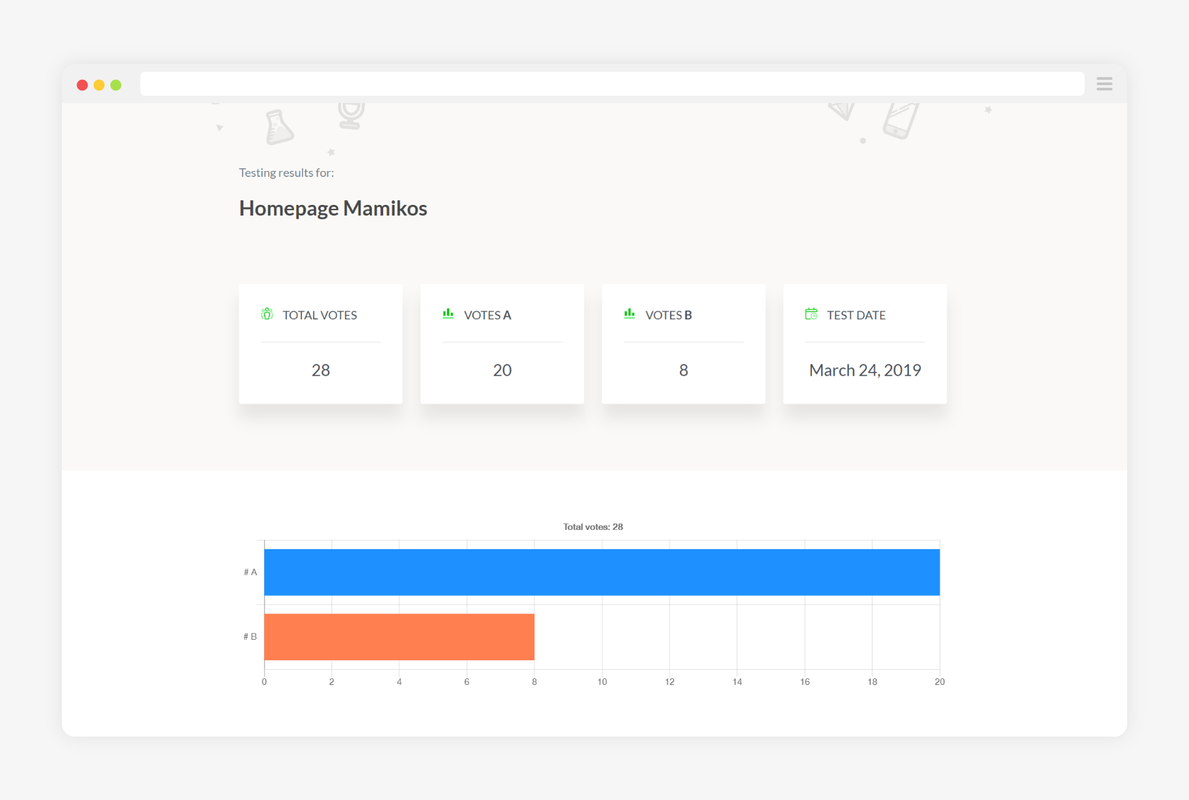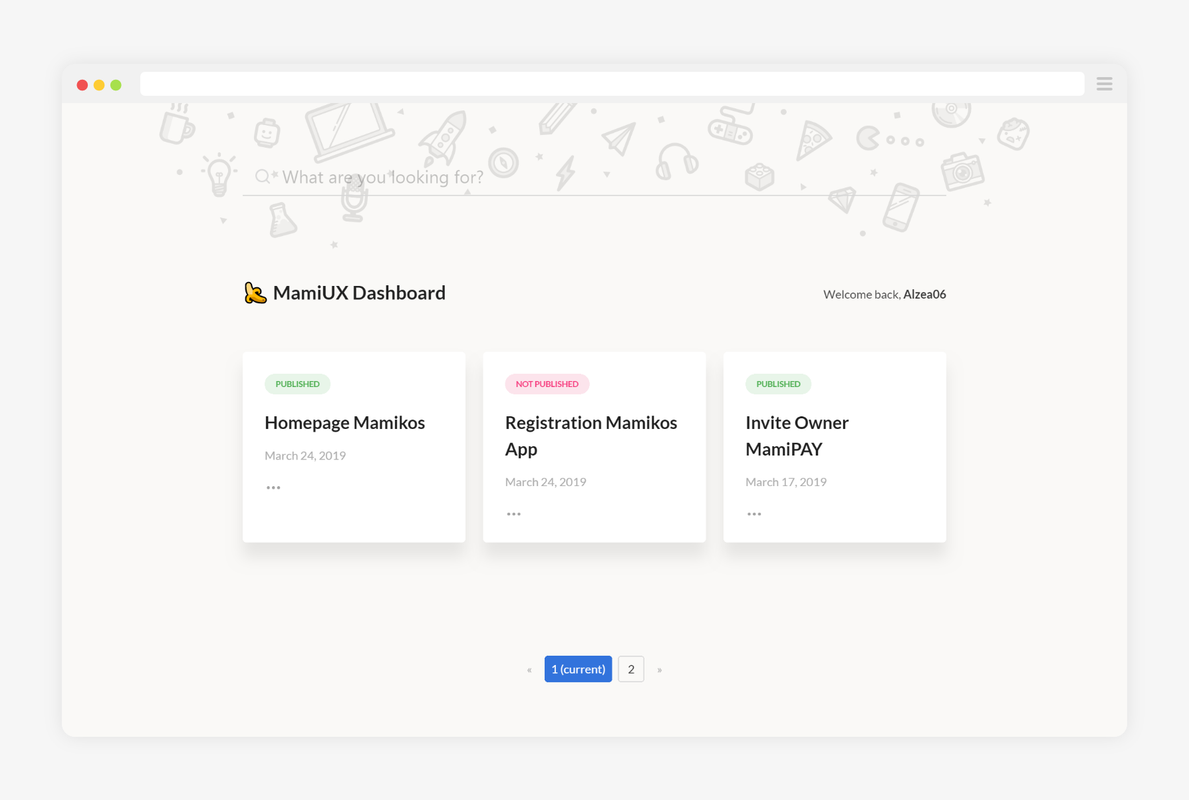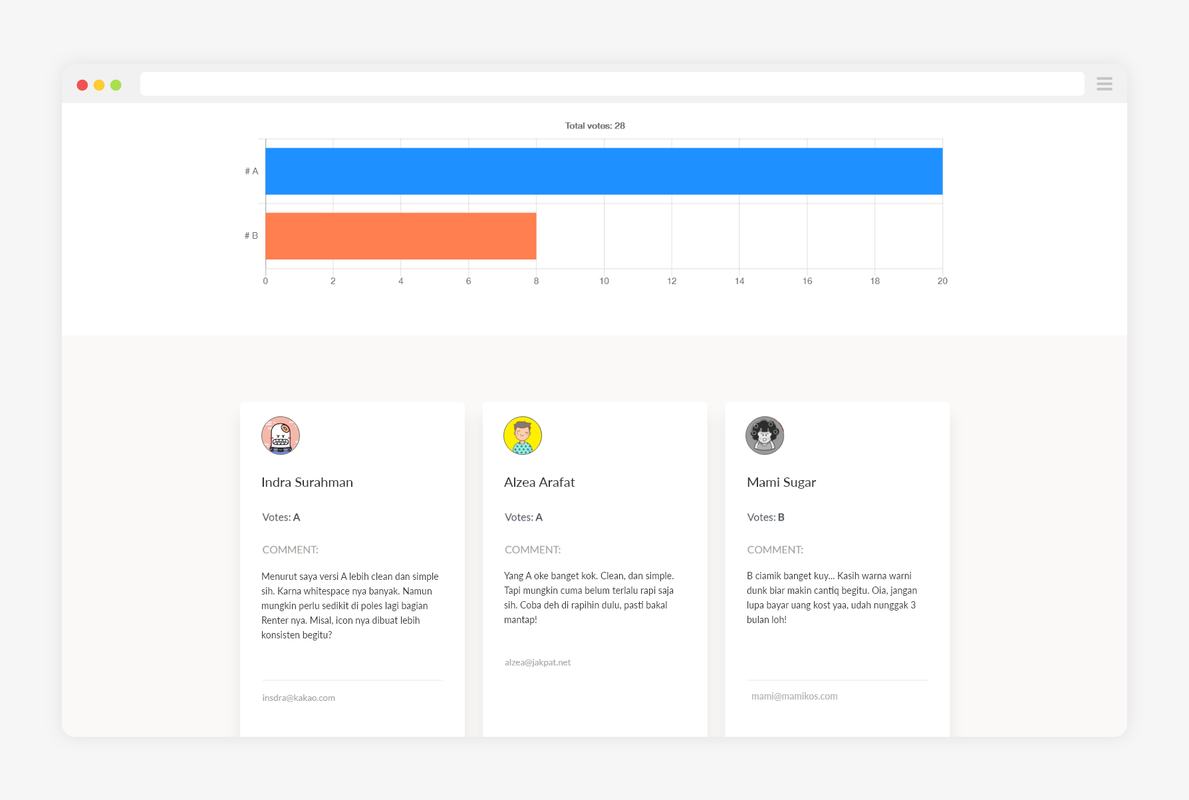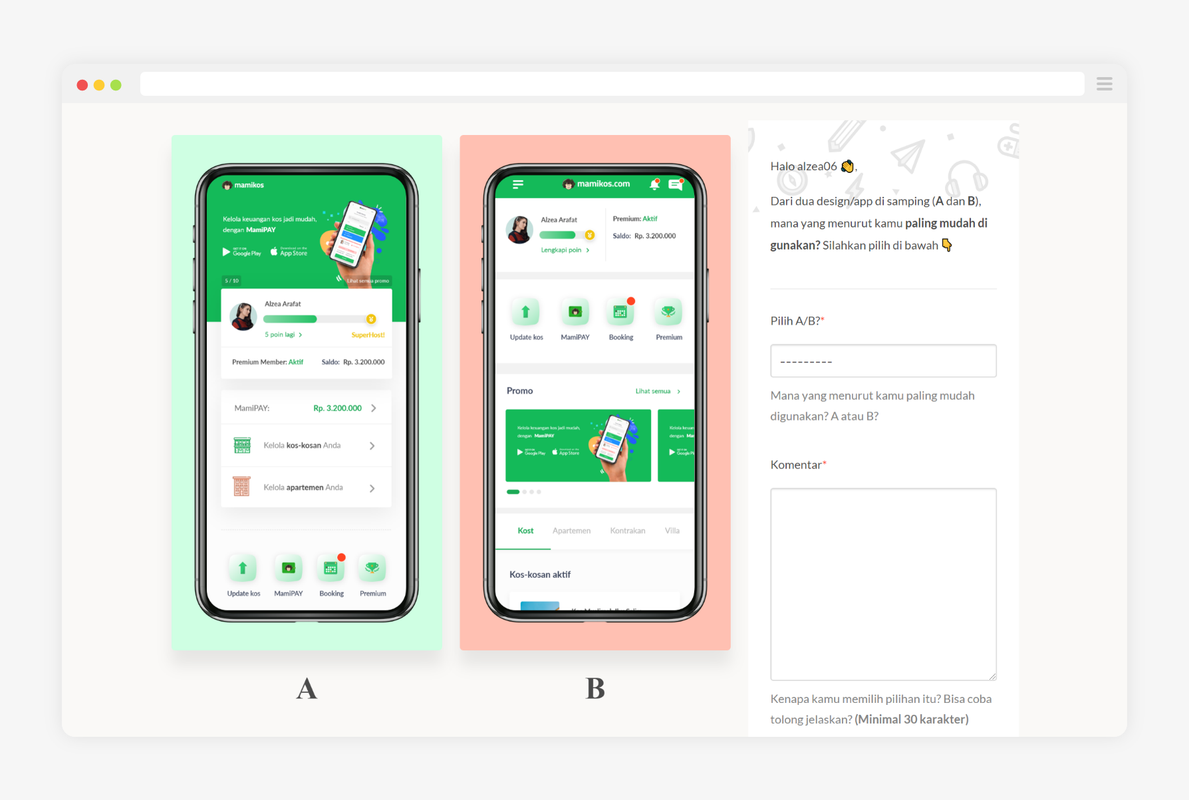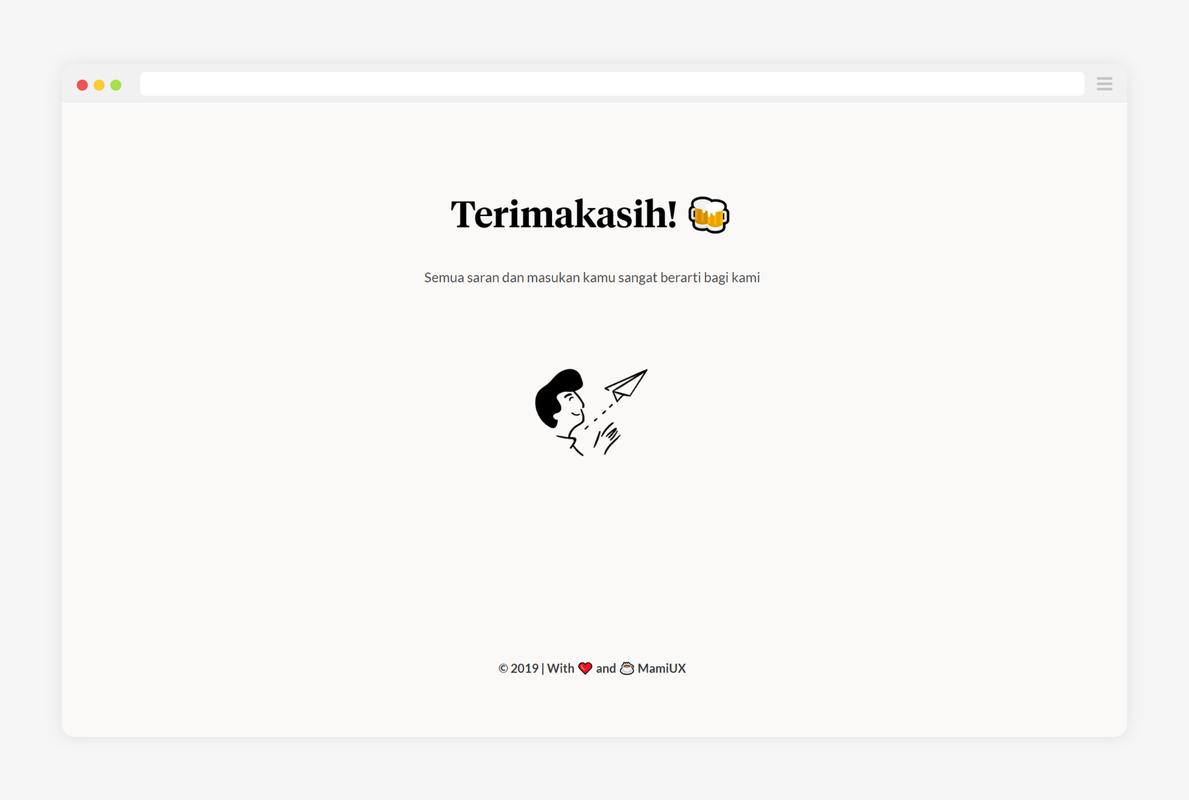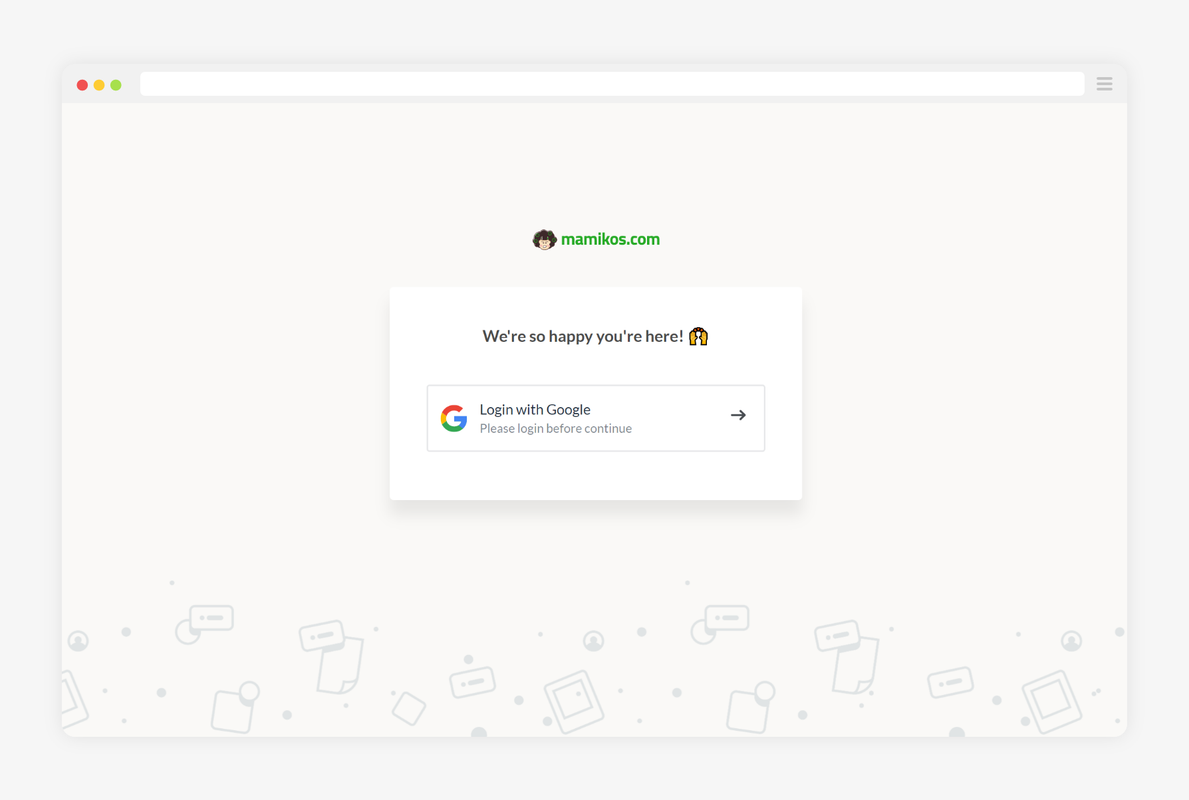We use this tool internally to conduct quantitative research using visual A / B testing method. This tool is not made to replace other paid tools that are more complete and sophisticated, but to help us do A / B testing quickly and easily. Please feel free to use and improve it!
~ Keep scrolling for How to Setup
- Postgresql/Mysql
- Python > 3.7
- Django >= 3.0
cd to main project directory, and run command:
$ pip install requirements.txt
Open file config/<environment>/settings.py and find Variable DATABASES
DATABASES = {
'default': {
'ENGINE': 'django.db.backends.postgresql',
'NAME': 'YOUR_DATABASE_NAME',
'USER': 'YOUR_DATABASE_USER',
'PASSWORD': 'YOUR_DATABASE_PASSWORD'
}
}
DATABASES = {
'default': {
'ENGINE': 'django.db.backends.sqlite3',
'NAME': os.path.join(BASE_DIR, 'db.sqlite3'),
}
}
$ ./manage.py migrate
$ ./manage.py createsuperuser
$./manage.py runserver
- Add User Personas feature
- Add Project Brief feature
Postman collection : https://www.getpostman.com/collections/