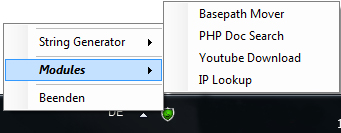A modular based tool to help you out in your everyday life.
Concept: This piece of software runs silently in the right corner of your taskbar, and contains every module that was programmed for it.
By right clicking the SwissArmy-Icon you open the Contextmenu of it.
Here you can choose any available module from the "Modules-List"
Create a new class into the "Modules"-Folder and use this template for it:
namespace SwissArmy.Modules
{
public class YourModuleName
{
public static void Run()
{
}
}
}
Your "Run()"-Method is the method that will be triggered while calling it.
Also you can receive unlimited string parameters with your Run()-Method
For calling your module just use this footage
Management<YourModuleName> modInit = Management<YourModuleName>.InitModule();
// Room for parameters inputs
modInit.RunModule();
For passing some parameters to your new module just use the following code before you call the "RunModule()"-Method.
//AddDialog(bool isRequired, string DialogTitle, string DialogPrompt, string DefaultText (optional)
modInit.AddDialog(true, "Base Mover", "Enter your basepath");