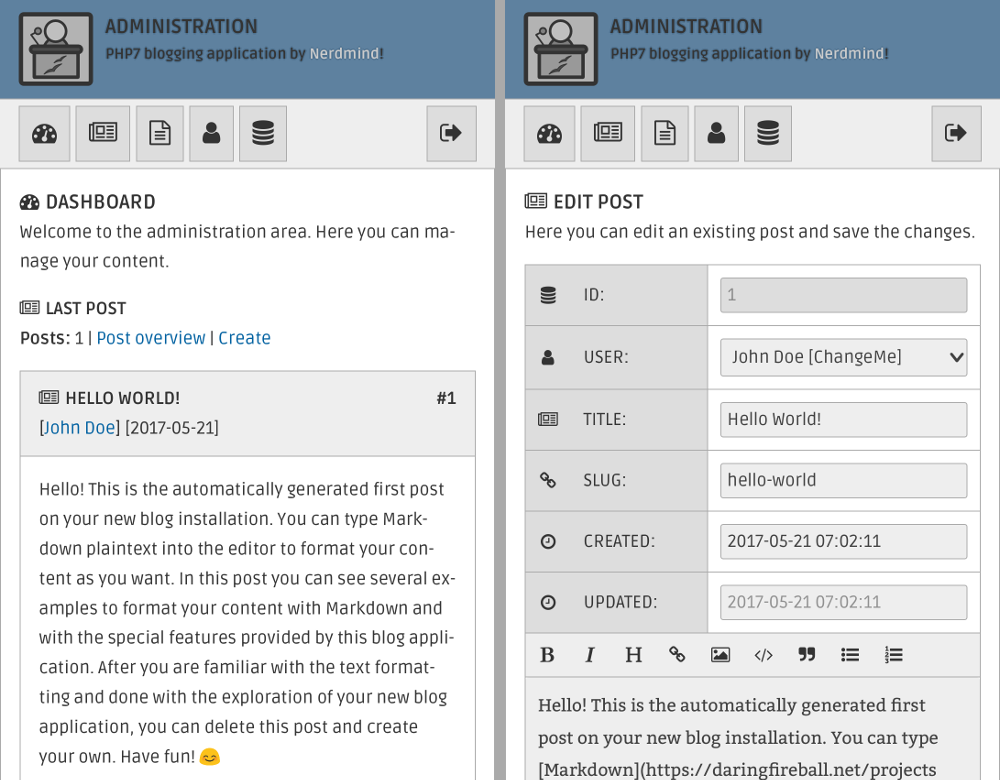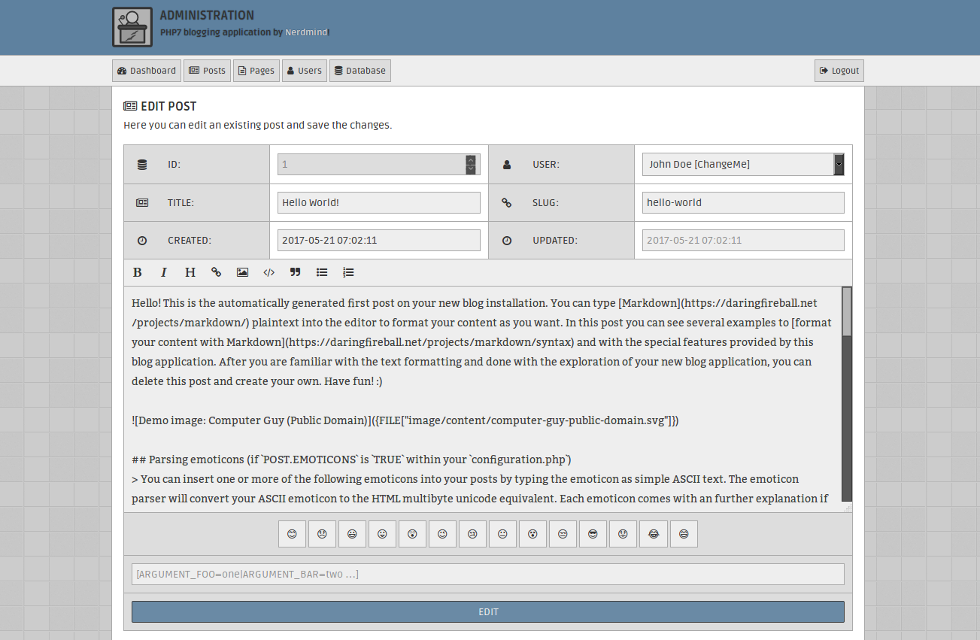Easy blogging application written with PHP7! The application comes with a fulltext search functionality for posts and with customizable themes and languages. You can build your own theme if the default theme does not satisfy you.
- PHP version
>= 7.3! - MariaDB version
>= 10.2.2or MySQL version>= 8.0!
- Clone the repository to the target directory (usually your document root). (Alternatively you also can download a specific release as ZIP archive and extract it to the target destination and skip step 2.)
- Check out the latest tag (or the tag you wish) by running
git tag -landgit checkout <tag>. If you wish to get the newest code and features which are not yet included in a release tag, you can use themasterbranch. - Create your MariaDB/MySQL database and import
core/db/database.sql. - Copy
core/configuration-example.phptocore/configuration.phpand customize the configuration and set in any case the settings for the database connection. - Navigate your browser to
/admin/auth.phpand authenticate with the default usernameChangeMeand the passwordchangeme(please note that the username is case-sensitive).
You can find more information about the configuration and customization in the wiki: