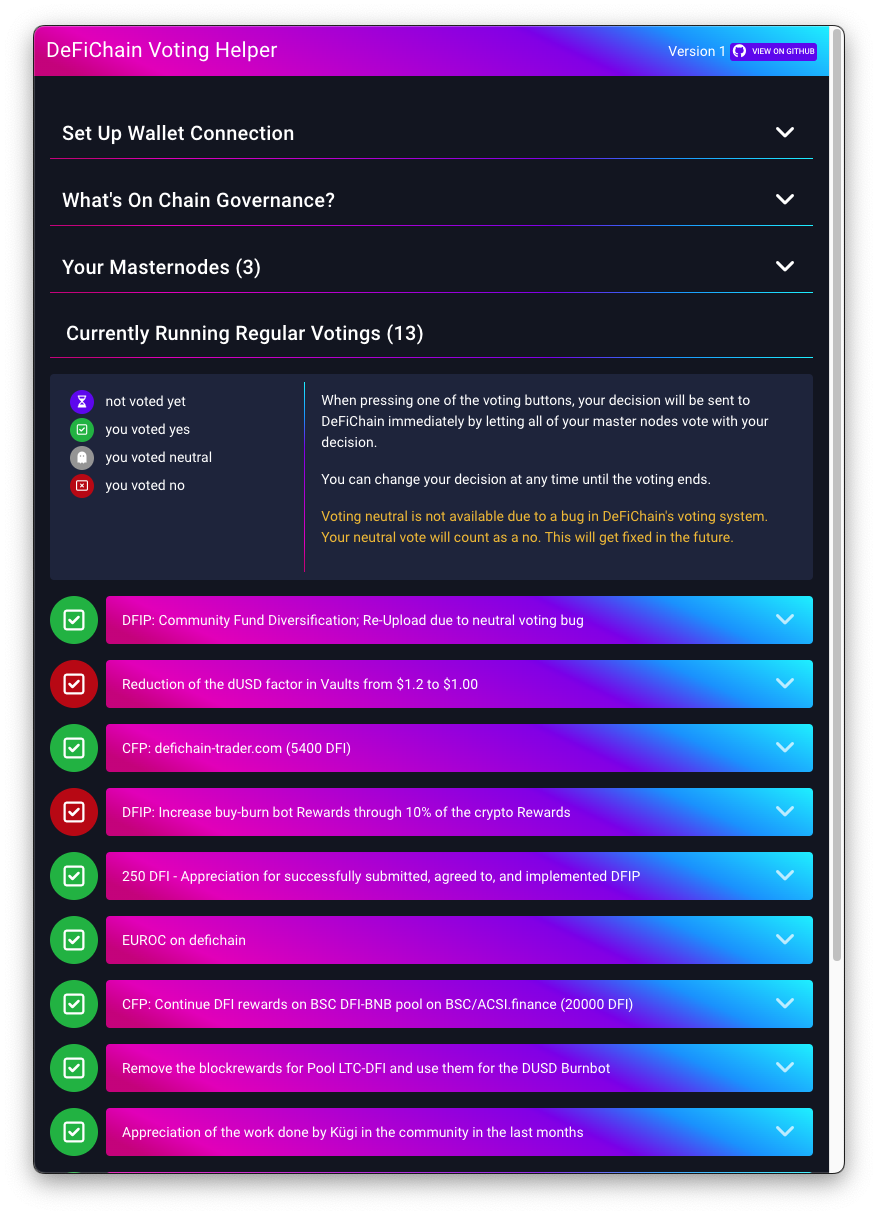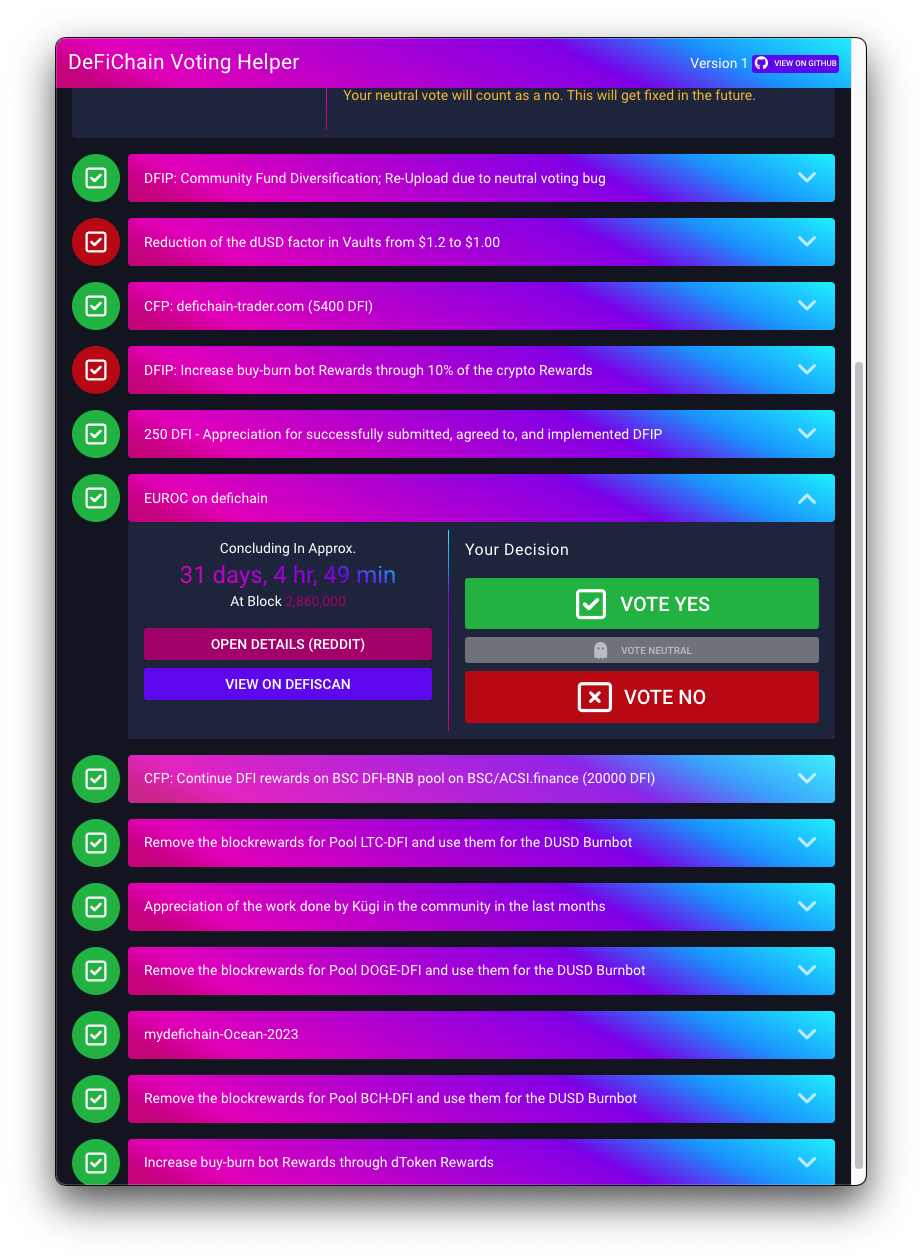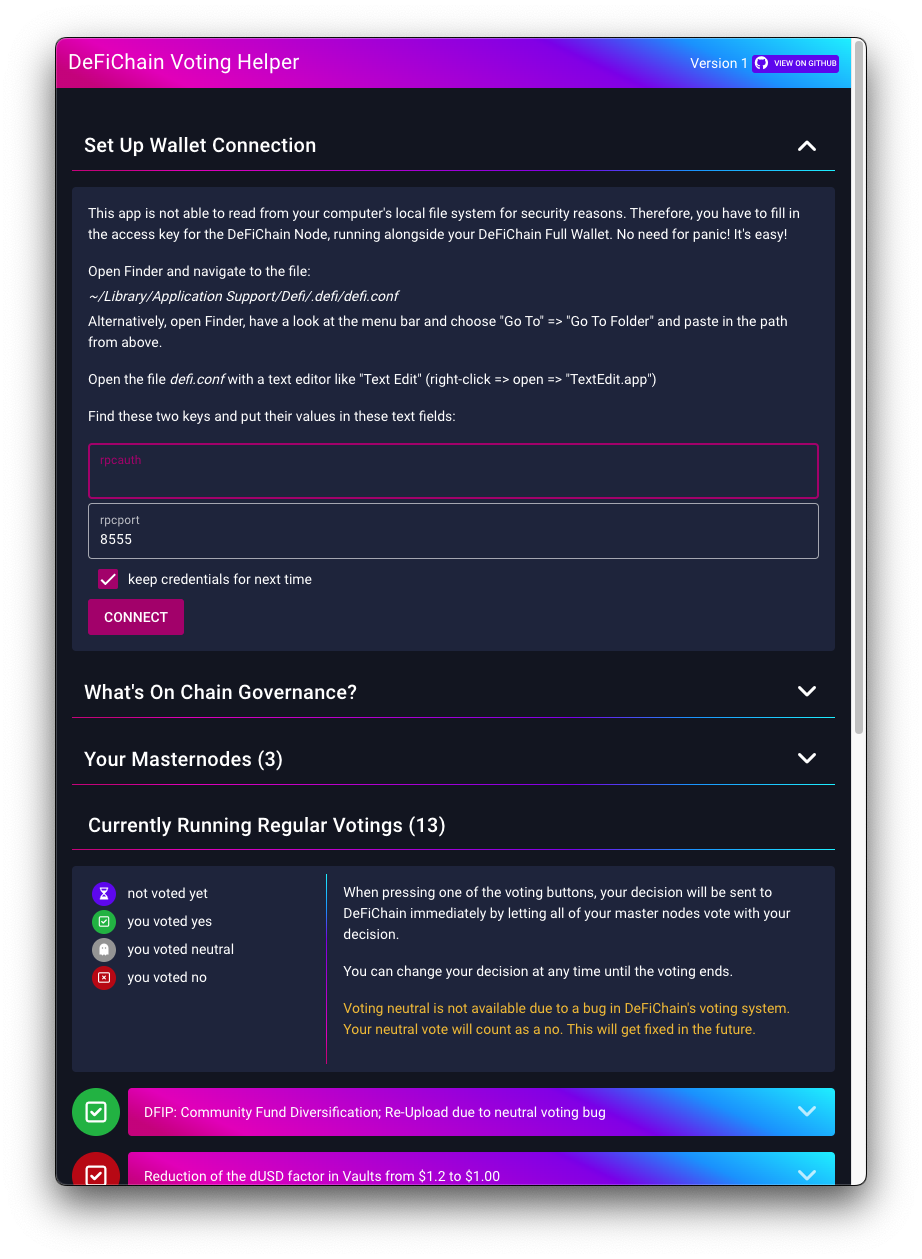A desktop app for easy voting with your DeFiChain Masternodes.
Use this app on the computer which is also running the DeFiChain full wallet which is connected to your master nodes.
This app needs a full wallet running on the same computer. This full wallet has to hold the OWNER address(es) of the masternode(s). That's usually the setup you already have when you are running master nodes.
That full wallet is neccessary because this app connects to the DeFiChain Node, running underneath the full wallet and performs actions remotely. It's basically like you're executing commands via CMD, but automated.
Latest Version: 4
https://defichain-votings.com/app/DeFiChain-Voting-Helper-App-Setup.exe
Apple Silicon (M1 / M2): https://defichain-votings.com/app/DeFiChain-Voting-Helper-App-Apple-Silicon.dmg
Intel: https://defichain-votings.com/app/DeFiChain-Voting-Helper-App-Intel.dmg
(Move to Applications => Right click => Open || Double click will not work because it's not signed yet)
- Start your DeFiChain Full Wallet, holding your masternode's owner addresses on the same computer
- Open the app
- Set up the connection to your Full Wallet by providing the "rpcauth" key from the defi.conf file.
Windows: C:\Users\username\.defi\defi.conf
MacOS: ~/Library/Application Support/Defi/.defi/defi.conf
@dt_buzzjoe on Twitter (https://twitter.com/dt_buzzjoe)
@Buzzjoe on Telegram (https://t.me/Buzzjoe)
Yes! It does not matter where your MN is hosted because it is the OWNER address which is performing the vote. So, all you need is a Full Wallet, running on the same machine as this app. This Full Wallet has to hold the OWNER address, of course.
NO! The only trusted source to download this app is the domain https://defichain-votings.com. I will NEVER send you this app from any other source. If this happens to you, the other guy is most likely an attacker, pretending to be me. Please report this account immediately and do NOT download or execute the application!
Decide on your own. These are the key facts:
- The key itself is being saved in an encrypted app container.
- Almost every software on your computer can access the defi.conf file.
- The key is only allowed to perform read actions per default. Writing only gets possible when your wallet is unlocked.
Did you try to open the folder ~/Library/Application Support/Defi/.defi/ or was it /Library/Application Support/Defi/.defi/? The little ~/ stands for a short link to your user folder. You might have been searching withing the /Library base folder on your hard disk. That's the wrong folder. ~/Library is also hidden by default in Finder. Therefore, just open Finder, click on "Go to" in the menu bar, then "Go to folder" and put ~/Library/Application Support/Defi/.defi/ into the input field. This should open the folder you're looking for.
Performing a vote costs a small amount of DFI. This is because the vote is being written to the blockchain and writing costs a fee. Voting helper spawns a new transaction for every vote. Therefore, the wallet blocks several small amounts of DFI to ensure that the transaction can be performed. It blocks way more than will be taken as a fee, just to have some wiggle room. This causes the wallet to not accept any further voting transaction until the running ones are done. Long story short: Just send some DFI to your wallet and you're good to go. Rule of thumb: 1 DFI per master node shoud be sufficient. Voting tx will cost just a few small fractions of a DFI, but the blocked amount during the TX is way higher.
If you don't trust the builds, you can build it on your own!
Attention, this is Geek Land starting. You should better not do this your first time and know what you're doing.
First of all, clone this repo.
Then install:
- node.js
- NPM or YARN
- Quasar CLI (https://quasar.dev/start/quasar-cli)
Then cd into the directory and proceed...
yarn
# or
npm installquasar build -m electronquasar build -m electron -T win32 --arch x64For Apple Silicon:
quasar build -m electron -T macOS --arch arm64For Intel Macs
quasar build -m electron -T macOS --arch x64Quasar utilizes Vite as build tool. You can customize it.